- Home
- :
- All Communities
- :
- Products
- :
- ModelBuilder
- :
- ModelBuilder Questions
- :
- Re: branching in model
- Subscribe to RSS Feed
- Mark Topic as New
- Mark Topic as Read
- Float this Topic for Current User
- Bookmark
- Subscribe
- Mute
- Printer Friendly Page
branching in model
- Mark as New
- Bookmark
- Subscribe
- Mute
- Subscribe to RSS Feed
- Permalink
I have created a model that clips, projects and then writes a raster to a floating point output. I would like to be able to insert a true/false or if/then else type switch before running the float tool to enable the final out put to be selected by the user, that is, stopping it before the float tool if desired. I don't use Python. Is there a way to branch the model to either run the float tool or not?
- Mark as New
- Bookmark
- Subscribe
- Mute
- Subscribe to RSS Feed
- Permalink
If-then-else branching and logical tools—ArcGIS Pro | ArcGIS Desktop
has a number of branching options
- Mark as New
- Bookmark
- Subscribe
- Mute
- Subscribe to RSS Feed
- Permalink
Thanks Dan, but that's Arc Pro, we use 10.4...
- Mark as New
- Bookmark
- Subscribe
- Mute
- Subscribe to RSS Feed
- Permalink
There are equivalent branching in ArcMap,
Using If-Then-Else logic for branching—Help | ArcGIS Desktop
- Mark as New
- Bookmark
- Subscribe
- Mute
- Subscribe to RSS Feed
- Permalink
Thanks again, but that requires python (which does my head in!). I should have said that we use 10.4 in my original post, sorry about that. I've circumvented the need by retaining data created in the intermediate steps but I'd still like to know if there's a way to use the one model but prevent unnecessary steps.
- Mark as New
- Bookmark
- Subscribe
- Mute
- Subscribe to RSS Feed
- Permalink
The details are sometimes in the fine print. So it is a simple calculation, give it a try.... or create two models for each option... or just skip the option.
As an alternative to writing a script tool, you can also use the Calculate Value tool to test the condition and output a Boolean.
- Mark as New
- Bookmark
- Subscribe
- Mute
- Subscribe to RSS Feed
- Permalink
Yep, tried the calculate value tool without success. It just surprises me that no obvious tool exists to allow an option to branch in a model tool where a sequence of steps is the whole purpose. Oh well!
- Mark as New
- Bookmark
- Subscribe
- Mute
- Subscribe to RSS Feed
- Permalink
Examples of using logical tools in ModelBuilder—Tools | ArcGIS Desktop
If Value Is section
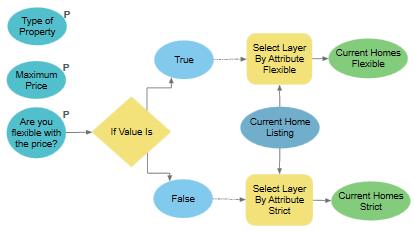
You need input parameters to your model then like "Float the stuff" (in place of are you flexible with the price)
If you have no model parameters, then no choices can be made. Branch your model from there.
The user has to make the choices upfront obviously
- Mark as New
- Bookmark
- Subscribe
- Mute
- Subscribe to RSS Feed
- Permalink
Great discussion of this topic in this old blog post series - but still relevant for ArcMap (Pro has some new branching functionality!):