- Home
- :
- All Communities
- :
- Products
- :
- Mapping
- :
- Mapping Questions
- :
- Re: Label Expression Question
- Subscribe to RSS Feed
- Mark Topic as New
- Mark Topic as Read
- Float this Topic for Current User
- Bookmark
- Subscribe
- Mute
- Printer Friendly Page
- Mark as New
- Bookmark
- Subscribe
- Mute
- Subscribe to RSS Feed
- Permalink
I need to write a script within the Fire Protection Districts layer in the Label Manager to remove the label that has all the labels for each polygon with their names like this: . Alamosa County Fire Protection District. What I would like is to remove the "Fire Protection District" because the map I am going to create is to be about the Fire Protection Districts . They do not need to duplicate twice..
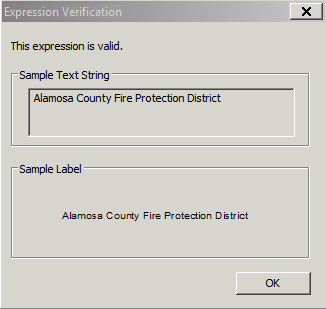
So here is the example I want to display just Alamosa County only and remove the Fire Protection District
How do I do that ?
Solved! Go to Solution.
Accepted Solutions
- Mark as New
- Bookmark
- Subscribe
- Mute
- Subscribe to RSS Feed
- Permalink
Write this expression
VB : Replace([Field Name],"Fire Protection District","")
Python: !%Field Name%!.replace("Fire Protection District","")
That will remove " Fire Protection District" from label.
- Mark as New
- Bookmark
- Subscribe
- Mute
- Subscribe to RSS Feed
- Permalink
what version of Arcmap? that dialog looks like an older version or is that in maplex or something?
- Mark as New
- Bookmark
- Subscribe
- Mute
- Subscribe to RSS Feed
- Permalink
no, ArcGIS Desktop 10.3.1 under Citrix.
- Mark as New
- Bookmark
- Subscribe
- Mute
- Subscribe to RSS Feed
- Permalink
Write this expression
VB : Replace([Field Name],"Fire Protection District","")
Python: !%Field Name%!.replace("Fire Protection District","")
That will remove " Fire Protection District" from label.
- Mark as New
- Bookmark
- Subscribe
- Mute
- Subscribe to RSS Feed
- Permalink
Thank you. That worked !
- Mark as New
- Bookmark
- Subscribe
- Mute
- Subscribe to RSS Feed
- Permalink
moved to https://community.esri.com/community/gis/mapping?sr=search&searchId=9fb7db35-e446-4a4a-8480-7351c3cb... try to direct mapping style questions there ... the GIS place is a cavernous pit where questions get dumped as a last resort