- Home
- :
- All Communities
- :
- Products
- :
- Mapping
- :
- Mapping Questions
- :
- Re: Difference between Shapefile with _text extens...
- Subscribe to RSS Feed
- Mark Topic as New
- Mark Topic as Read
- Float this Topic for Current User
- Bookmark
- Subscribe
- Mute
- Printer Friendly Page
Difference between Shapefile with _text extension and with _annotation extension & and how to create the file with "_text" extension
- Mark as New
- Bookmark
- Subscribe
- Mute
- Subscribe to RSS Feed
- Permalink
Difference between Shapefile with _text extension and with _annotation extension & and how to create the file with "_text" extension
I had created many shapefiles with the extension "-text" in the year 2014.
But now when I am trying to create such a file (i.e. with -Text extension I am not able to do so inspite of trying many ways / methods. I am able to create a somewhat similar file with "-annotation" extension but not the type of files I had created in the year 2014 with the "_text" extension.
Image File of both type of Shapefiles i.e. 1. With "-text" extension and 2. With "_annotation" extension is attached.
I want to know the difference between these 2 types of Shapefile Extensions and how to create the file with "_text" extension which I had created in the year 2014.
Thanks & Regards,
Rahul.
- Mark as New
- Bookmark
- Subscribe
- Mute
- Subscribe to RSS Feed
- Permalink
Rahul,
The difference between the who files name comes from the CAD files being converted. Was the CAD file a AutoCad DWG, DXF, or a Microstation DGN, or DXF. It all depends on the format you start with and the layers in the CAD file.
- Mark as New
- Bookmark
- Subscribe
- Mute
- Subscribe to RSS Feed
- Permalink
Dear Robert Scheitlin, GISP,
It was a DXF file which I converted. But now I i tried many ways to get the Same DXF file converted to "_text" extension type shapefile but I am unable to do so.
I had also attached 2 attachments with my question - But I do not know why these attachments are not showing here.
So attaching them again.
1. One of the "_text" Extension shapefile I created in year 2014
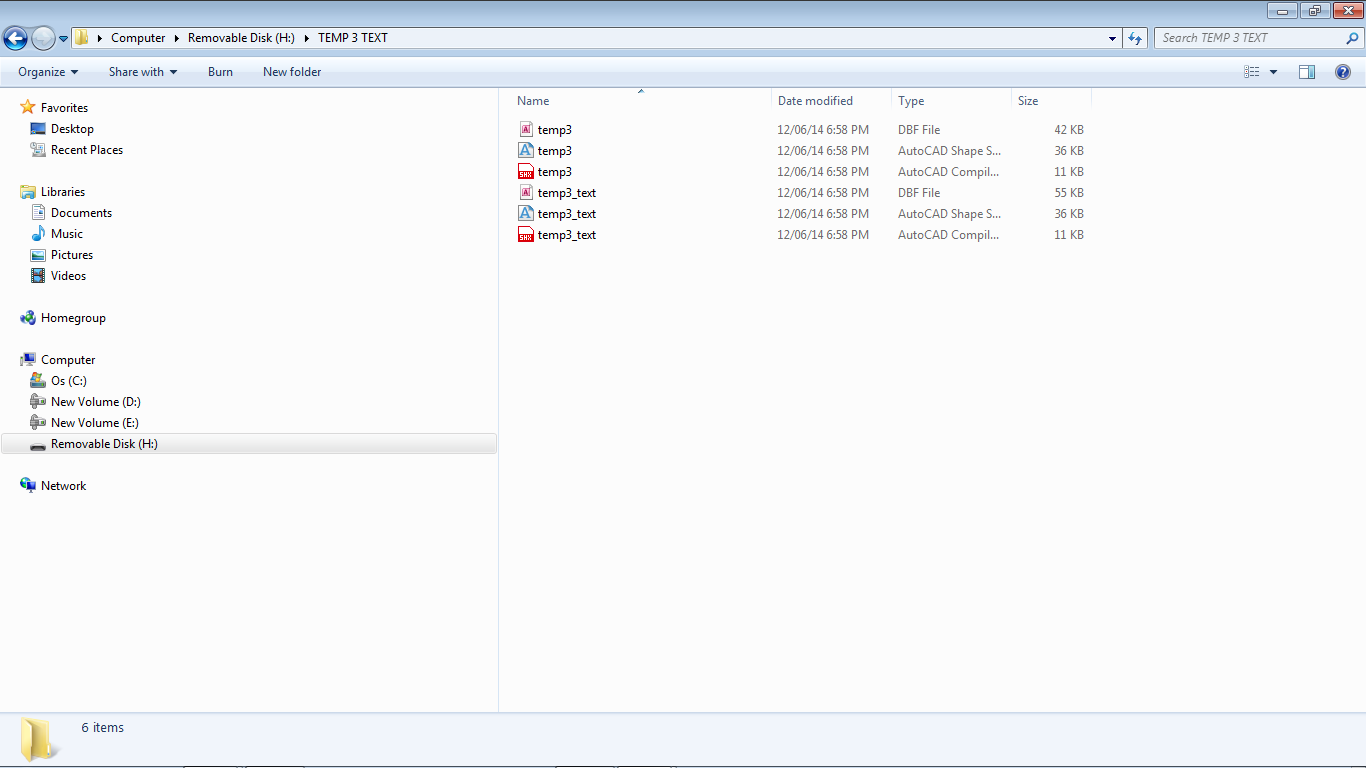
2. "_annotation" Extension shapefile which I am able to create now.
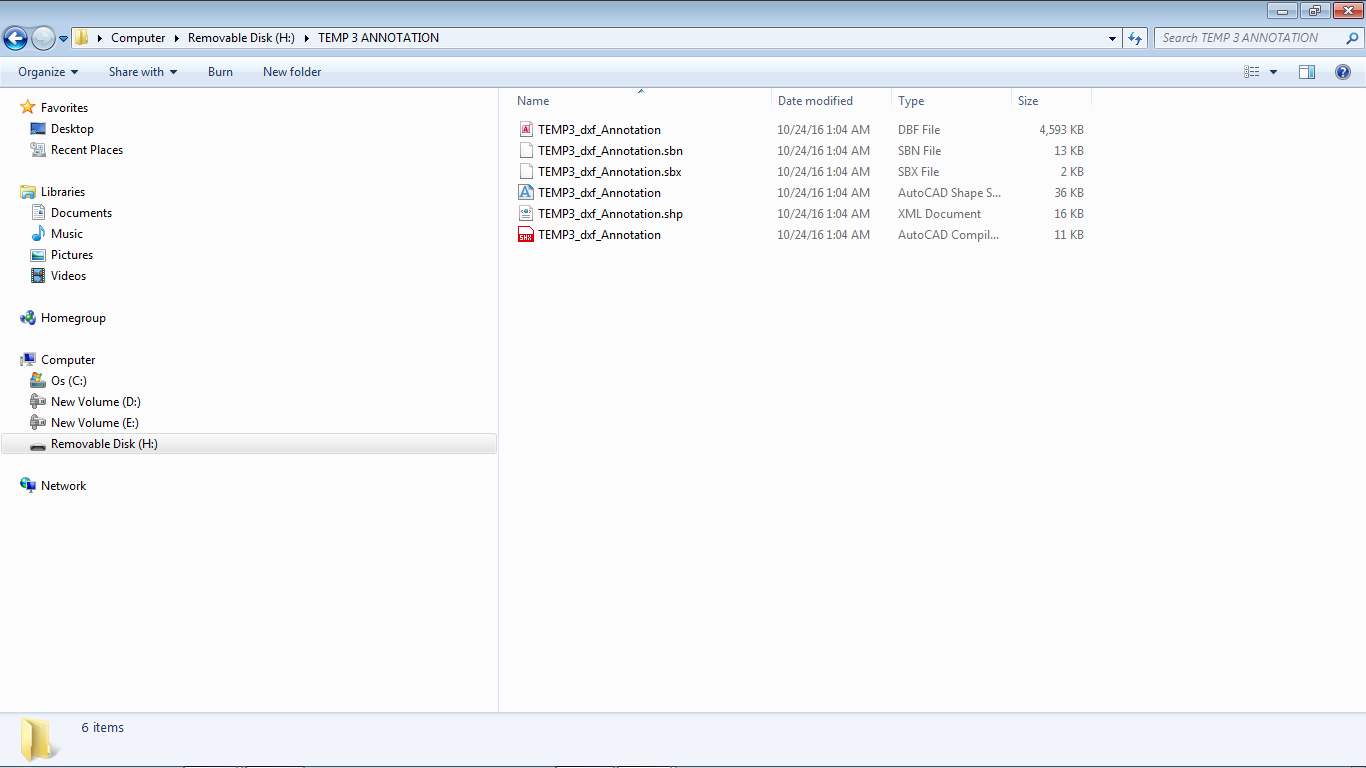
i want to create shapefile in the format of "_text" extension now NOT Annotation.
How to create a "_text" Extension shapefile.
Difference between Shapefile with _text extension and with _annotation extension & and how to create the file with "_text" extension
I had created many shapefiles with the extension "-text" in the year 2014.
But now when I am trying to create such a file (i.e. with -Text extension I am not able to do so inspite of trying many ways / methods. I am able to create a somewhat similar file with "-annotation" extension but not the type of files I had created in the year 2014 with the "_text" extension.
Image File of both type of Shapefiles i.e. 1. With "-text" extension and 2. With "_annotation" extension is attached.
I want to know the difference between these 2 types of Shapefile Extensions and how to create the file with "_text" extension which I had created in the year 2014.
Thanks & Regards,
Rahul.
Rahul,
The difference between the who files name comes from the CAD files being converted. Was the CAD file a AutoCad DWG, DXF, or a Microstation DGN, or DXF. It all depends on the format you start with and the layers in the CAD file.

hen I am trying to create such a file (i.e. with -Text extension I am not able to do so inspite of trying many ways / methods. I am able to create a somewhat similar file with "-annotation" extension but not the type of files I had created in the year 2014 with the "_text" extension.
Image File of both type of Shapefiles i.e. 1. With "-text" extension and 2. With "_annotation" extension is attached.
I want to know the difference between these 2 types of Shapefile Extensions and how to create the file with "_text" extension which I had created in the year 2014.
Thanks & Regards,
Rahul.
- Mark as New
- Bookmark
- Subscribe
- Mute
- Subscribe to RSS Feed
- Permalink
Rahul,
What version of ArcMap were you using in 2014. The ArcGIS version of the conversion tool has to do with not being able to convert it in same exact manner your were back then. There is no option to create a _text vs _annotation.
- Mark as New
- Bookmark
- Subscribe
- Mute
- Subscribe to RSS Feed
- Permalink
Dear Robert Scheitlin, GISP,
I do not remember the exact version, but yes, it was an older version.
So do you mean to say that the newer version of ArcCatalog & ArcMap do not support or give the option to convert it to "_text" format. Have they changed the "_text" format to "_annotation format"? I mean has the word "text" been replaced by the word "annotation". If yes then OK & if not what is the difference between the two "_text" extension shape file and "_annotation" extension shapefile? And if is different how to create a "_text" extension shapefile - Like the one I have attached below the 1st attachment?
1st Attachment: Text - unable To Make Now - I Want To Create - How to Create Issue: (If it is different from the Annotation Extension File.
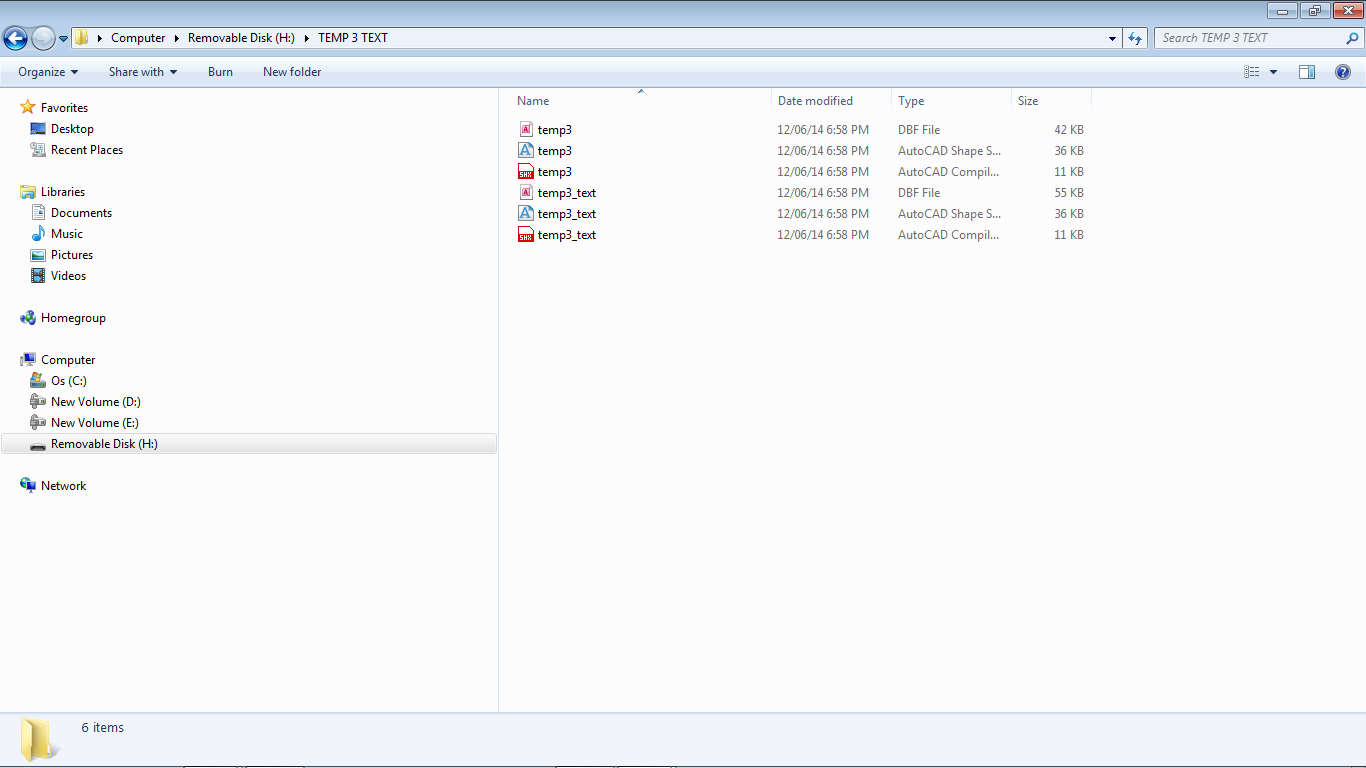
2nd Attachment: Annotation - I can create now - No issues
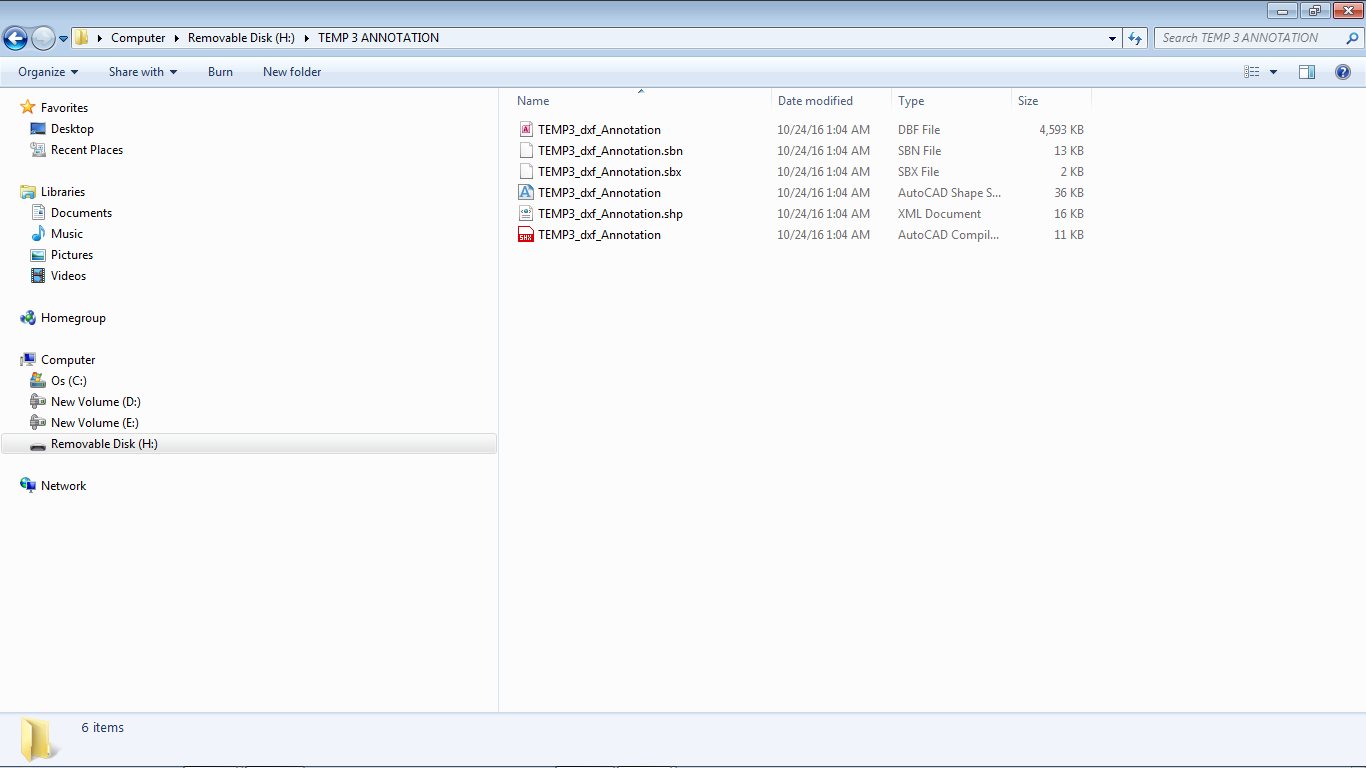
Thanks & Regards,
Rahul.
- Mark as New
- Bookmark
- Subscribe
- Mute
- Subscribe to RSS Feed
- Permalink
Rahul,
Can you not just look at the created shapefiles (_text and _annotation) and compare then? As far as I know they should be the same (just named differently in the different versions of ArcGIS).
- Mark as New
- Bookmark
- Subscribe
- Mute
- Subscribe to RSS Feed
- Permalink
12 Attachments are Embedded Below:
I analysed All The Three Shapefiles - a) YEAR 2014 POINT OUTPUT HAVING TEXT DATA AUTOMATICALLY b) CURRENT YEAR 2016 POINT OUTPUT & c) CURRENT 2016 ANNOTATION OUTPUT:
My Analysis Results Are As Follows:
1. As I had written before "Actually in 2014 when I used to convert the selected DXF File to "Point" Shapefile in ArcGIS it gave me the result as shown in the 1st Attachment. But now when I use the Same File and the same procedure to create a Point Shapefile the resulting shapefile is very different since it does not show i.e. include the Text Data which is vital for me in the Shapefile. I want the generated Point Shapefile to include both the Points Geometry as well as the Associated Text Data. This used to happen Perfectly in the generated "_Text" type Point shapefile in the year 2014. Both the Point Geometry as well as the Associated Text used to appear Perfectly in the generated "_text" type Point Shapefile in the year 2014. But now the generated Point Shapefile (Image Attached) Omits the Associated Text Data Completely. So to overcome this problem I tried using Annotation type Shapefile instead of Point Type Shapefile. This Annotation type Shapefile does include the Associated Text Data but I think it omits the Points Geometry Data. Thus in the year 2014 the Point Shapefile included both Points as well as Text Data but I am unable to generate this type of file with the "_text" extension now."
2. We can see the difference in Outputs of the 2014 and 2016 files in the Attachments.
3. Also the 2014 Point Shapefile consists of 2 Parts (Please View Catalog Tree Attachments Number 6 & 7) whereas the New 2016 Point and Annotation Shapefile consists of only 1 Part each (Please View Catalog Tree Attachments Number 6 & 7). This is VERY IMPORTANT - THE 2014 OLD POINT SHAPEFILE USED TO BE OF 2 PARTS AS WE CAN SEE IN THE ARCMAP CATALOG TREE (ATTACHMENTS NUMBER 6 & 7) WHEREAS THE NEW 2016 POINT AND ANNOTATION SHAPEFILES CONSIST OF ONLY ONE PART HAVING THE POINT AND ANNOTATION / TEXT DATA RESPECTIVELY AND NOT COMBINED IN 2 PARTS LIKE THE 2014 POINT SHAPEFILE HAVING THE "_TEXT" EXTENSION & CONSISTING OF BOTH POINT AND TEXT / ANNOTATION DATA IN A SINGLE SHAPEFILE.
4.Thus the 2014 Point Shapefile used to automatically combine Point and Annotation Data in One Shapefile but the new 2016 Point Shapefile Omits the Text/ Annotation Data in the Point Shapefile and therefore we have to create a Separate Annotation Shapefile havong the Text Data.
Thanks For Your Great Help & With The Very Best Regards To You Sir,
Yours Sincerely,
Rahul.

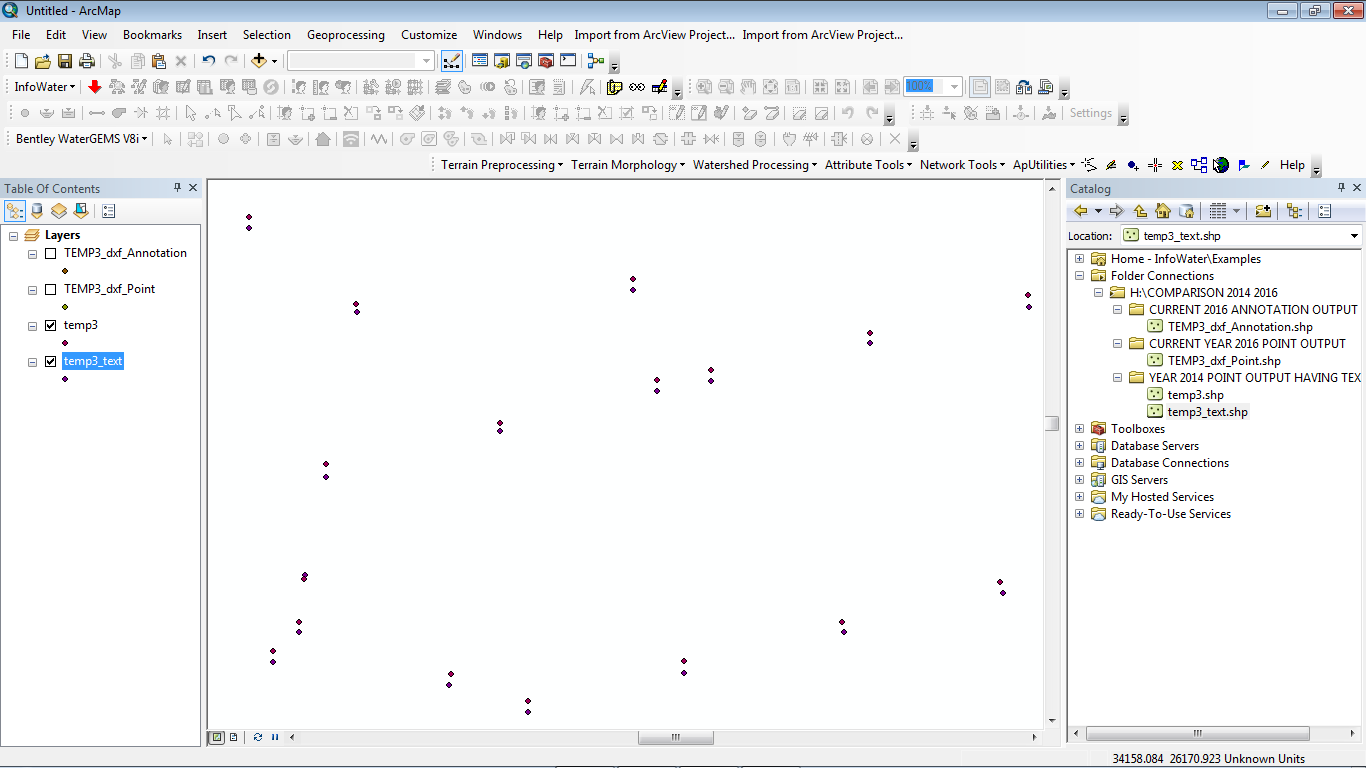
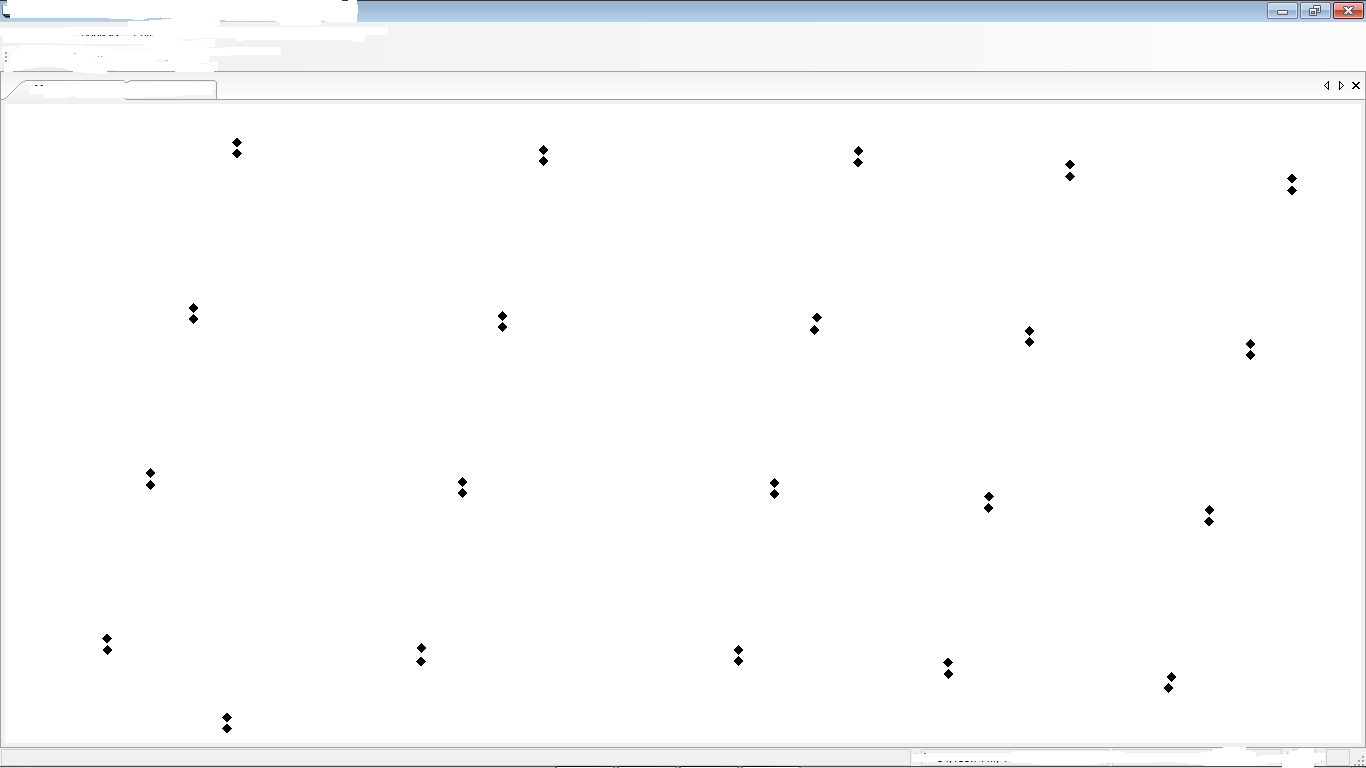
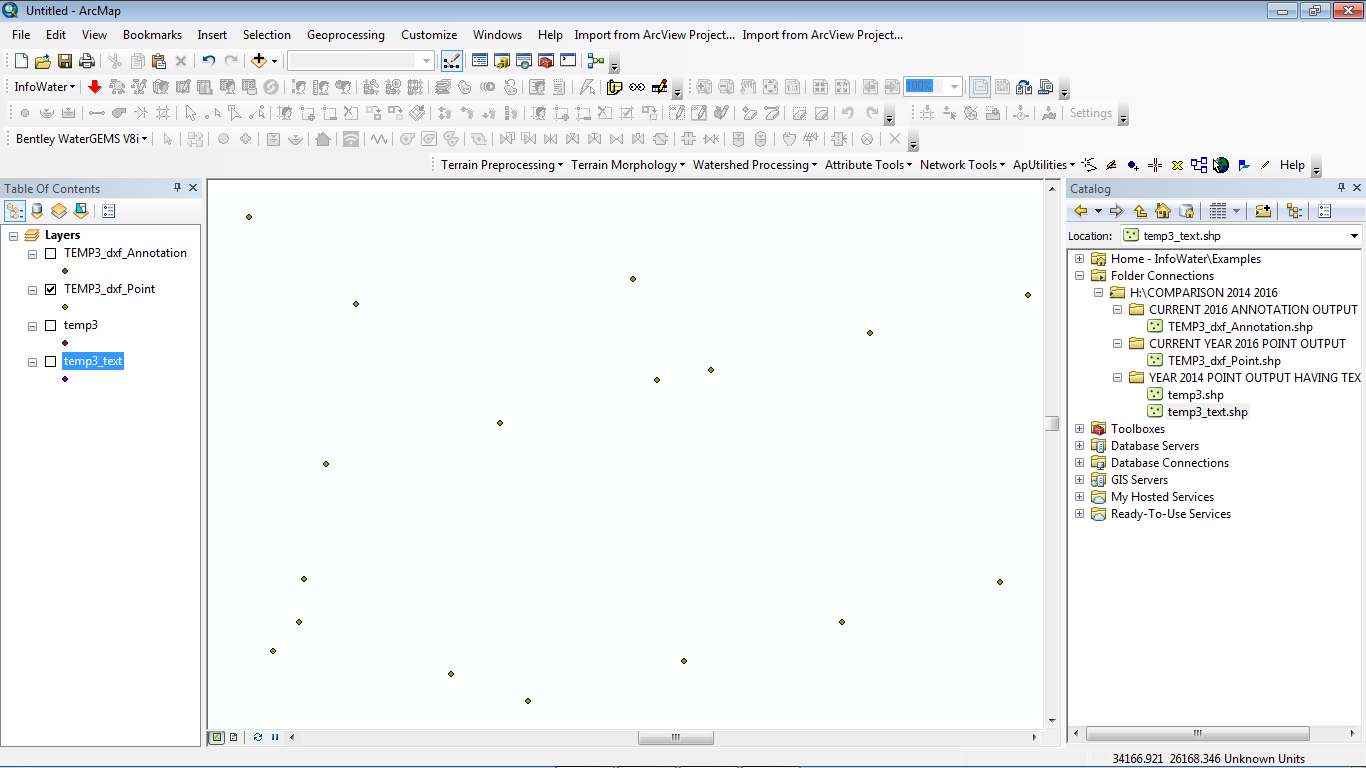
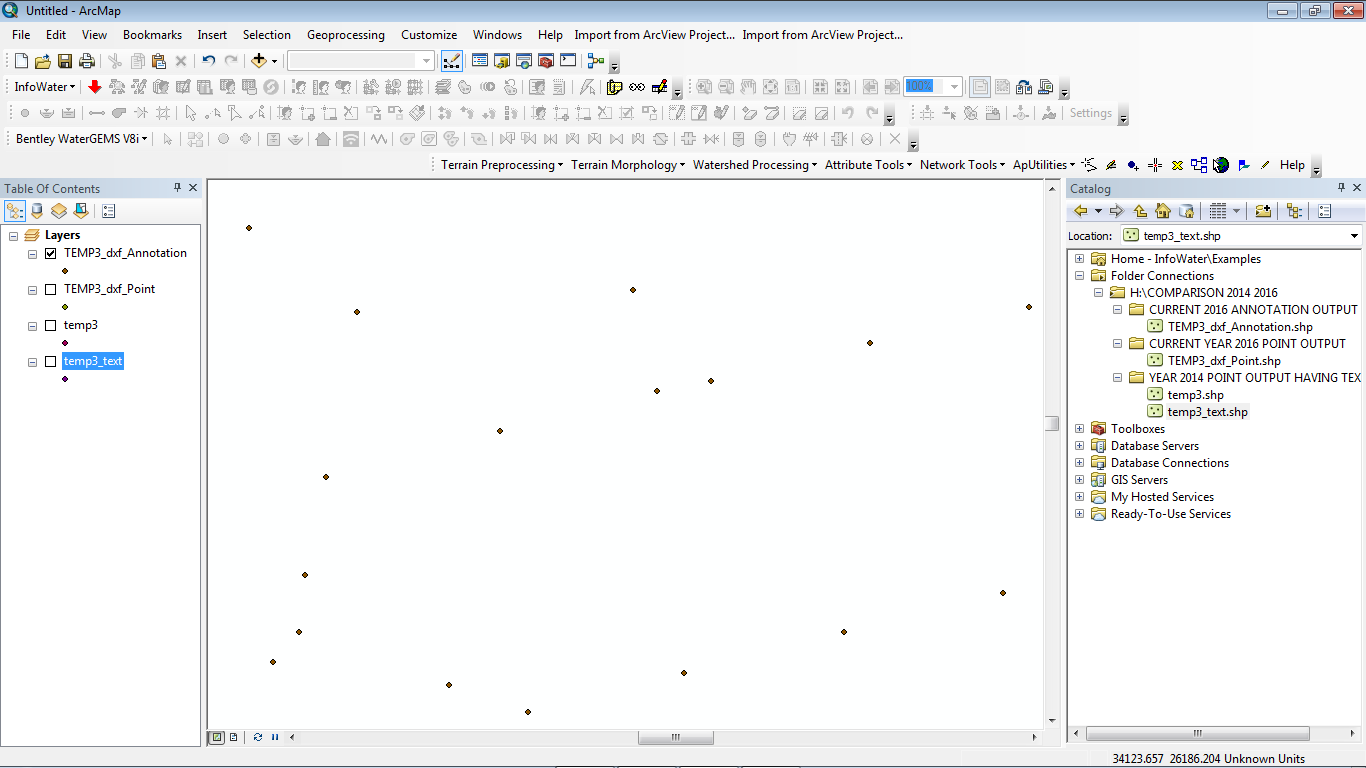
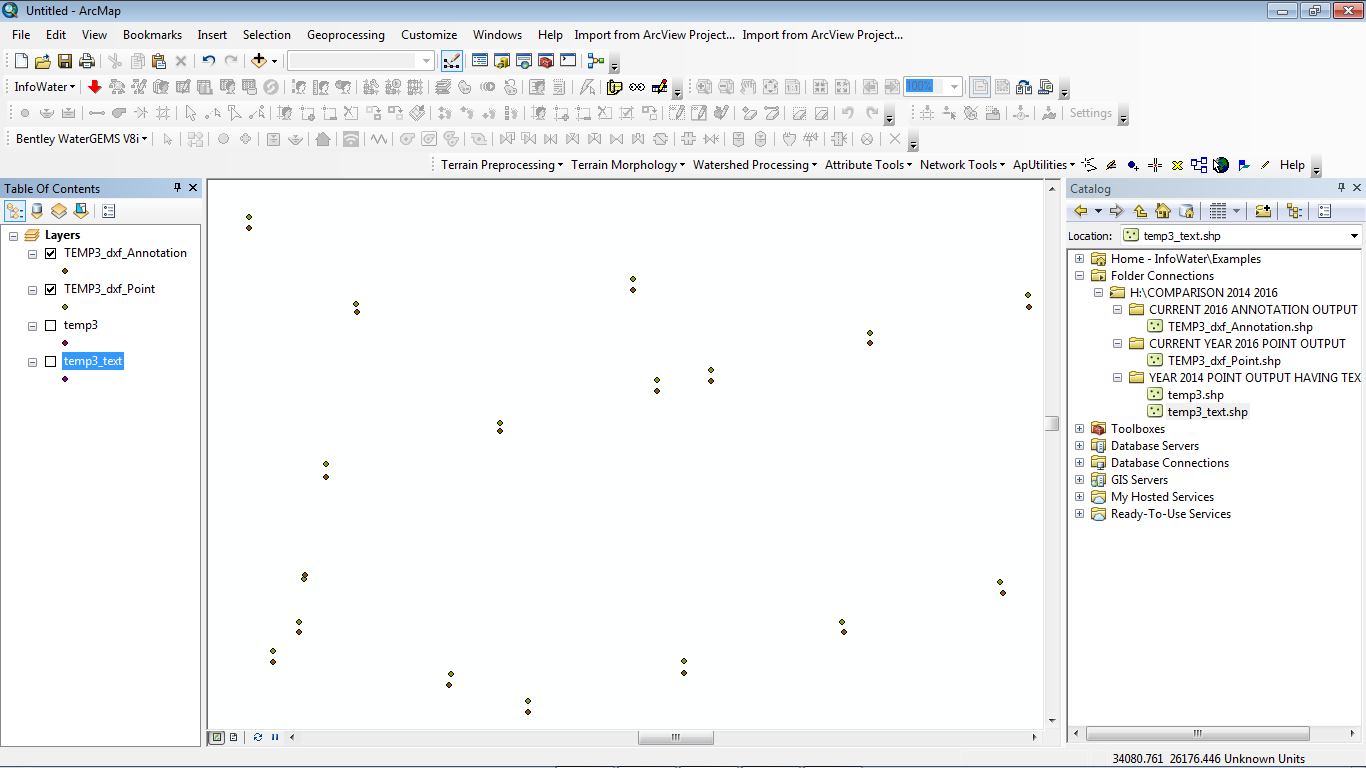
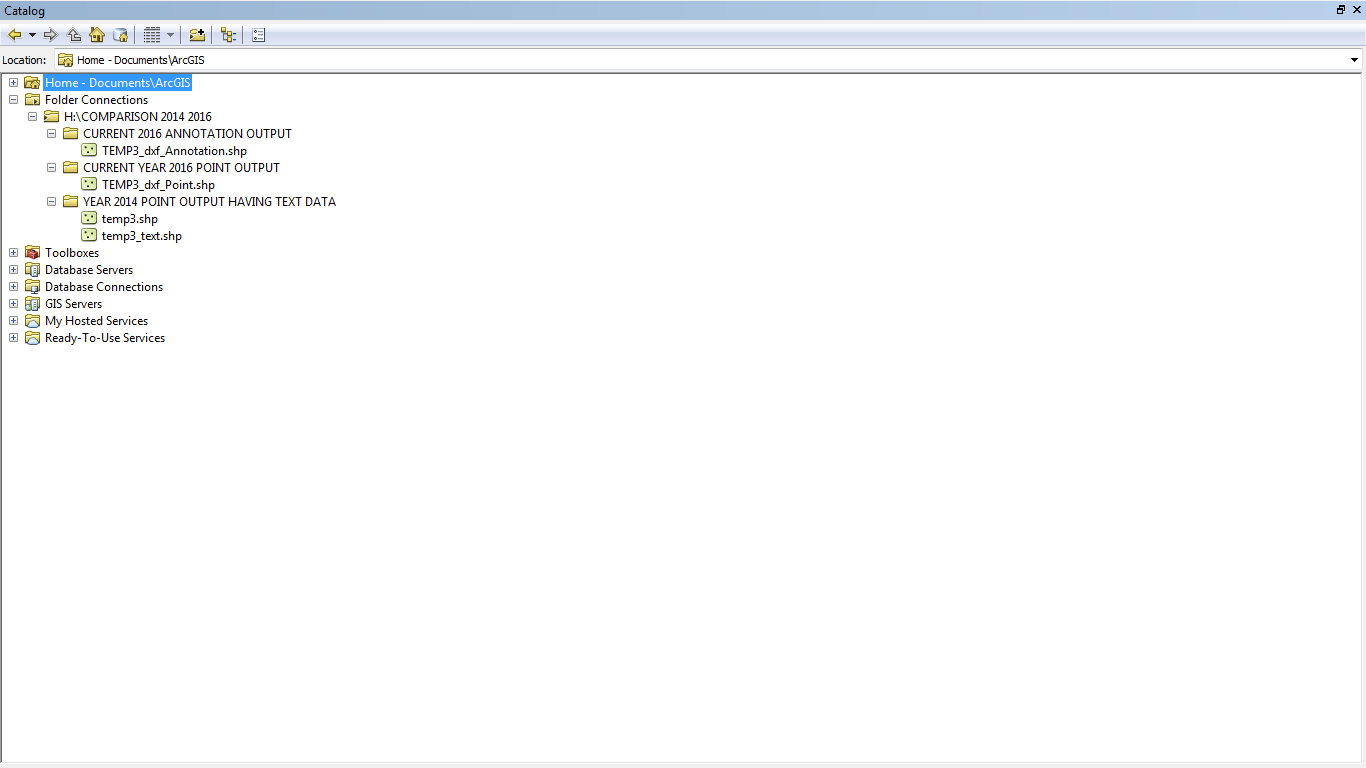
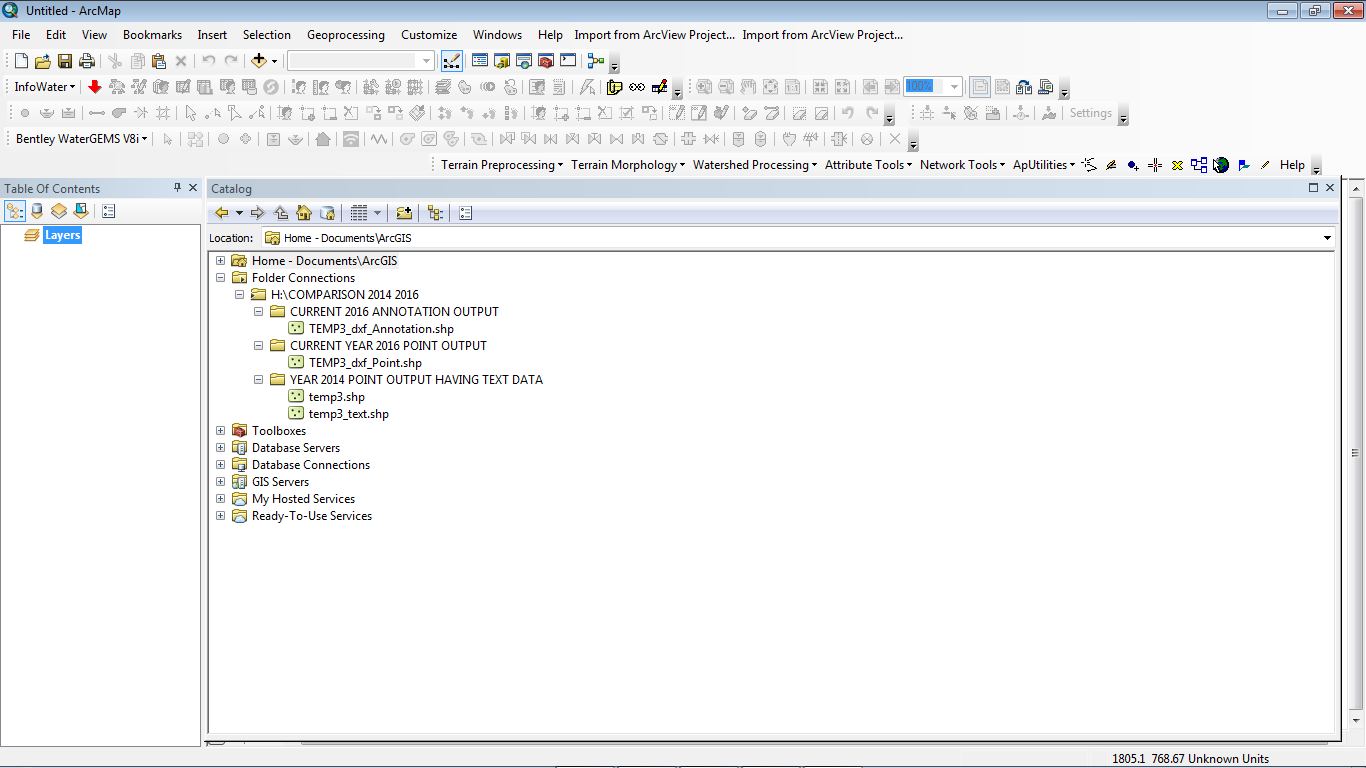
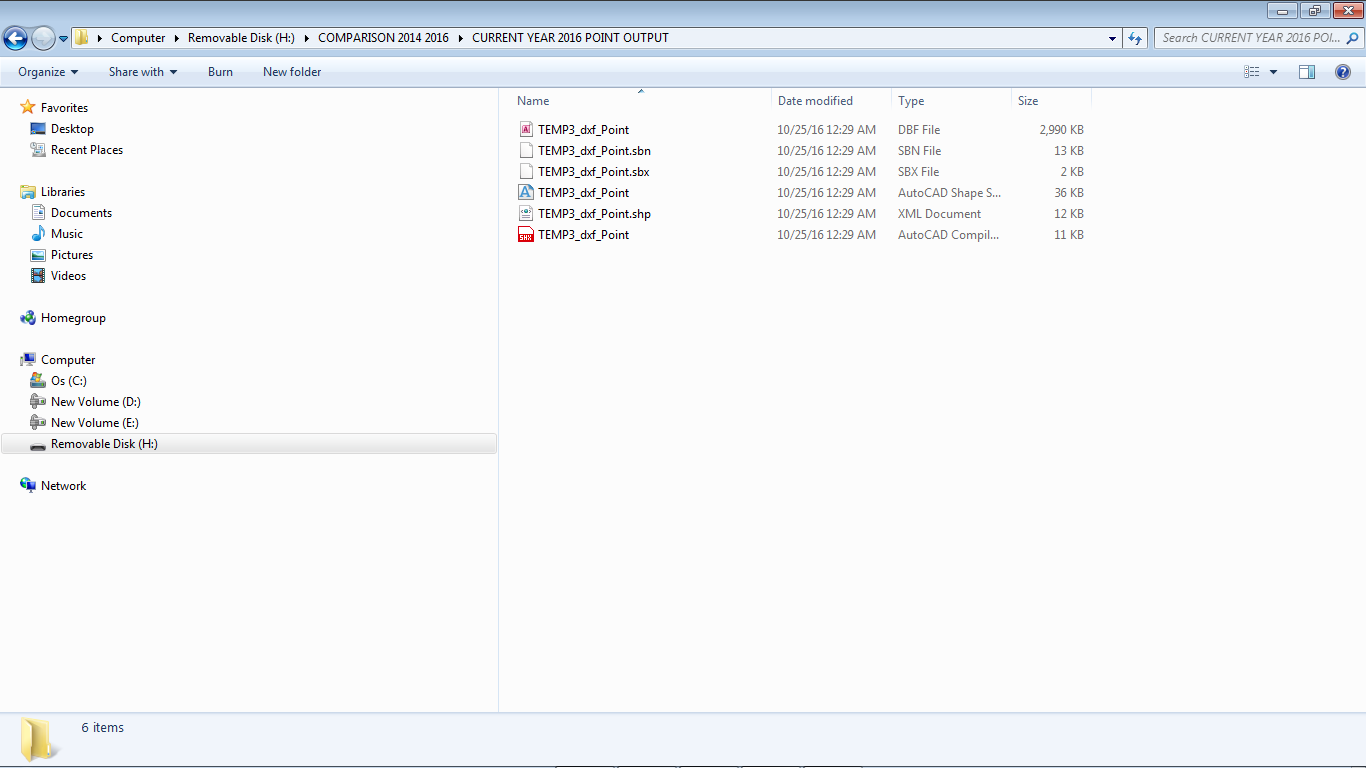
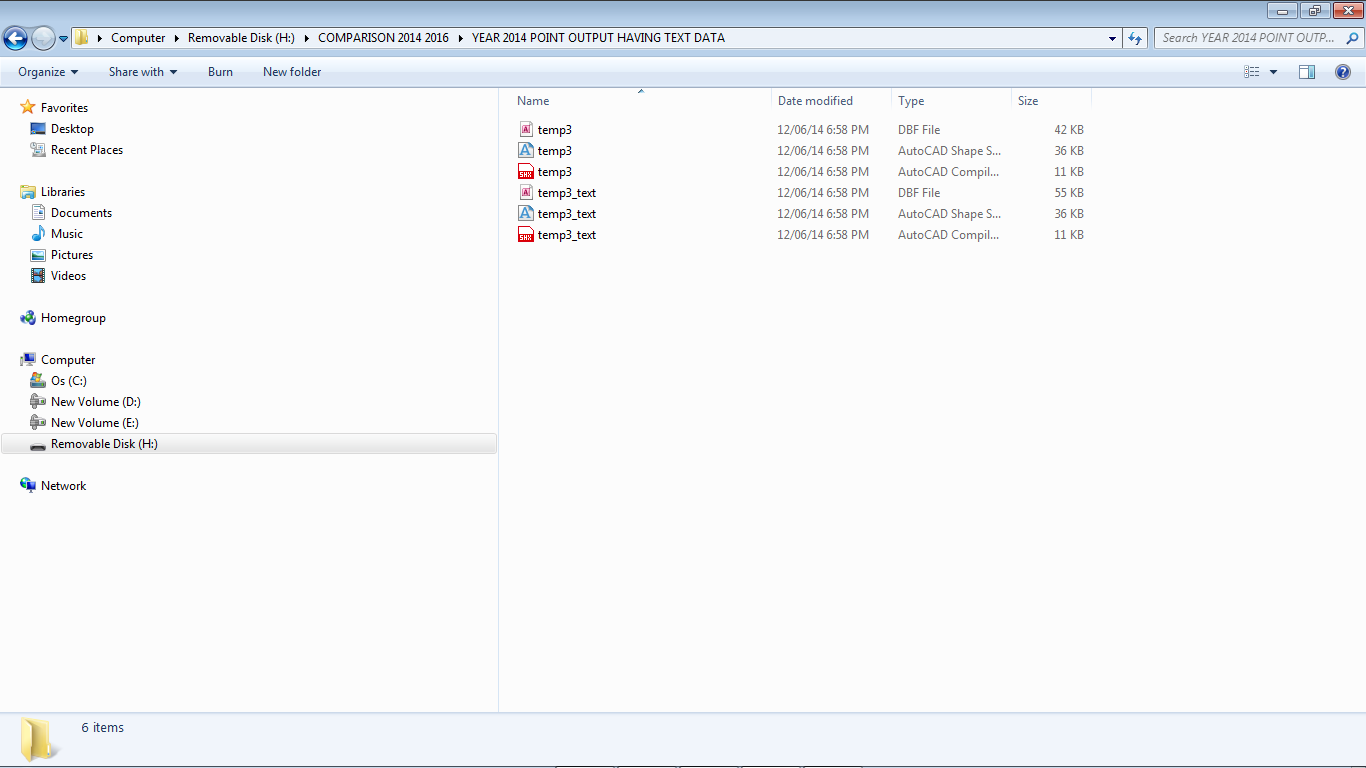
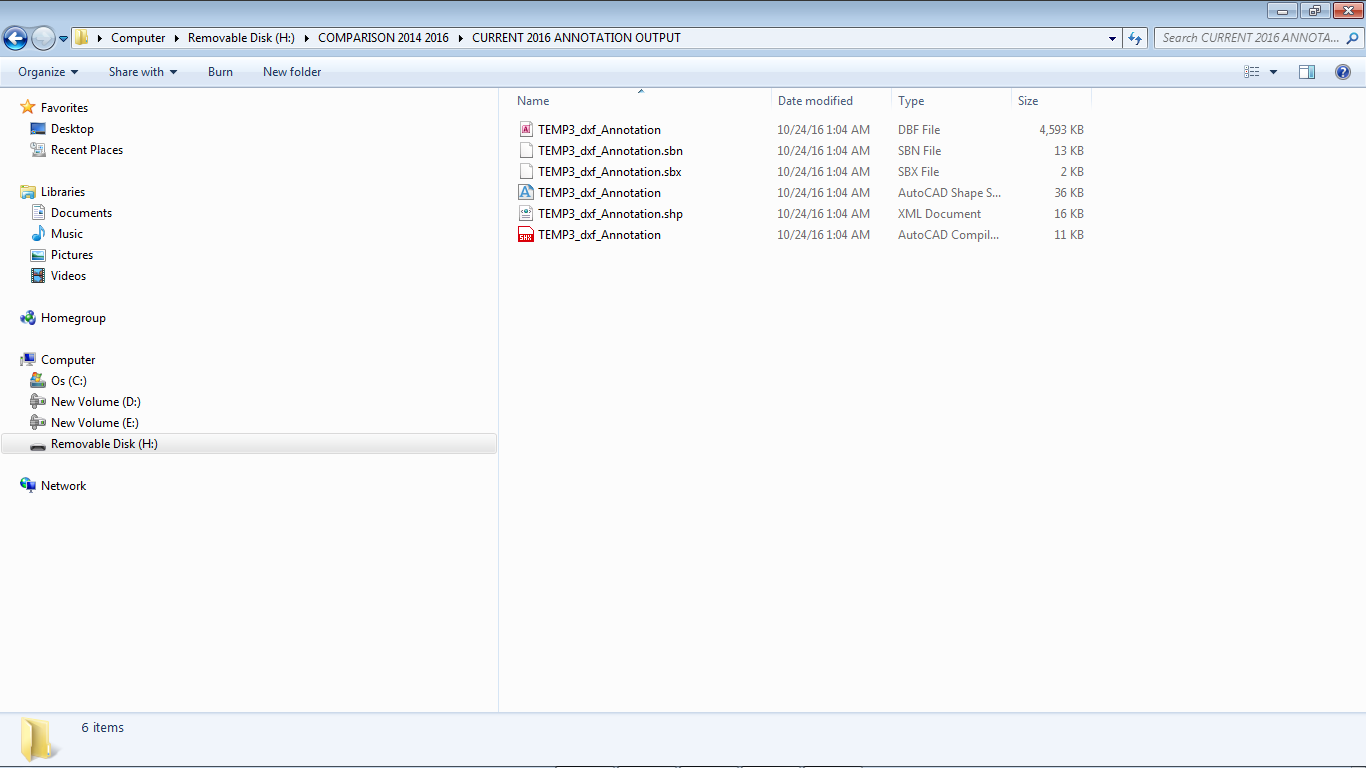
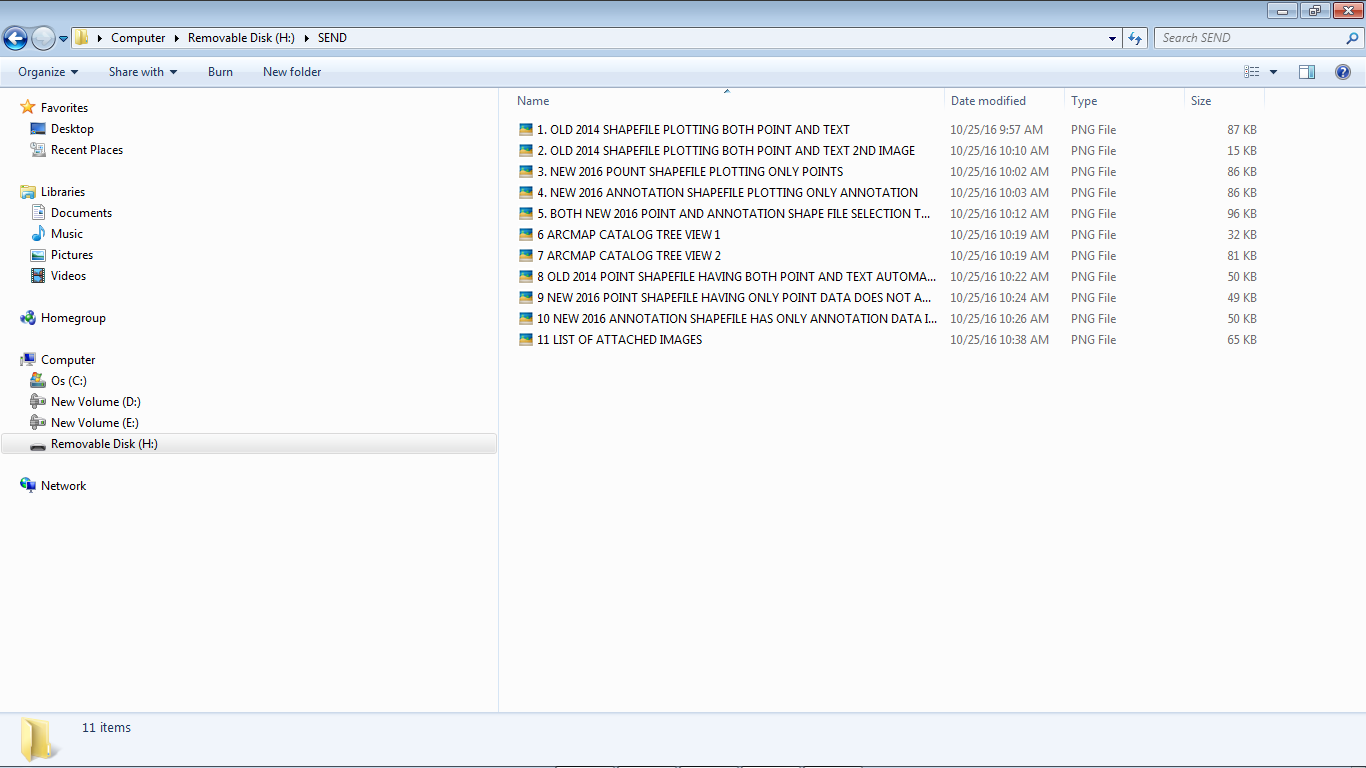
- Mark as New
- Bookmark
- Subscribe
- Mute
- Subscribe to RSS Feed
- Permalink
The List of Attached Images was slightly cut i.e. not completely visible so attaching it again after modification.
Thanks For Your Great Help & With The Very Best Regards To You Sir,
Yours Sincerely,
Rahul.


- Mark as New
- Bookmark
- Subscribe
- Mute
- Subscribe to RSS Feed
- Permalink
Rahul,
You are getting so wrapped up in what use to be that you are missing that the new way that ArcGIS handles it you are still getting the same information. In 2014 when you converted the DXF you automatically got the TEXT DATA converted as XYZ_Text.shp. In the newer version that same data is being converted but it is called XYZ_Annotation.shp. Both files are a point geometry shapefile with a attribute in the data that has the Text Data in a field called "Text" and or "TextMemo"
- Mark as New
- Bookmark
- Subscribe
- Mute
- Subscribe to RSS Feed
- Permalink
OK Thanks & With The Very Best Regards To You Sir,
Yours Sincerely,
Rahul.