- Home
- :
- All Communities
- :
- Products
- :
- Mapping
- :
- Mapping Questions
- :
- Attribute
- Subscribe to RSS Feed
- Mark Topic as New
- Mark Topic as Read
- Float this Topic for Current User
- Bookmark
- Subscribe
- Mute
- Printer Friendly Page
- Mark as New
- Bookmark
- Subscribe
- Mute
- Subscribe to RSS Feed
- Permalink
ArcMap
Have attributes from 1 point that display on map. Can't select it.
Turn off all layers and Attribute text remains on screen. 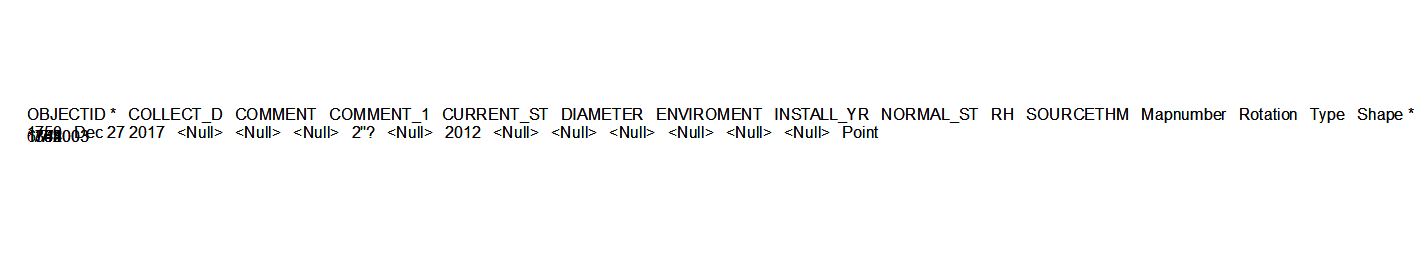
Solved! Go to Solution.
Accepted Solutions
- Mark as New
- Bookmark
- Subscribe
- Mute
- Subscribe to RSS Feed
- Permalink
Try and select it. Most likely it is a text element on the layout.
- Mark as New
- Bookmark
- Subscribe
- Mute
- Subscribe to RSS Feed
- Permalink
Software?
It looks like a ghost of an attribute table. Did you try a save and reboot, and reload?
- Mark as New
- Bookmark
- Subscribe
- Mute
- Subscribe to RSS Feed
- Permalink
Yes sir, I did.
That’s the first thing I thought.
- Mark as New
- Bookmark
- Subscribe
- Mute
- Subscribe to RSS Feed
- Permalink
ArcMap? ArcGIS PRO? version?
Is the dataframe/map view?
layout?
you are sure they aren't graphics?
What if you open a new dataframe/map view and copy the files to there, one at a time... checking as you go... does it still persist?
- Mark as New
- Bookmark
- Subscribe
- Mute
- Subscribe to RSS Feed
- Permalink
ArcMap 10.2.1
dataframe/map & Layout view
Will have to check on the copy part.
Thanks for the help!
- Mark as New
- Bookmark
- Subscribe
- Mute
- Subscribe to RSS Feed
- Permalink
Ok.. older software, but I haven't seen a ghost bug
Right-click on each layer and make sure labels are turned off for each layer.
Close any tables you may have open
Now
Go to the Insert menu, select Dataframe.
Go back to your first dataframe, right-click, then Activate.
Now copy (or drag) one file at a time, into the data frame, note if any are showing up.
- Mark as New
- Bookmark
- Subscribe
- Mute
- Subscribe to RSS Feed
- Permalink
Yes older software… I can’t upgrade cause our 3rd Party software hasn’t caught up yet….
Now that I think about it this problem may even be their fault…. All attributes are in their SDE (I think)…I will contact them and see if they have seen this before…
FUTURA for anybody looking for utility mapping add-in… Try any other package else first!!
Gonna try your suggestion first.
Thanks!
- Mark as New
- Bookmark
- Subscribe
- Mute
- Subscribe to RSS Feed
- Permalink
And it doesn’t appear to be a ghost, it prints in all views…
- Mark as New
- Bookmark
- Subscribe
- Mute
- Subscribe to RSS Feed
- Permalink
Try and select it. Most likely it is a text element on the layout.
- Mark as New
- Bookmark
- Subscribe
- Mute
- Subscribe to RSS Feed
- Permalink
Can’t select it!