- Home
- :
- All Communities
- :
- User Groups
- :
- Local Government Solutions Users
- :
- Questions
- :
- Re: Extract roof form tool-error
- Subscribe to RSS Feed
- Mark Topic as New
- Mark Topic as Read
- Float this Topic for Current User
- Bookmark
- Subscribe
- Mute
- Printer Friendly Page
Extract roof form tool-error
- Mark as New
- Bookmark
- Subscribe
- Mute
- Subscribe to RSS Feed
- Permalink
Hallo,
I'm using extract roof tool from local government 3D basemaps. During task segment roof, the option for building footprints turn error (have red cross) after I added the elevation surface (DSM).
The error:
ValueError could not convert string to float: '0,200000'
I changed several times the building polygon with others but it didn't work.
I wonder what's the cause is. Could you please help?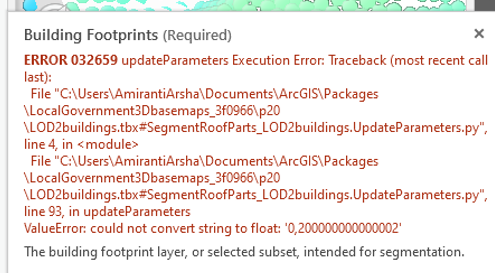
- Mark as New
- Bookmark
- Subscribe
- Mute
- Subscribe to RSS Feed
- Permalink
Hi,
I am the developer of the 3D basemap solution. I have a few questions to try and figure out what is going on with your data.
- Which parameter in the Segment Roof Parts gives this error? It seems it is the building footprint parameter. This should be a path to a building footprint featureclass.
- Does it also fail with the sample data?
Regards Gert
- Mark as New
- Bookmark
- Subscribe
- Mute
- Subscribe to RSS Feed
- Permalink
Halo Gert,
Thank you for your response. Here are the answers:
1. The parameter that gives error is Building Footprints parameter. The input already in feature class and I store it inside LocalGovernmentsScene.gdb. Error shows up after I defined which DSM file that I'm going to use.
The same error message as I attached previously.
2. Yes. it is also fail with the sample data.
Best regards,
Arsha
- Mark as New
- Bookmark
- Subscribe
- Mute
- Subscribe to RSS Feed
- Permalink
Hi Arsha,
I believe there is an issue with the validation code of this tool.
Could you please test the following?
1. make a copy of your current LOD2Buildings.tbx
2. download the LOD2Buildings.tbx here:
3. replace the old toolbox with the new one
4. load the solution project
See if this solves the problem.
Gert
- Mark as New
- Bookmark
- Subscribe
- Mute
- Subscribe to RSS Feed
- Permalink
Hi Gert,
I replaced the old toolbox with the latest toolbox you sent me. It still didn't work and give the same error. Does that related with the size of cellsize that I made when generating DSM, nDSM, DTM? Because I generate DSM with cell size under 1m: 0,2m and also tried with 0,5m it gives the same error as well.
Best,
Arsha
- Mark as New
- Bookmark
- Subscribe
- Mute
- Subscribe to RSS Feed
- Permalink
Hi Arsha,
No the issue has to do with the “,”. It thinks the number is a string due to the comma and that is what I am trying to fix.
My system has decimal points and it is harder to test so I need to simulate this.
Gert
- Mark as New
- Bookmark
- Subscribe
- Mute
- Subscribe to RSS Feed
- Permalink
Hi Arsha,
I made some more changes to the toolbox validation code.
Could you please test again?
1. download the LOD2Buildings.tbx here:
2. replace the old toolbox with the new one
3. load the solution project
4. right-click on the toolbox and click refresh
Let me know how you go.
Gert
- Mark as New
- Bookmark
- Subscribe
- Mute
- Subscribe to RSS Feed
- Permalink
Hi Gert,
Indeed the toolbox is not return any issue when I added my 0,2m DSM and building polygon.
But I received an error when I run the tool:
000576: Script associated with this tool does not exist.
This might be caused by how I put the toolbox and run the toolbox itself. Could you check from the screenshot whether I copied it correctly?
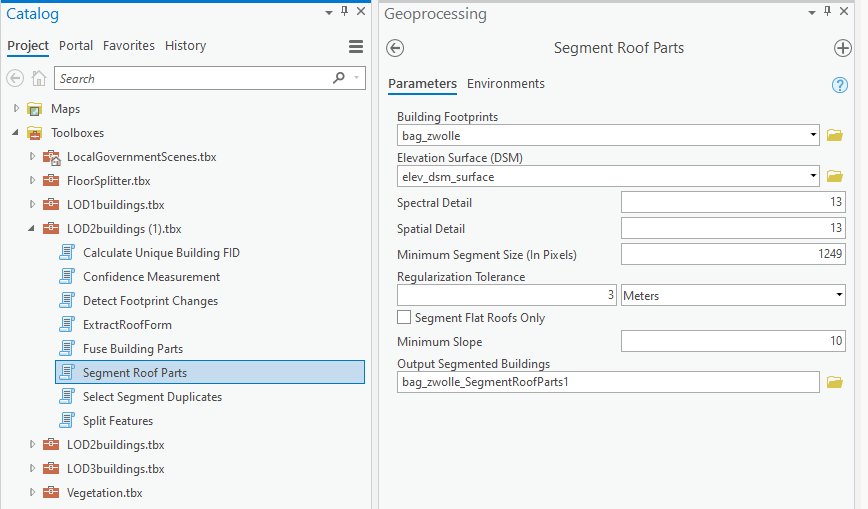
Best regards,
Arsha
- Mark as New
- Bookmark
- Subscribe
- Mute
- Subscribe to RSS Feed
- Permalink
Hi, @Gert_van_Maren
I am also getting error messages from the tool, saying that my tool is not licensed and that I have invalid parameters (I left all the parameters at standard) ...although I have 3D Analyst Extention and Spatial Analyst Extention...that´s all I need right? The roof form extraction tool also worked fine...also there is a error in file name...can someone pls help...in the photos you see the details...
Regards,
David
- Mark as New
- Bookmark
- Subscribe
- Mute
- Subscribe to RSS Feed
- Permalink
Hi David,
The 3D basemaps solution requires an Advanced license of ArcGIS Pro plus 3D Analyst and Spatial Analyst. Do you have an Advanced license?
Thanks Gert