- Home
- :
- All Communities
- :
- Products
- :
- Imagery and Remote Sensing
- :
- Imagery Questions
- :
- Is it possible to use a Mosaic Dataset that is cre...
- Subscribe to RSS Feed
- Mark Topic as New
- Mark Topic as Read
- Float this Topic for Current User
- Bookmark
- Subscribe
- Mute
- Printer Friendly Page
Is it possible to use a Mosaic Dataset that is created in ArcPro in ArcMap?
- Mark as New
- Bookmark
- Subscribe
- Mute
- Subscribe to RSS Feed
- Permalink
- Report Inappropriate Content
I am trying to use a Moasic Dataset that was created in ArcPro (2.1.2) in ArcMap (10.4.1), is this possible?
I've attempted this a few different ways:
1. Create File Geodatabase, create Mosaic Dataset, and Add Rasters all in ArcPro.
2. Create File Geodatabase in ArcMap, then create Mosaic Dataset, and Add Rasters in ArcPro.
3. Create File Geodatabase, and create Mosaic Dataset in ArcMap, then Add Rasters in ArcPro.
4. Create File Geodatabase, create Mosaic Dataset, and Add Rasters all in ArcMap.
#4 obviously works and loads properly, as it is all created in ArcMap, but #1-3 all result in an "Error opening mosaic dataset" message when they are added to ArcMap.
All 4 creations load and display properly when added to ArcPro.
Is this possibly a versioning issue (hopefully), or is this just not possible to do?
Solved! Go to Solution.
- Mark as New
- Bookmark
- Subscribe
- Mute
- Subscribe to RSS Feed
- Permalink
- Report Inappropriate Content
Please do try in 10.6 and circle back to confirm that a Pro 2.1.2 MD opens fine in 10.6.
Cheers
- Mark as New
- Bookmark
- Subscribe
- Mute
- Subscribe to RSS Feed
- Permalink
- Report Inappropriate Content
Update...
So as suggested by Kory Kramer I installed ArcGIS Desktop 10.6 on another computer, and this all works without issues. Mosaic Datasets are completely interchangeable between ArcPro 2.1.2 and ArcMap 10.6.
I recreated all of the initial scenarios listed above (#1 - 4) without any issues, plus I tried creating a mix of ArcPro and ArcMap Mosaic Datasets in a ArcPro File Geodatabase, and a mix of ArcPro and ArcMap Mosaic Datasets in a ArcMap File Geodatabase, all without any issues. The ArcMap File Geodatabase and Mosaic Datasets were even created in ArcMap 10.4.1, but still worked fine in ArcMap 10.6, which makes sense.
This seems to be an issue with backward compatibility as ArcPro 2.1.2 and ArcMap 10.6 seem to be on the same level, but ArcPro 2.1.2 to ArcMap 10.4.1 is going backwards.
- Mark as New
- Bookmark
- Subscribe
- Mute
- Subscribe to RSS Feed
- Permalink
- Report Inappropriate Content
Can you try viewing a mosaic dataset in ArcPro 2.1.2 and then try viewing the same mosaic dataset in ArcMap10.4.1 or 10.5.1 after closing it in Pro? I ask because when I was testing ArcMap10.5.1 for a migration I opened several mosaic datasets in 10.5.1 (never made any edits to mosaic dataset) and I was then unable to view the mosaic dataset again in 10.3.1 which was my org's production environment at the time. My solution at the time was to recreate my mosaic datasets in 10.3.1 for them to work in 10.3.1 again (Quite a bummer).
- Mark as New
- Bookmark
- Subscribe
- Mute
- Subscribe to RSS Feed
- Permalink
- Report Inappropriate Content
Michael, I created a new Mosaic Dataset in ArcMap 10.4.1, added the rasters in ArcMap 10.4.1, opened the mosaic dataset in 10.4.1 fine, opened the same mosaic dataset in ArcPro 2.1.2 fine, and then reopened in ArcMap 10.4.1 with no issues. I also tried the same thing created in ArcMap 10.4.1, opened in ArcMap 10.6, and then reopened back in ArcMap 10.4.1, again with no issues. This worked fine for me.
- Mark as New
- Bookmark
- Subscribe
- Mute
- Subscribe to RSS Feed
- Permalink
- Report Inappropriate Content
I did leave out an important detail about the mosaic dataset(s) that were corrupted in 10.3.1 after opening the mosaic dataset(s) in 10.5.1. The mosaic dataset(s) had been in use for several years and were not brand new, so that might have contributed to their corruption. Do you have any existing 10.4.1 mosaic datasets that you have used for some time that you can test this scenario on as well?
- Mark as New
- Bookmark
- Subscribe
- Mute
- Subscribe to RSS Feed
- Permalink
- Report Inappropriate Content
I tried opening a mosaic dataset that is a few years old in ArcPro 2.1.2, then in ArcMap 10.4.1 afterwards, and didn't have any issues with this.
- Mark as New
- Bookmark
- Subscribe
- Mute
- Subscribe to RSS Feed
- Permalink
- Report Inappropriate Content
Tech Support has suggested to give the ArcGIS 10.4.1 for (Desktop, Engine, Server) Mosaic Dataset Backward Compatibility Patch a try, but this patch is crashing my ArcGIS. I can't open ArcMap or ArcCatalog after installing the Patch. Has anyone else tried using this patch, and was either successful or had issues with it?
- Mark as New
- Bookmark
- Subscribe
- Mute
- Subscribe to RSS Feed
- Permalink
- Report Inappropriate Content
The doc for that patch has this as the specific issue that was addressed: 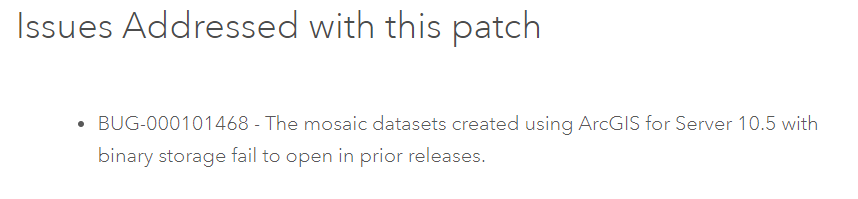
Not that ArcGIS should crash, but just wondering if the bug addressed with the patch applies to your case.
- Mark as New
- Bookmark
- Subscribe
- Mute
- Subscribe to RSS Feed
- Permalink
- Report Inappropriate Content
Yeah I saw that and was wondering the same thing. I was going to give it a try anyway to see what the outcome was. So far not good...
- Mark as New
- Bookmark
- Subscribe
- Mute
- Subscribe to RSS Feed
- Permalink
- Report Inappropriate Content
Kory:
Are you supposed to be able to view and modify RMDs created in Pro 2.2.x (2.2.1 specifically) in ArcMap 10.5.1? I thought from this discussion that 2.1.x and later would only work with ArcMap 10.6.x and no earlier version such as 10.5.1.
I ask because just for testing purposes I created an RMD in Pro 2.2.1. I did not even think I could load it into ArcMap 10.5.1 but I was able to. I then performed a repair of paths on the RMD in ArcMap 10.5.1 (which I was able to do) and I was able to use the RMD in both ArcMap 10.5.1 and Pro 2.2.1.