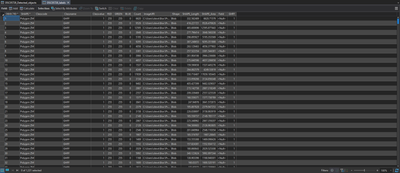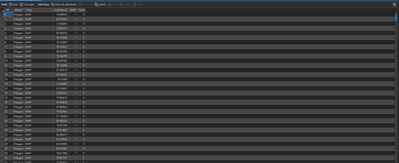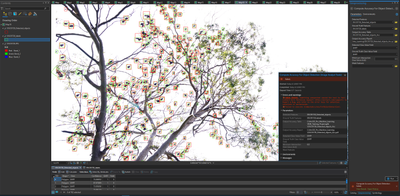- Home
- :
- All Communities
- :
- Products
- :
- Imagery and Remote Sensing
- :
- Imagery Questions
- :
- Re: Compute Accuracy For Object Detection Error
- Subscribe to RSS Feed
- Mark Topic as New
- Mark Topic as Read
- Float this Topic for Current User
- Bookmark
- Subscribe
- Mute
- Printer Friendly Page
Compute Accuracy For Object Detection Error
- Mark as New
- Bookmark
- Subscribe
- Mute
- Subscribe to RSS Feed
- Permalink
- Report Inappropriate Content
G'day.
I have trained a deep learning model to detect Grey Headed Flying Foxes camping in trees using both the 'export training data for deep learning' and 'train deep learning model' tool. The model can detect a large portion of bats (still needs more training) however I would like to run the 'Compute accuray for object detection' in order to determine the accuracy of the model. But when I run the tool I receive the following error message:
"ERROR 999999: Something unexpected caused the tool to fail. Contact Esri Technical Support (http://esriurl.com/support) to Report a Bug, and refer to the error help for potential solutions or workarounds.
Failed to execute (ComputeAccuracyForObjectDetection)."
Here are my parameters for the tool:
Detected Objects: DSC05728_Detected_Objects
Ground Truth Features: DSC05728_labels
Outpute Accuracy Table: C:\ArcGIS_Pro_Machine_Learning\RGB_Training_Project.gdb\DSC05728_Detected_objects_Acc
Output Accuracy Report: C:\ArcGIS_Pro_Machine_Learning\DSC05728_Detected_objects_Acc.pdf
Detected Class Value Field: GHFF
Ground Truth Class Value Field: GHFF
Minimum Intersection Over Union: 0.5
Mask Features: N/A
Extent: Default
If anyone has any idea on how to fix the error that would be much appreciated
All my ArcGIS files are being saved into the same folder called ''ArcGIS_Pro_Machine_Learning"
Below are screenshots of my attribute tables and the image in question.
- Mark as New
- Bookmark
- Subscribe
- Mute
- Subscribe to RSS Feed
- Permalink
- Report Inappropriate Content
That's a cool use of deep learning.
In your tool results is there anything in the Messages section that may point to the problem?
Do you get this error on all your photos & datasets, or just this one?
If you set the Detected Class Value Field to "Class" and the Ground Truth Class Value Field to "Classname" does it still error?
I wonder if it is some sort of geometry issue when it is trying to calculate the overlaps. If you export just a few detection polygons and corresponding truth polygons does it still error? Are there any issues identified if you run the Check Geometry tool over the datasets?
- Mark as New
- Bookmark
- Subscribe
- Mute
- Subscribe to RSS Feed
- Permalink
- Report Inappropriate Content
Thanks for the reply! My Supervisor and I found the issue finnally! We found that the deep learning detected objects did not have a coordinate system attached to them, while the labels had "WGS_1984_Web_Mercator_Auxiliary_Sphere". We fixed this by Exporting the Detected Objects with the same Coordinate System as the labels. We were then able to run the Compute Accuracy Tool and got some results.
But to answer your suggestions:
The messages had the same error message as errors.
Error was ocurring on all images and datasets
Check Geometery would export no results (Most likely due to the fact that the detected objects did not have a coorindate system)
- Mark as New
- Bookmark
- Subscribe
- Mute
- Subscribe to RSS Feed
- Permalink
- Report Inappropriate Content
Thank you it solved for me turns out, I was using the WGS 84 auxiliary then in my detected object I was using the GCS 84. It always return the error but when I reproject it - I was able to compute for the accuracy.