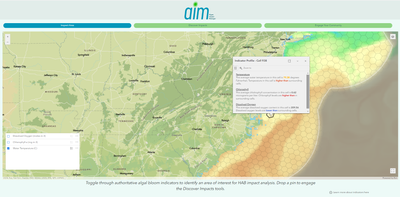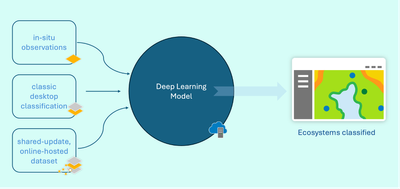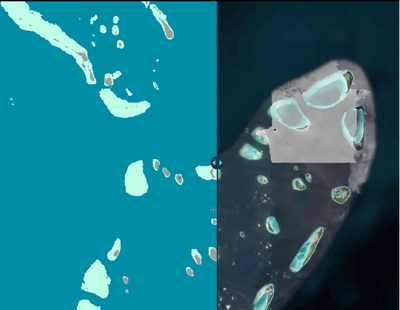- Home
- :
- All Communities
- :
- Industries
- :
- Imagery and Remote Sensing Insights (IRIS) COP
- :
- Imagery Blog
- :
- Mapping the Maldives Using Deep Learning as a Solu...
Mapping the Maldives Using Deep Learning as a Solution Engineer Intern at Esri
- Subscribe to RSS Feed
- Mark as New
- Mark as Read
- Bookmark
- Subscribe
- Printer Friendly Page
Mapping my path to Esri
Throughout my time at school, I often found myself torn between pursuing scientific and creative endeavors. When a long-time counselor shared a presentation on her GIS coursework to my summer camp session, I was immediately hooked. The process of turning unwieldy data into beautiful and informative map products drew me in like few other disciplines I had been exposed to, and a few years later I was eagerly registered and seated in the front row for Introduction to GIS.
I’m Maggie, a recent graduate from Skidmore College, and I was so lucky to get to spend my summer interning at Esri’s regional office in Washington, D.C. this summer. I studied environmental science in school and have spent much of my GIS career in the field. My past few summers have been spent taking forest inventory, collecting soil samples, and mapping defoliation. I love working outside but wanted to explore the world most GIS professionals work in as analysts and desktop technicians.
The Esri intern experience
I applied to Esri on a whim, and boy was it a good one. A whirlwind few weeks of cross-country phone calls and Zoom meetings later, I was set to spend my summer with the National Government team as a Solution Engineer intern!
The Esri intern program is large and robust, with hundreds of students scattered across the country working on everything from product development to marketing design. Solution Engineering was certainly not a role I was familiar with but checked all my boxes— hands-on GIS work, opportunities to present, and connections across and beyond Esri. It is a wild and wonderful job, serving as the technical expert on the sales side of the house. I gained experience in more software than I had ever known existed and built out demos and workflows for users across the world.
Working with the National Government team was a special privilege. In my role supporting the Health & Sciences team, I collaborated regularly with users at NOAA, NASA, and the EPA. Beyond the United States federal governmental agencies, the National Government team additionally supports work with Esri’s international federal partners. One such engagement I supported was with the small island nation of the Maldives.
Mapping the Maldives
The Maldives are made up of a chain of atolls off the southwestern coast of the Indian peninsula. The unique, archipelagic nature of the country makes it a host to amazing biodiversity and rich stocks of blue carbon, and they are working on building robust ecosystem classification across the archipelago. The nature and culture of the region are at significant risk of sea level rise, and taking stock of these resources is all the more important in this context.
Our team was asked to prepare a demonstration on combining the capabilities of GeoAI and deep learning with Field Maps observations to create a collaborative ecosystem classification workflow. We had about two weeks to flex our creative problem-solving skills and wrap things up with a bow before folks from the Living Atlas team boarded a flight to present in the Maldives. We were passed along a high-resolution imagery tile, a spreadsheet of ecosystem definitions, and we were off to the races
The new deep learning tools in ArcGIS Pro provide an incredible suite of advanced capabilities, like allowing users to train their own models. This project provided a perfect use case for this technology and for our team to dig into new tools.
Our data collection vision was collaborative, and most of our experience gathering training data was in a single-session framework. The Training Samples Manager provides a streamlined user experience for those workflows, but we pivoted to a templateized feature service. This allowed for multiple users to work across multiple ArcGIS platforms to collect training geometries. Based on our imagery and study area, we drew thousands of polygons, recording demonstrations all the way, to encapsulate five ecosystems– epipelagic ocean waters, inland waters, forested areas, sandy shores, and urban development.
Once our polygons were prepared, we were ready to extract our training data in the form of image chips— the small “sub-images” that contain feature or class information for model training. Using an ArcPy notebook, we used our collaboratively created feature class as input geometries for the extraction of these image chips from a high-resolution remotely sensed tile. With just a few lines of code, we were able to prepare a vast set of training data for a custom model.
Our large dataset required a GPU-enabled virtual machine to run optimally. Remote sensing in aquatic environments is incredibly complex, so a custom model built on high-resolution imagery was the best strategy to provide us with a well-classified picture of our study area. However, the now tremendous availability of preconfigured and customizable models can greatly simplify similar processes. Pre-trained models are already available through the Living Atlas to detect burn scars, buildings, airplanes, and more.
As our computer got to work building a model and classifying our image, I got to work compiling editing tutorials in ArcGIS Online, Pro, and Field Maps, gathering documentation, and summarizing our workflow into a StoryMap for presentation. Preparing communications at varying levels of technicality was one of the most valuable experiences I gained in my internship, and this project was a great opportunity to put that work into action with a high-level pitch.
A summer well-spent
From the complexities of aquatic imagery to the time crunch of the project, we had been holding our breath for results. After a few hours of processing, our model provided us with a better classified image than any of us were expecting. The abilities to multiply our man-hours with collaborative editing and train a custom model showed us how many doors deep learning can open for imagery analysts. I presented to the briefing team just hours before they boarded their flight to the tropics and even got to record a presentation for a cross-sector exchange in the fall. It was a whirlwind experience, and just one of the many exciting projects I got to work on this summer. Collaborating across departments, time zones, and platforms was a daily task, and all in the name of bringing geospatial solutions to people doing some of the most important work out there. I’ve added so many programs, strategies, and connections to my toolbelt, and couldn’t recommend it more to any students interested. As I make my first forays into the professional world, I’m all the better for my time with Esri.
This project was very much a team effort! Many thanks to our working group: Sean Breyer (Living Atlas), Lain Graham, Josh Bradley, Cole Walts, JW Saunders, Laura Phoebus, Lisa Tanh, Stella Meserve (Health & Sciences), & Paulina Mnev (Civilian).
For any questions, leave a comment, email me at mcarmody@skidmore.edu, or connect with me on LinkedIn!
You must be a registered user to add a comment. If you've already registered, sign in. Otherwise, register and sign in.
-
Analysis
9 -
ArcGIS Drone2Map
3 -
ArcGIS Excalibur
1 -
ArcGIS Image Analyst
2 -
ArcGIS Image for ArcGIS Online
1 -
Change detection
1 -
Deep learning
3 -
Elevation and lidar
6 -
Image management
2 -
Image Mapping
8 -
Image Services
2 -
Imagery
1 -
Mosaic datasets
1 -
Motion imagery
5 -
Oriented Imagery
2 -
Raster functions
1 -
Site Scan for ArcGIS
1 -
Visualization
8
- « Previous
- Next »