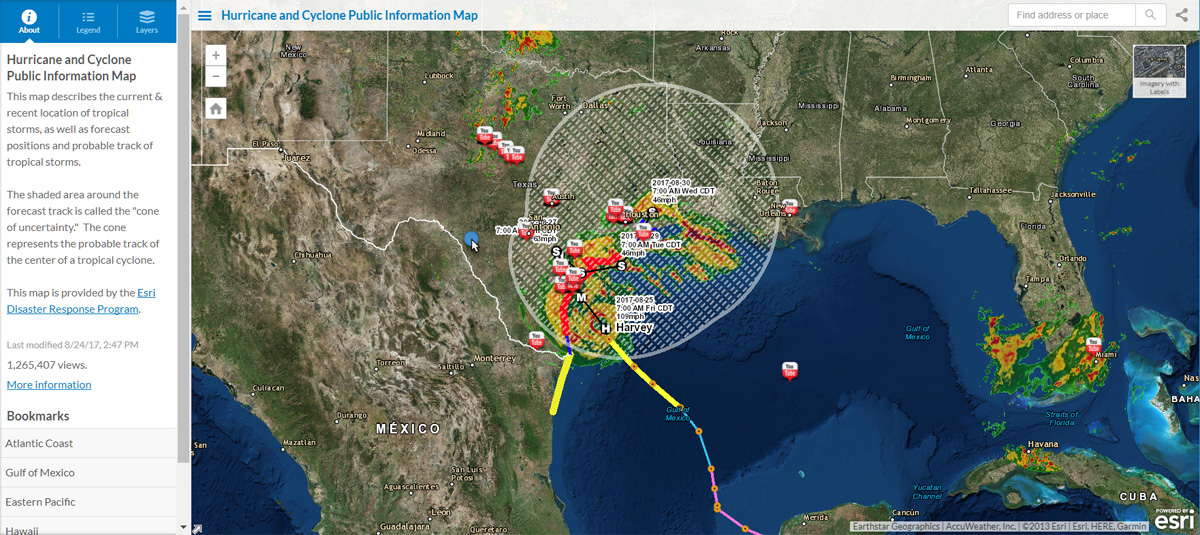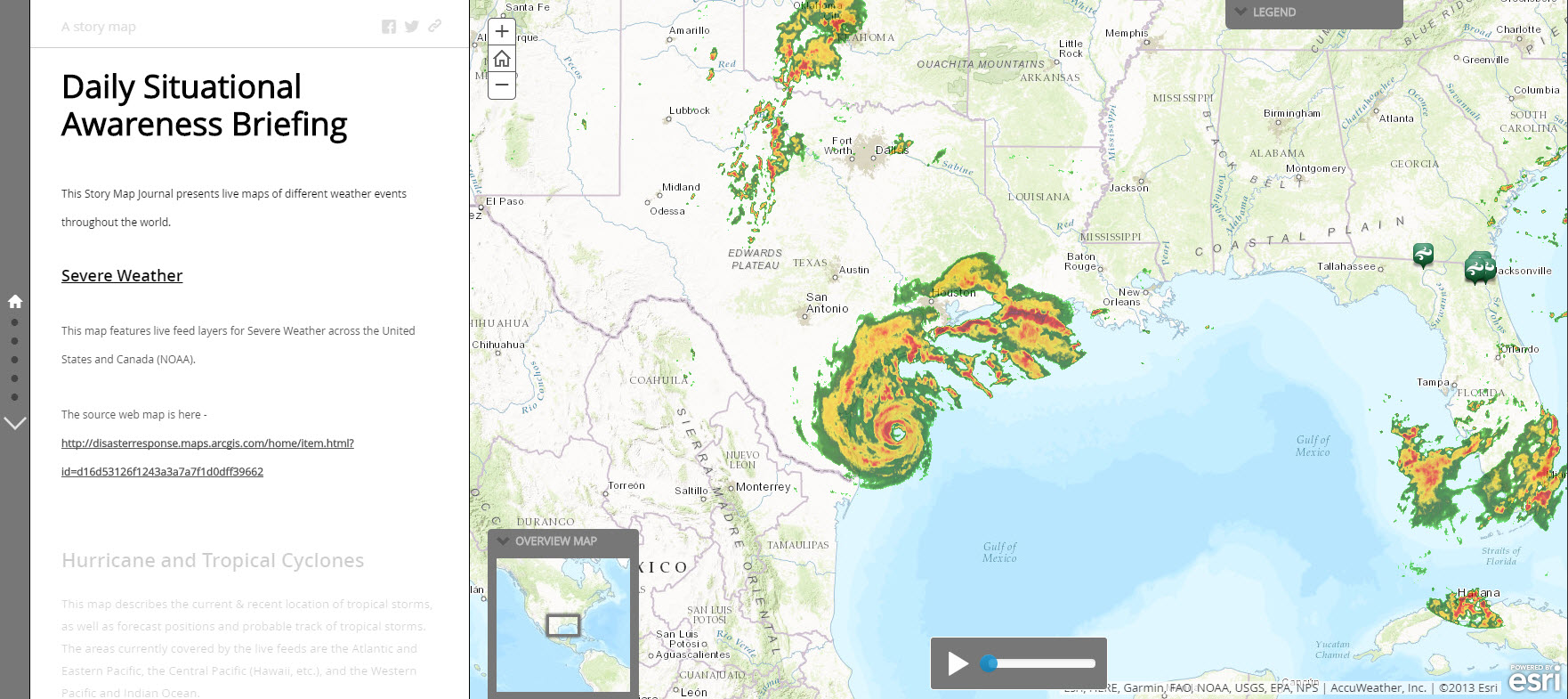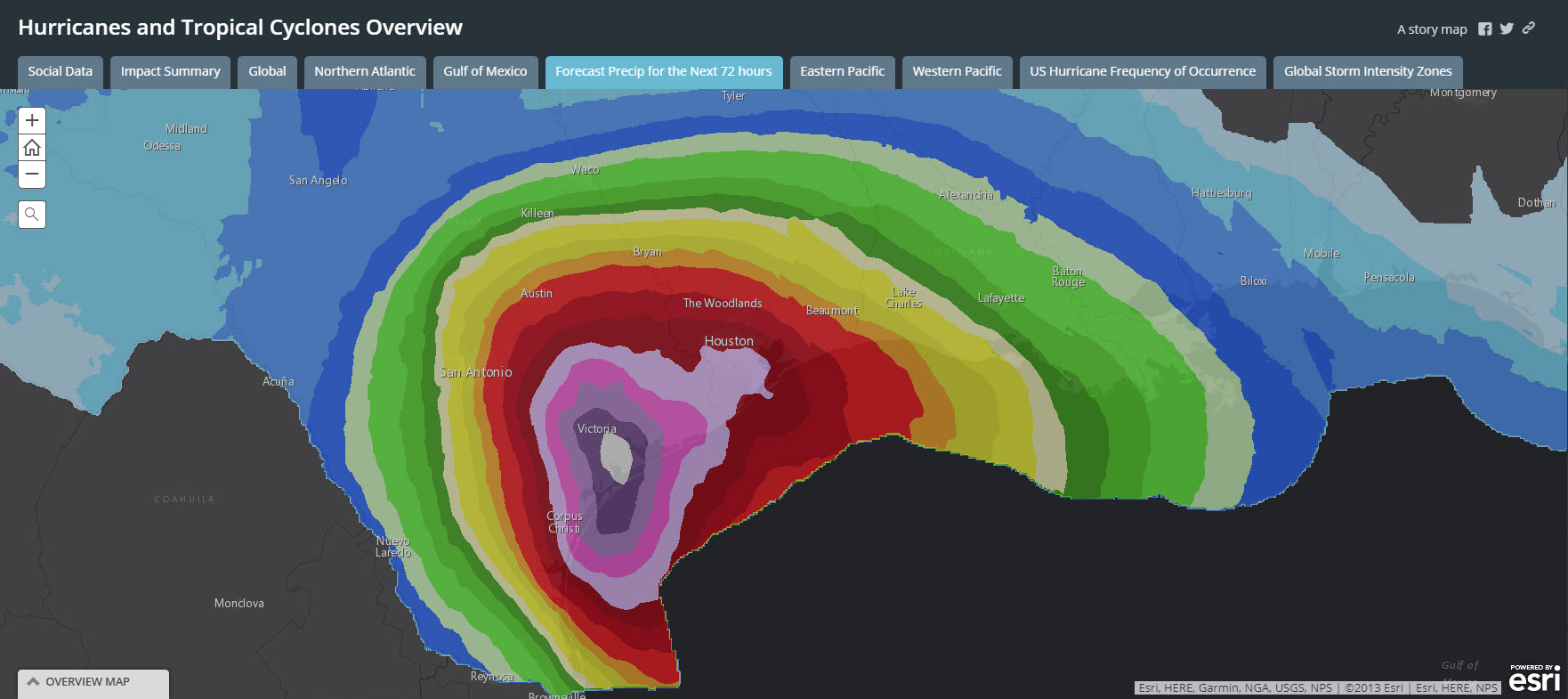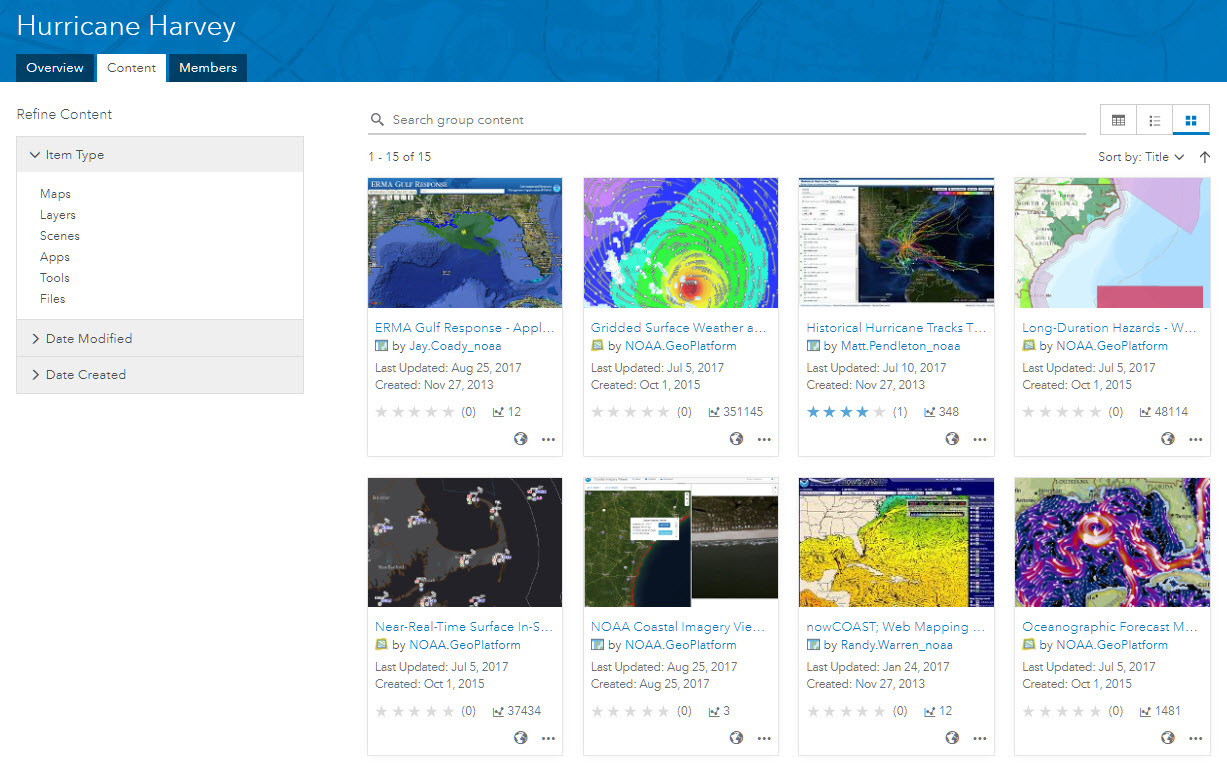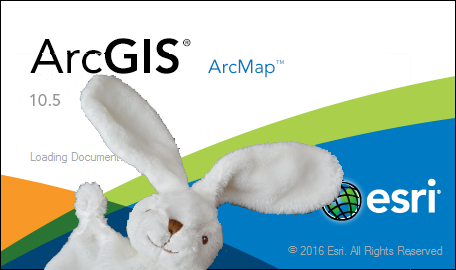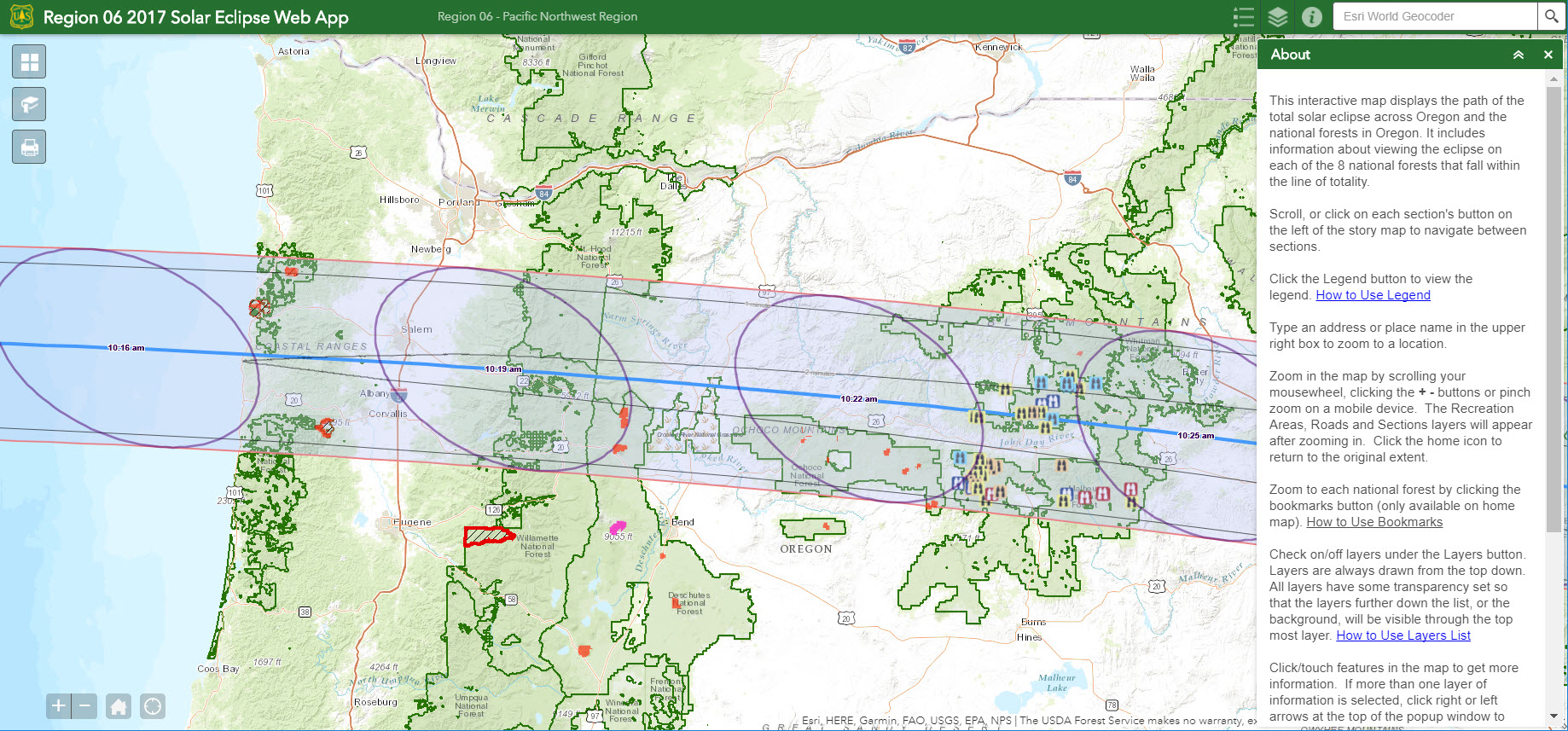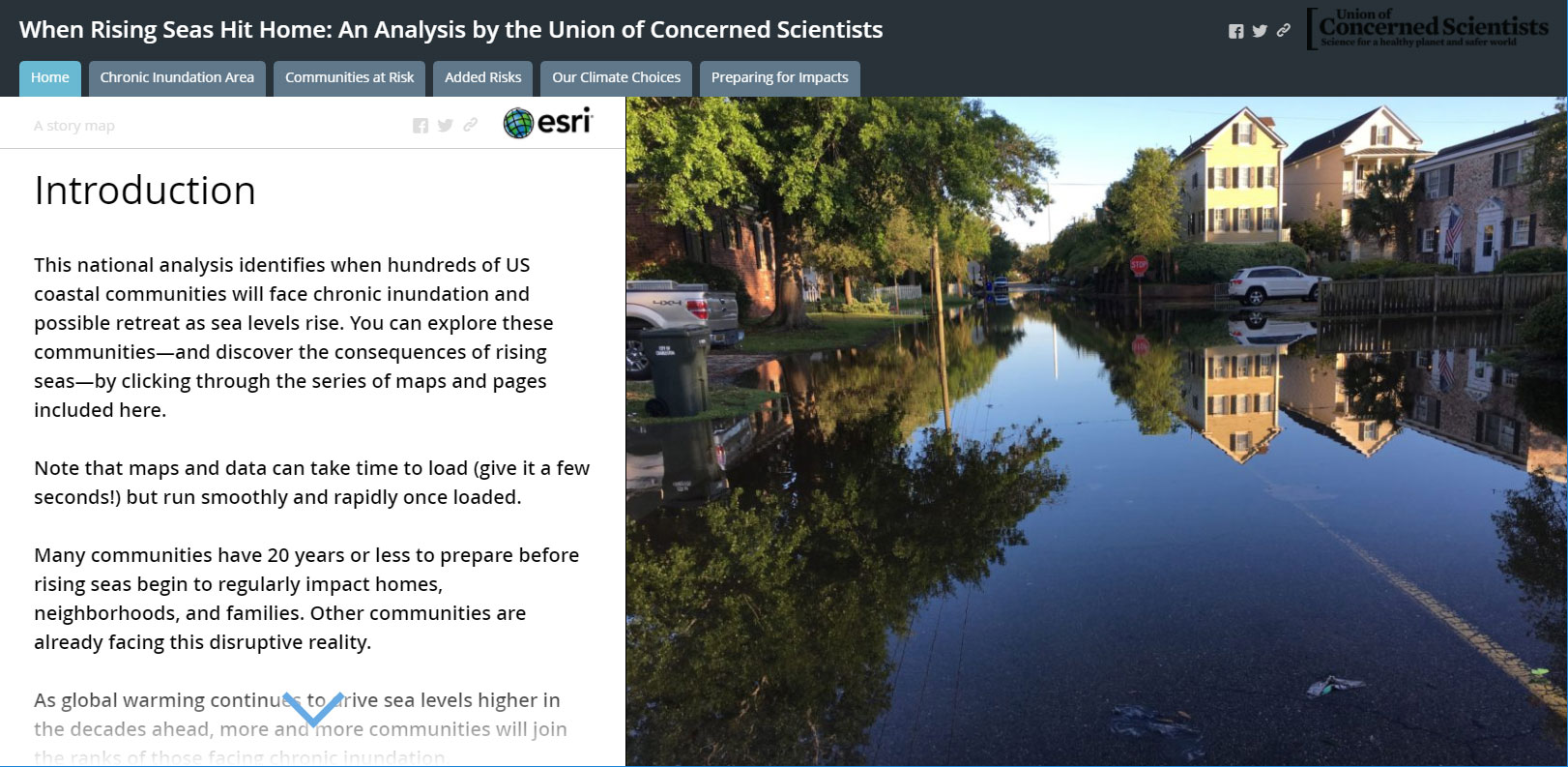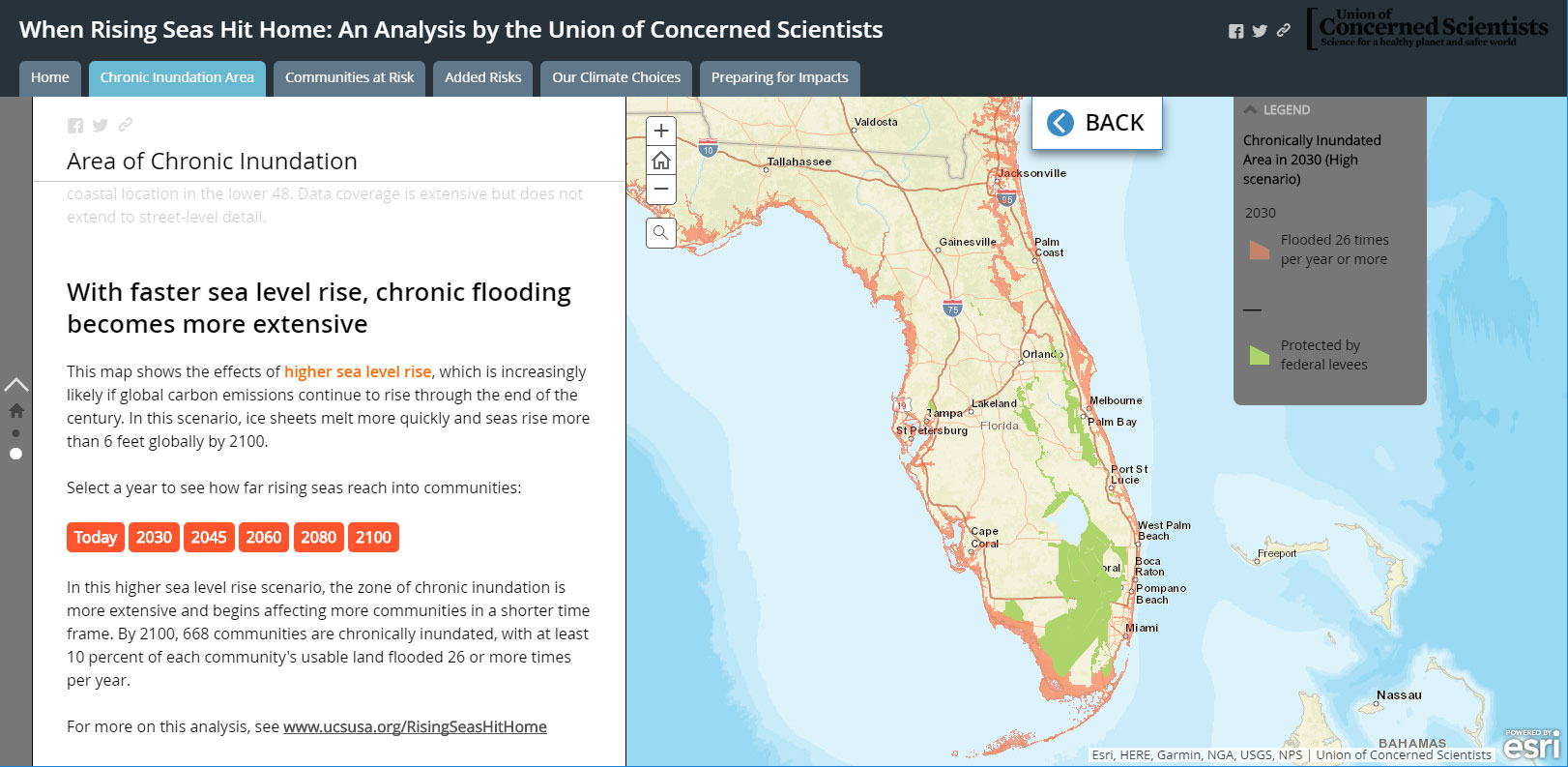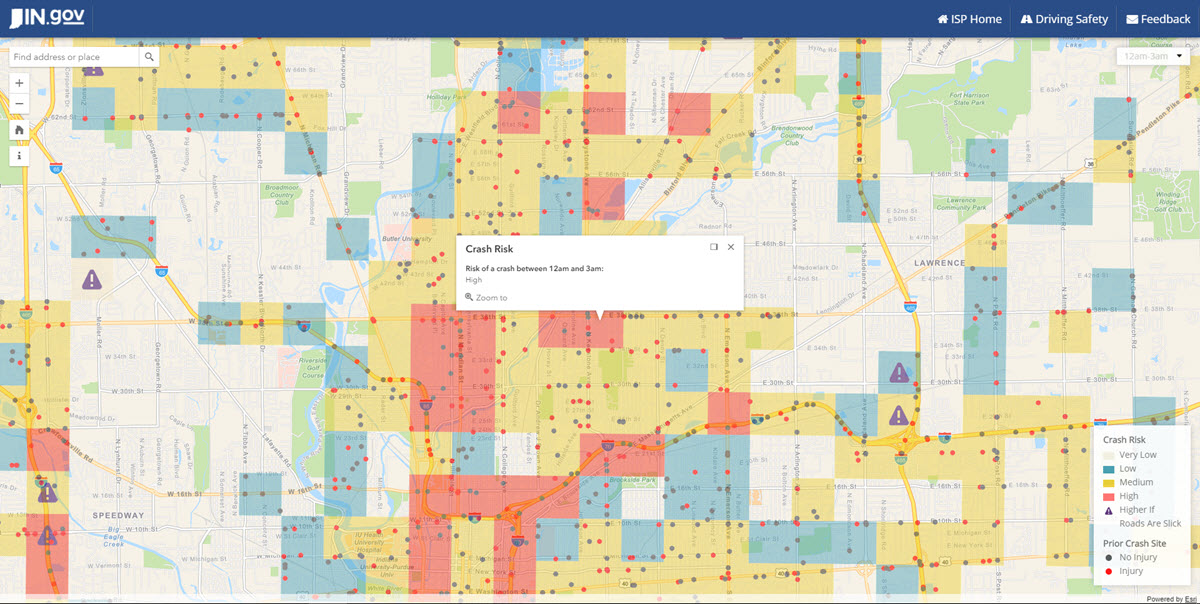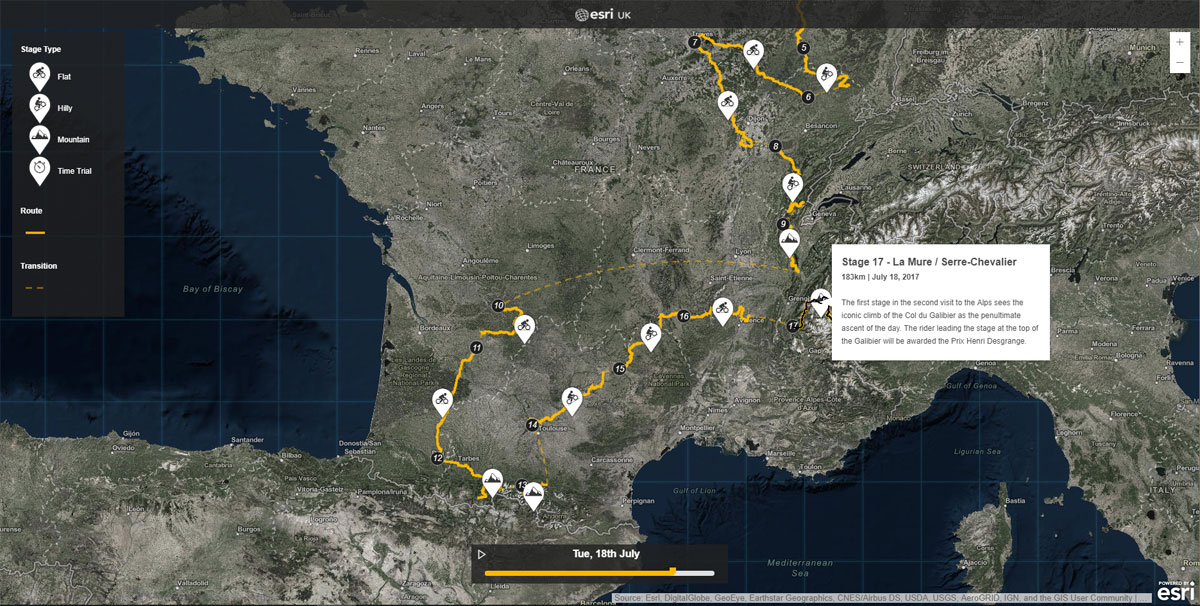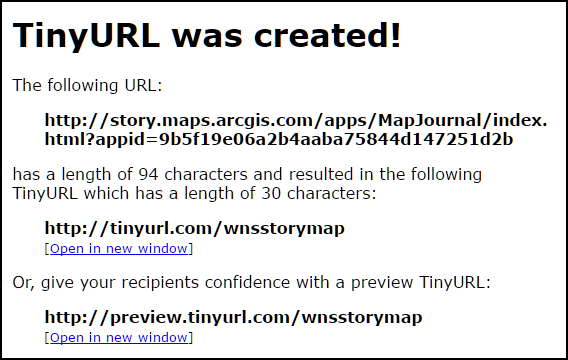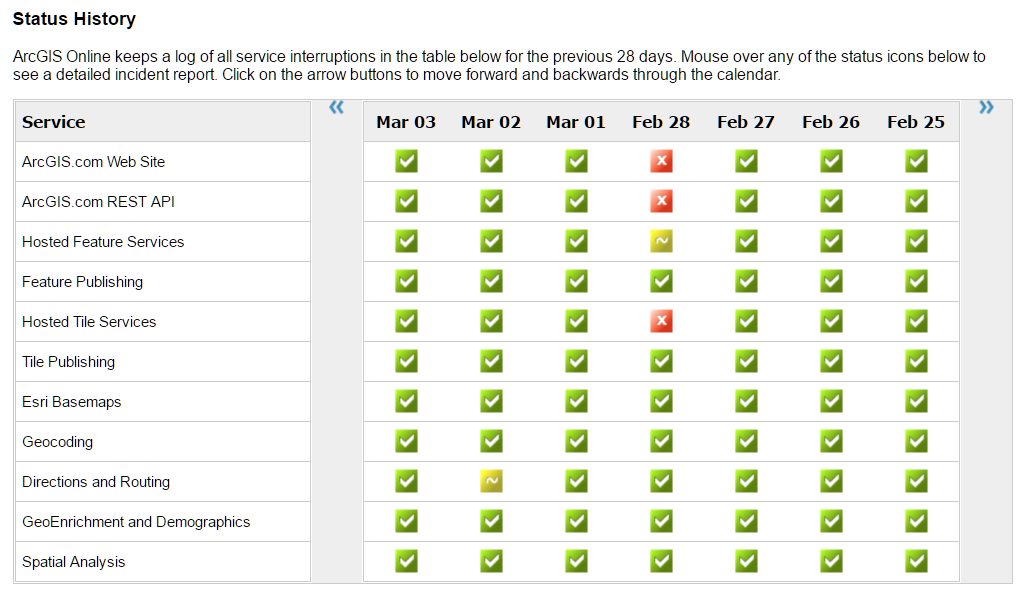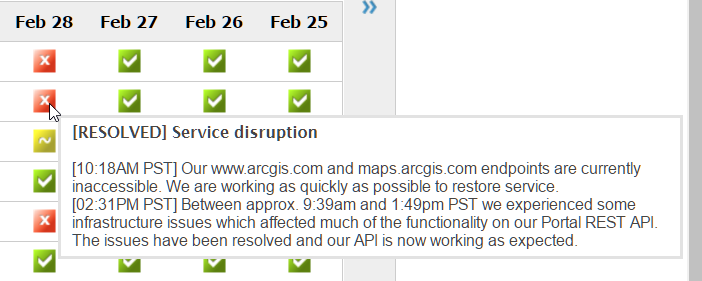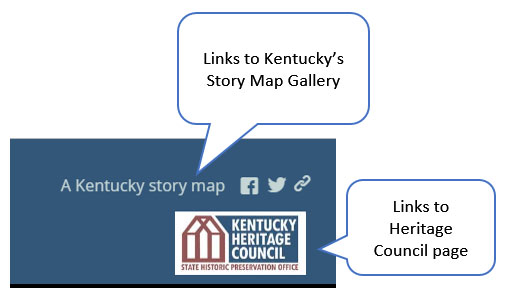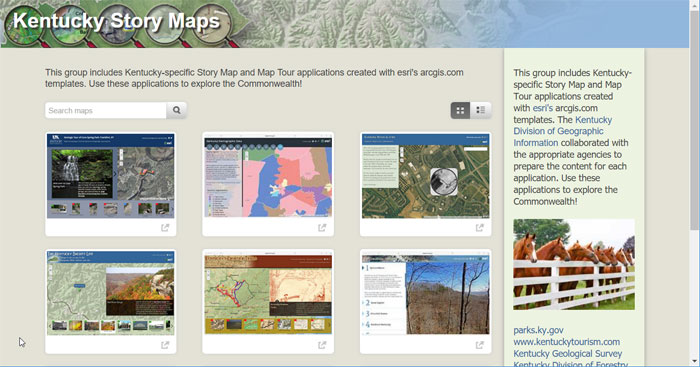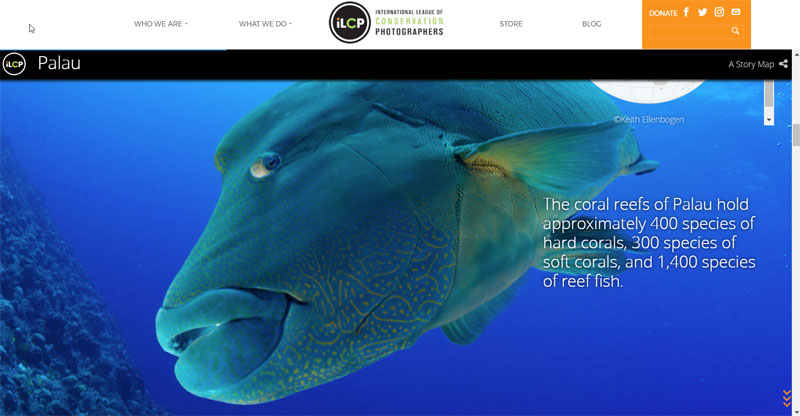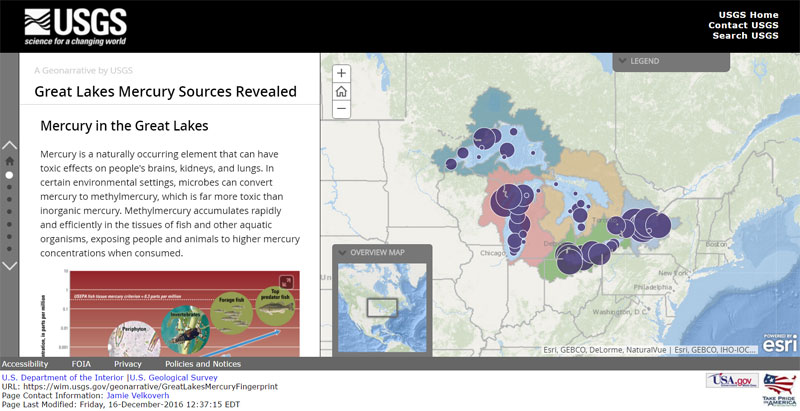Turn on suggestions
Auto-suggest helps you quickly narrow down your search results by suggesting possible matches as you type.
Cancel
GIS Life Blog - Page 5
Turn on suggestions
Auto-suggest helps you quickly narrow down your search results by suggesting possible matches as you type.
- Home
- :
- All Communities
- :
- ArcGIS Topics
- :
- GIS Life
- :
- GIS Life Blog
- :
- GIS Life Blog - Page 5
Options
- Mark all as New
- Mark all as Read
- Float this item to the top
- Subscribe to This Board
- Bookmark
- Subscribe to RSS Feed
Subscribe to This Board
Showing articles with label Mostly Mapping.
Show all articles
Latest Activity
(463 Posts)
Esri Frequent Contributor
08-25-2017
10:24 AM
3
0
1,723
Esri Frequent Contributor
08-22-2017
09:28 PM
7
3
2,368
Esri Frequent Contributor
08-20-2017
10:16 PM
1
0
780
Esri Frequent Contributor
07-31-2017
12:23 PM
2
1
731
Esri Frequent Contributor
07-26-2017
10:33 PM
1
0
683
Esri Frequent Contributor
07-19-2017
10:23 PM
3
2
866
Esri Frequent Contributor
05-31-2017
09:43 PM
8
0
37.8K
Esri Frequent Contributor
03-06-2017
11:15 AM
3
0
913
Esri Frequent Contributor
02-15-2017
11:08 AM
2
0
685
Esri Frequent Contributor
02-13-2017
04:03 PM
2
0
4,112
123 Subscribers
Labels
-
Finding Sasquatch with ArcGIS Pro
20 -
General
1 -
GeoDev Adventures
57 -
In a GIF
13 -
Mostly Mapping
76 -
Resources
1 -
Tilting at Globes
21
Popular Articles
Explain Georeferencing To Me as If I Were a Five-Year-Old
AdrianWelsh
MVP Honored Contributor
77 Kudos
49 Comments
Top Ten Things a Five-Year-Old Would Do at the Esri User Conference
AdrianWelsh
MVP Honored Contributor
21 Kudos
1 Comments
Adrian's thoughts on the 2019 Esri UC
AdrianWelsh
MVP Honored Contributor
17 Kudos
21 Comments