- Home
- :
- All Communities
- :
- Products
- :
- Geoprocessing
- :
- Geoprocessing Questions
- :
- Truncate GP tool won't run
- Subscribe to RSS Feed
- Mark Topic as New
- Mark Topic as Read
- Float this Topic for Current User
- Bookmark
- Subscribe
- Mute
- Printer Friendly Page
Truncate GP tool won't run
- Mark as New
- Bookmark
- Subscribe
- Mute
- Subscribe to RSS Feed
- Permalink
I am getting an 000187 error when trying to truncate a table. I have permissions to the fgdb. the error is saying the tables must be in a geodatabase, so this is where I am confused, it IS in a gdb. I also know I have permission to the files as I created a test gdb to trouble shoot the issue.
This tool was working three weeks ago just fine and now I can't get it to run!
- Mark as New
- Bookmark
- Subscribe
- Mute
- Subscribe to RSS Feed
- Permalink
Vanessa...
Truncate Table—Data Management toolbox | ArcGIS Desktop
topologies not supported
versioned tables not supported
How was the table created?
Copy Rows—Data Management toolbox | ArcGIS Desktop or
Table To Table—Conversion toolbox | ArcGIS Desktop or
Table To Geodatabase—Conversion toolbox | ArcGIS Desktop
Is there anything else you can think of? or do you have another table you could try it on
- Mark as New
- Bookmark
- Subscribe
- Mute
- Subscribe to RSS Feed
- Permalink
Hi Dan,
Not topologies or geometric networks. it's an FGDB, so no versioning. here's a screen shot of what I am working with.
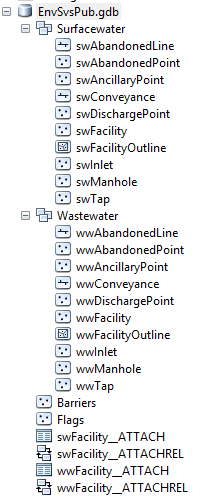
For testing purposes, i copied the entire fgdb from the active production to a testing folder. I also attempted to do an export of the xml from the original fgdb and then import it into an empty fgdb. The results are the same. I also attempted on a copy of a totally random feature class, just to make sure it wasn't something specific to the fgdb. Still got the same error.
one of the things I found to trouble shoot said to check the geometry on the features, I attempted that it threw the 000229 : Cannot open <value> error.
Also gave the tools a try in ArcPro, same error messages.
It's like Arc has decided it can't see the files.
- Mark as New
- Bookmark
- Subscribe
- Mute
- Subscribe to RSS Feed
- Permalink
suddenly happened... Normally I would recommend a 'repair' of the install is in order (Add/Remove Programs, 'repair'). But you said it did the same thing in Pro.
I am suspecting that Tech Support would want to have a look at the data if it is indeed confined to this one set. If issues are arising with other data, then the installation or your work environment would need to be investigated further.