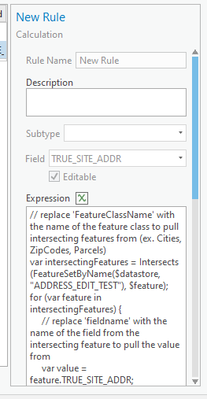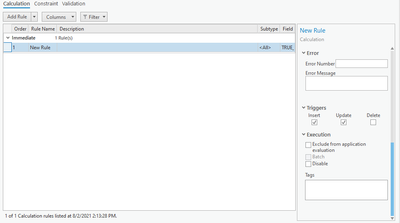- Home
- :
- All Communities
- :
- Products
- :
- Geoprocessing
- :
- Geoprocessing Questions
- :
- Re: Trigger and Update New Row from Feature Class ...
- Subscribe to RSS Feed
- Mark Topic as New
- Mark Topic as Read
- Float this Topic for Current User
- Bookmark
- Subscribe
- Mute
- Printer Friendly Page
Trigger and Update New Row from Feature Class to Feature Class
- Mark as New
- Bookmark
- Subscribe
- Mute
- Subscribe to RSS Feed
- Permalink
Hello,
I have ArcGIS Pro 2.8.1, python, SQL and enterprise geodatabase. It can be also use attribute rule. I have two feature classes (SDE). Is there a way to trigger new row and apply update from point feature class to other point feature class? Please kindly assist. Thank you.
Alex
- Mark as New
- Bookmark
- Subscribe
- Mute
- Subscribe to RSS Feed
- Permalink
Take a look at the address data management solution. It has an attribute rule that fires when a point is dropped on a road and creates a second point in another related feature class.
- Mark as New
- Bookmark
- Subscribe
- Mute
- Subscribe to RSS Feed
- Permalink
@JoeBorgione Thank you for the information. I don't think it is working. I tried to test it on my end. I entered data on ADDRESS_EDIT_TEST. so it is supposed to show up on other feature class (PaGIS_TEST). I added attribute rule on PaGIS_TEST feature class. Please advise.
// replace 'FeatureClassName' with the name of the feature class to pull intersecting features from (ex. Cities, ZipCodes, Parcels)
var intersectingFeatures = Intersects(FeatureSetByName($datastore, "ADDRESS_EDIT_TEST"), $feature);
for (var feature in intersectingFeatures) {
// replace 'fieldname' with the name of the field from the intersecting feature to pull the value from
var value = feature.TRUE_SITE_ADDR;
if (IsEmpty(value)) continue;
return value;
}
return null;
- Mark as New
- Bookmark
- Subscribe
- Mute
- Subscribe to RSS Feed
- Permalink
I don't know what rule you are looking at but it's the #2 rule in the Address point feature class called Create Site Address Points. It's a very complex rule and you'll need to have a relationship class between the two feature classes. The original address point is dropped along a street centerline and grabs street attributes as well as interpolating an address and assigns all that to a new Site Address Point. I don't know what kind of features your are creating or what attributes you need assigned to the secondary feature.
- Mark as New
- Bookmark
- Subscribe
- Mute
- Subscribe to RSS Feed
- Permalink
@JoeBorgione I checked on my end and contacted esri staff team from solutions. Unforentunely, it doesn't work without one the polygon. Both feature classes I have are points. This is useless.