- Home
- :
- All Communities
- :
- Products
- :
- Geoprocessing
- :
- Geoprocessing Questions
- :
- Re: Select points based on minimum connection line...
- Subscribe to RSS Feed
- Mark Topic as New
- Mark Topic as Read
- Float this Topic for Current User
- Bookmark
- Subscribe
- Mute
- Printer Friendly Page
Select points based on minimum connection lines
- Mark as New
- Bookmark
- Subscribe
- Mute
- Subscribe to RSS Feed
- Permalink
I am using Model Builder and I have two layers; point and line. I want to select (and then create a point layer of them) those points that have less connections with other points.
For instant, point # 6 is connected to 5 points (# 11, 16, 20, 47, & 19) through 5 lines. Among these five points, # 47 is the one I want to find it since it has only 2 connections with others (# 6 & # 54), the rest have more lines connected to (#19 connected to 3 lines, # 11 connected to 4 lines, #16 connected to 3 lines, #20 connected to 3 lines).
Note that I already calculated (created a field) the number of lines connected to each point using spatial join.
Any way to use in ModelBuilder?
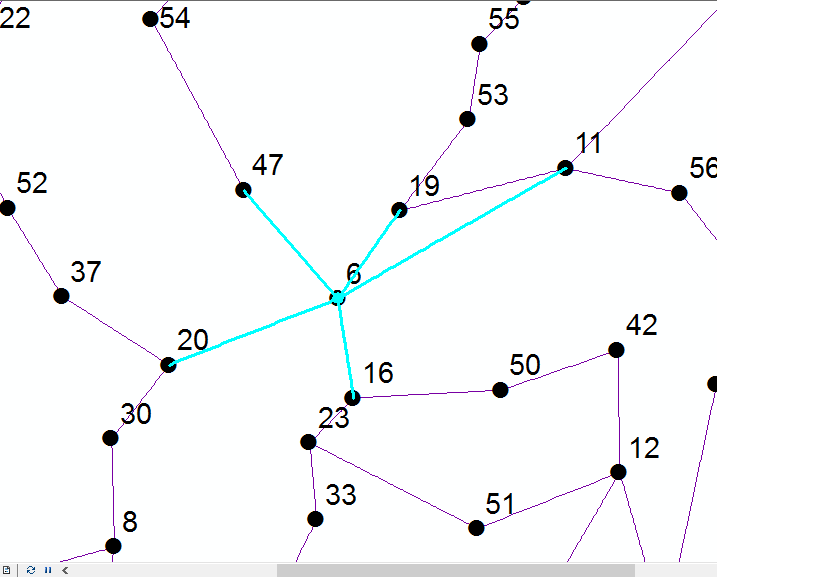
- Mark as New
- Bookmark
- Subscribe
- Mute
- Subscribe to RSS Feed
- Permalink
add the XY coordinates to the polyline shapefile using the first and last point option
Add Geometry Attributes—Help | ArcGIS for Desktop
Then you can try summarizing by one of the coordinates or a pair. Given your current pattern where there is unlikely to be no duplicate X or Y values, unless they are the start or end, this should simplify things.
One tip might be to one step further....
- Calculate the start and end X and Y values as per usual.
- add two new fields and determine the minimum X and Y per line start-end. This willl account for a point in one line being the end in another
- summarize one and/or more of the fields in the usual way to get a count of the replication of the coordinates
There are other ways... for example, relates (using rounded truncated coordinates as text etc). or exporting the point coordinates and doing a lexicographic sort (by x, then Y) and then do a rolling difference to count the spacing between difference indices (requires numpy)
- Mark as New
- Bookmark
- Subscribe
- Mute
- Subscribe to RSS Feed
- Permalink
Thanks Dan, I will try with your first way since it looks like easier to me.
- Mark as New
- Bookmark
- Subscribe
- Mute
- Subscribe to RSS Feed
- Permalink
Genius,Dan
- Mark as New
- Bookmark
- Subscribe
- Mute
- Subscribe to RSS Feed
- Permalink
(scratch this - just realized in re-reading the post that you already did this part)
Chris Donohue, GISP
- Mark as New
- Bookmark
- Subscribe
- Mute
- Subscribe to RSS Feed
- Permalink
Thank you Chris and yes, I have calculated the lines connected to each point using spatial join but the problem is how can I select among these points the one with less connections.
- Mark as New
- Bookmark
- Subscribe
- Mute
- Subscribe to RSS Feed
- Permalink
How about Select (Analysis) ArcGIS Help (10.2, 10.2.1, and 10.2.2) . Click on the SQL button to the right of "Expression (optional)" to enter your selection criteria.
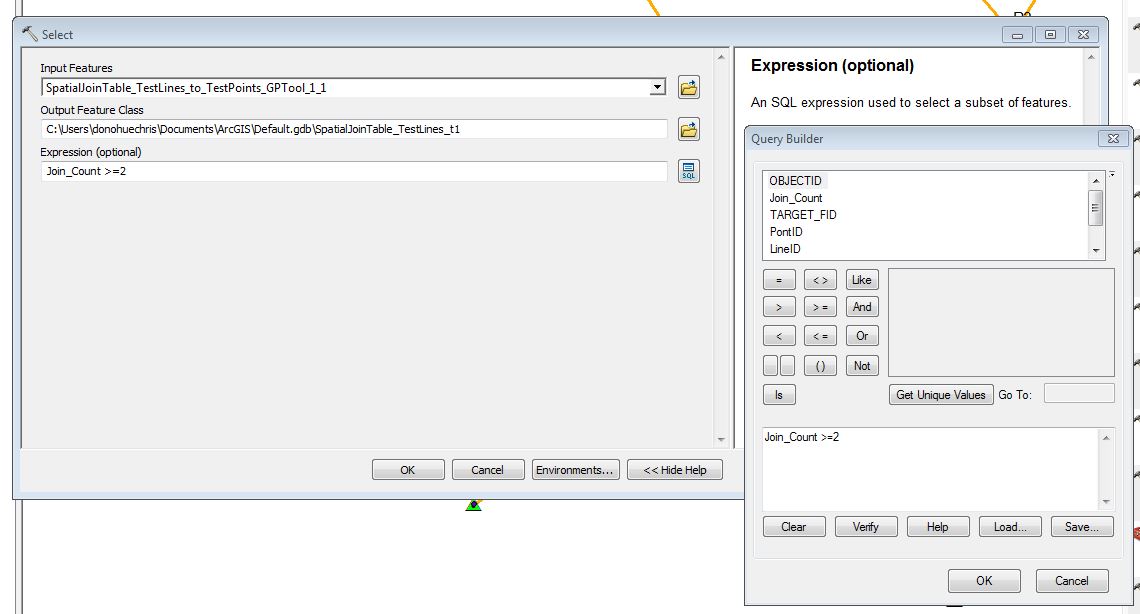
Chris Donohue, GISP
- Mark as New
- Bookmark
- Subscribe
- Mute
- Subscribe to RSS Feed
- Permalink
That works perfectly. Can we generalize it to ask and select the one with minimum connections? in this example, I just say Join_Count=2. How can we select in general to say:
Join_Count= minimum one (2 in this case)?
- Mark as New
- Bookmark
- Subscribe
- Mute
- Subscribe to RSS Feed
- Permalink
I created the condition using 'get value' with 'statistics summary' but the value can not be read by "select" tool.

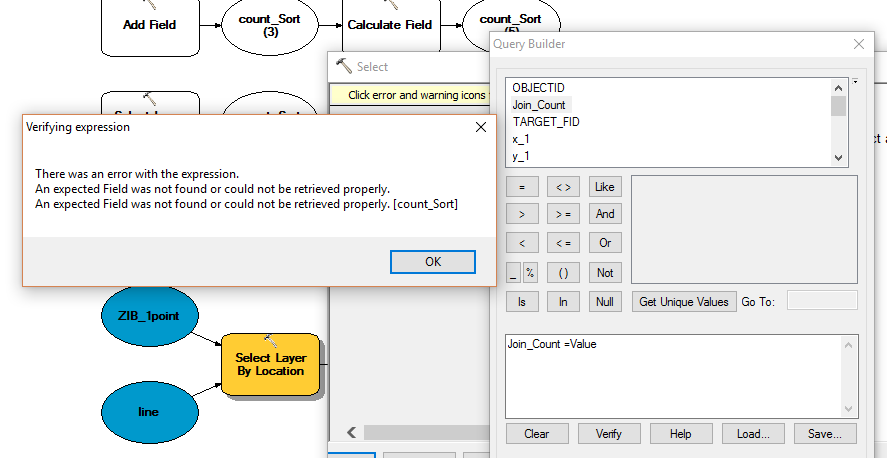
- Mark as New
- Bookmark
- Subscribe
- Mute
- Subscribe to RSS Feed
- Permalink
I was just doing the same thing and ran into the same issue. The Select will work with a hard-coded value (like 1), but doesn't seem to accept Value or its various permutations (like %Value%). Odd.
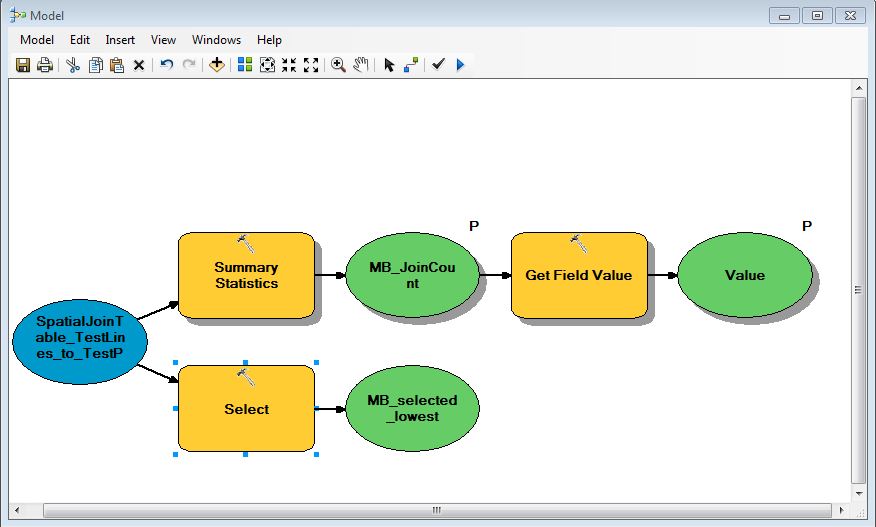
Chris Donohue, GISP