- Home
- :
- All Communities
- :
- Products
- :
- Geoprocessing
- :
- Geoprocessing Questions
- :
- Re: raster to other format (multiple) Error
- Subscribe to RSS Feed
- Mark Topic as New
- Mark Topic as Read
- Float this Topic for Current User
- Bookmark
- Subscribe
- Mute
- Printer Friendly Page
raster to other format (multiple) Error
- Mark as New
- Bookmark
- Subscribe
- Mute
- Subscribe to RSS Feed
- Permalink
Hi,
I want to convert my .dat raster files to Tiff. I want to use "raster to other format (multiple)" since I have lot of files to convert to Tiff rasther than expot as Tiff file one by one. But I get an error when I open it from Arc Toolbox before I select my Input rasters and the error is not shown when I click on error sign So I can see what is the problem is!.
I use Arcmap 10.6 version.
Would someone help me with this?
- Mark as New
- Bookmark
- Subscribe
- Mute
- Subscribe to RSS Feed
- Permalink
Did you click on the folder icon beside the input line? You aren't showing the folder you were navigating to.
Raster To Other Format—Conversion toolbox | ArcGIS Desktop
An error will occur if one of the rasters isn't supported, but I suspect you haven't gotten far enough to select the folder/workspace to make the selection
- Mark as New
- Bookmark
- Subscribe
- Mute
- Subscribe to RSS Feed
- Permalink
I actually select folder and my files many times and I see the same error. I am getting this error before I do anything.
I have tried selecting my input files and the error is like this.
- Mark as New
- Bookmark
- Subscribe
- Mute
- Subscribe to RSS Feed
- Permalink
Hmmmm
I don't have arcmap, but it worked in pro. I converted both ways, so the tool actually works. The 2 source and destination folders were on the C:\ drive... local and real, not a usb drive or other type. Is your E drive a local hard drive?
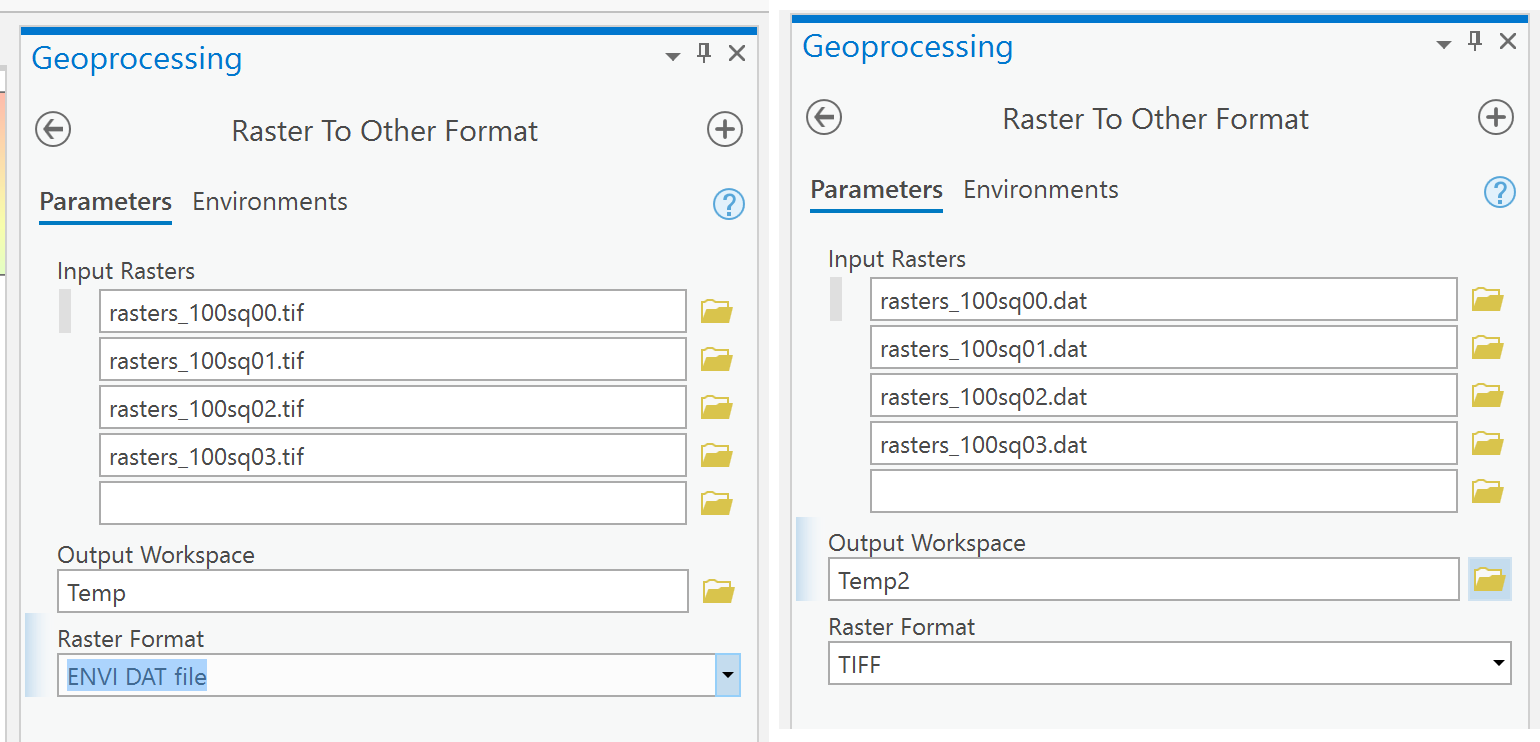
- Mark as New
- Bookmark
- Subscribe
- Mute
- Subscribe to RSS Feed
- Permalink
Yes. It is local hard drive. I also try changing my current workspace from environments(somebody says it can help) but it does not help.
and I can export each files seperately as .Tiff file using "Export" So there is not any problem with my Input files.
The warning shows up as I click on "Raster to other fromat" before I select my input images or other options.
- Mark as New
- Bookmark
- Subscribe
- Mute
- Subscribe to RSS Feed
- Permalink
I used a shorter paths... that is the only difference I can see offhand.
- Mark as New
- Bookmark
- Subscribe
- Mute
- Subscribe to RSS Feed
- Permalink
Hi Paria,
If the error is occurring even before we enter data, that might point to an issue with the installation and not with the data. Can we try a repair install?
- Open the Control Panel > Programs and Features
- Right-click on ArcGIS Pro and select "Uninstall/Change"
- Select "Repair" and run the installation
Best,
Lauren
- Mark as New
- Bookmark
- Subscribe
- Mute
- Subscribe to RSS Feed
- Permalink
Hi lauren,
I actually tried uninstalling and installing again two times but the error continues to showup.
But I will try it again for being sure.
Thanks
- Mark as New
- Bookmark
- Subscribe
- Mute
- Subscribe to RSS Feed
- Permalink
Hi Paria,
We can try a targeted python reset. It generally takes less time than the full uninstall/reinstall:
- Navigate to the C:/Python27 folder
- Rename the folder Python27_old
- Run a Repair Install. This will generate a new python27 folder that I'm hoping might fix the error.
Best,
Lauren