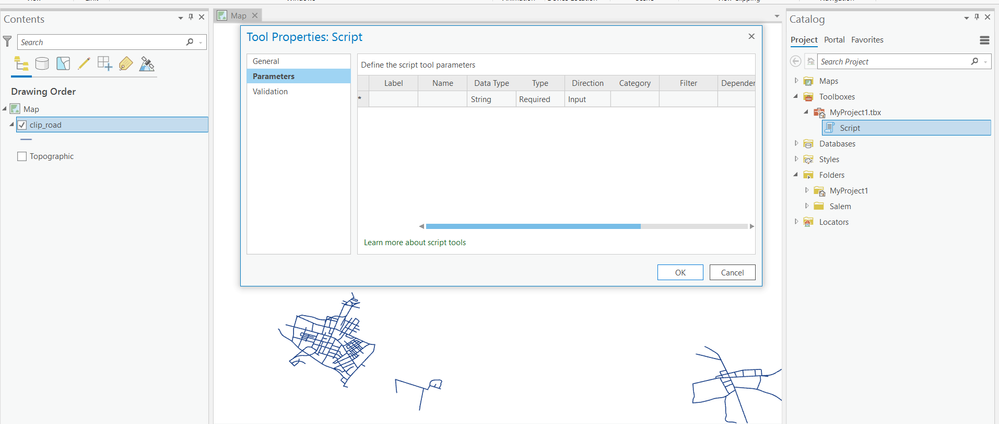- Home
- :
- All Communities
- :
- Products
- :
- Geoprocessing
- :
- Geoprocessing Questions
- :
- Parameters error with loading shape file
- Subscribe to RSS Feed
- Mark Topic as New
- Mark Topic as Read
- Float this Topic for Current User
- Bookmark
- Subscribe
- Mute
- Printer Friendly Page
Parameters error with loading shape file
- Mark as New
- Bookmark
- Subscribe
- Mute
- Subscribe to RSS Feed
- Permalink
Hello, I've been trying to run a test script for converting features to points (https://pro.arcgis.com/en/pro-app/latest/tool-reference/data-management/feature-to-point.htm) and had some issues.
I think the cause is being that the "clip_road" layer is not a shapefile, rather just a layer. Does that mean I need to convert/export the layer to a shapefile first? Also is there anything else that I should be editing from the properties of the scrip such as "parameters"?
Thank you,
Thank you
- Mark as New
- Bookmark
- Subscribe
- Mute
- Subscribe to RSS Feed
- Permalink
Where is the shapefile located?
You set the workspace to a gdb, so it is looking there for the shapefile
... sort of retired...
- Mark as New
- Bookmark
- Subscribe
- Mute
- Subscribe to RSS Feed
- Permalink
Yes, that's the part where I am confused.
"clip-road" layer is what I edited from another shapefile. Now, do I need to export this layer as a separate shapefile because I do not see "clip_road.shp" on my .gdb folder?
- Mark as New
- Bookmark
- Subscribe
- Mute
- Subscribe to RSS Feed
- Permalink
Are you sure the other layer ended in *.shp. ? Perhaps it was a featureclass instead
Geoprocessing considerations for shapefile output—ArcGIS Pro | Documentation
Shapefiles are stored in three or more files that all have the same prefix and are stored in the same system folder (shapefile workspace)
...
Geoprocessing tools autogenerate an output feature class or table for you. If your scratch workspace environment is set to a system folder, and not a geodatabase, the autogenerated output feature class will be a shapefile or dBASE file.
It is suggested that you set your scratch workspace to a file geodatabase so that the autogenerated output is written to a file geodatabase, not a shapefile or .dbf table.
... sort of retired...