- Home
- :
- All Communities
- :
- Products
- :
- Geoprocessing
- :
- Geoprocessing Questions
- :
- Re: Incidence angle between line segments
- Subscribe to RSS Feed
- Mark Topic as New
- Mark Topic as Read
- Float this Topic for Current User
- Bookmark
- Subscribe
- Mute
- Printer Friendly Page
- Mark as New
- Bookmark
- Subscribe
- Mute
- Subscribe to RSS Feed
- Permalink
Does anyone have a script or know of a tool that can calculate incidence angle between line segments? I've done some searching and there does not appear to be a tool that can do this. Also, there are other solutions but none that compare line segments that are coincident to each other. In this case, it is a collection of transmission lines that are separated by poles (nodes) and need to know when an incidence angle is greater than 30 degrees between one arc (line segment) and the next coincident arc (line segment).
Thank-you,
Jim Fritz
Solved! Go to Solution.
Accepted Solutions
- Mark as New
- Bookmark
- Subscribe
- Mute
- Subscribe to RSS Feed
- Permalink
fix both errors and try again
- Mark as New
- Bookmark
- Subscribe
- Mute
- Subscribe to RSS Feed
- Permalink
Jim,
You are more likely to get a reply if you show an image of your data or your problem you want to solve, as what you think is crystal clear to you can often be interpreted in many other ways by the rest of us. That said are you asking to compute the angle as I have drawn below? Red points are your poles and black lines are straight lines between them?
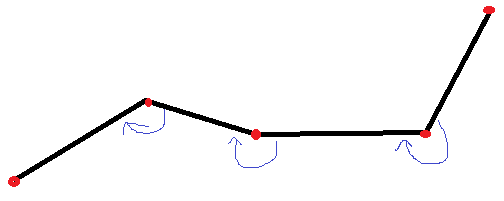
- Mark as New
- Bookmark
- Subscribe
- Mute
- Subscribe to RSS Feed
- Permalink
Have you explored the ESRI code sharing website? Did not take long to find this tool? This could help
https://www.arcgis.com/home/item.html?id=d02d22b2130342a4998b2bf8b2b1156d
- Mark as New
- Bookmark
- Subscribe
- Mute
- Subscribe to RSS Feed
- Permalink
Thanks, I did not. I will take a look.
- Mark as New
- Bookmark
- Subscribe
- Mute
- Subscribe to RSS Feed
- Permalink
Duncan,
Using the code in field calculator from the link above (see attached jpg) yields a processing error, also attached in a jpg. Maybe something simple?
Thanks,
Jim
- Mark as New
- Bookmark
- Subscribe
- Mute
- Subscribe to RSS Feed
- Permalink
!Shape! not !SHAPE!
- Mark as New
- Bookmark
- Subscribe
- Mute
- Subscribe to RSS Feed
- Permalink
Thanks, but the same error message appears.
- Mark as New
- Bookmark
- Subscribe
- Mute
- Subscribe to RSS Feed
- Permalink
fix both errors and try again
- Mark as New
- Bookmark
- Subscribe
- Mute
- Subscribe to RSS Feed
- Permalink
Thanks, Dan and Richard!