- Home
- :
- All Communities
- :
- Products
- :
- Geoprocessing
- :
- Geoprocessing Questions
- :
- Import ArcToolbox Log History
- Subscribe to RSS Feed
- Mark Topic as New
- Mark Topic as Read
- Float this Topic for Current User
- Bookmark
- Subscribe
- Mute
- Printer Friendly Page
Import ArcToolbox Log History
- Mark as New
- Bookmark
- Subscribe
- Mute
- Subscribe to RSS Feed
- Permalink
Dear all,
I do not know what happened but I have lost all my ArcToolbox log history that was available trough "Results" menu.
The strange thing is that I can access the log files that are saved on my harddrive. Those files are on .xml format but I do not know how to import them back to the "Results" history menu.
Can someone give me a help on this? To me is extremely useful to see the results history! It helps me a lot!
Thank you
- Mark as New
- Bookmark
- Subscribe
- Mute
- Subscribe to RSS Feed
- Permalink
A big frown if this is where you are looking. Kudos for having them on disk!
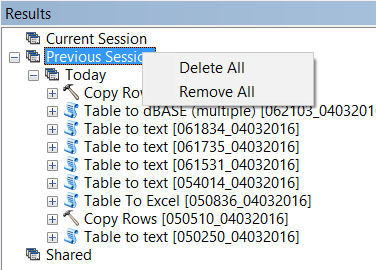
- Mark as New
- Bookmark
- Subscribe
- Mute
- Subscribe to RSS Feed
- Permalink
Hi there Dan!
I know where to look for the history results! The problem is that list was lost, and I do not know why! But I have found the files of my history on my HardDrive! Have a look at this print:
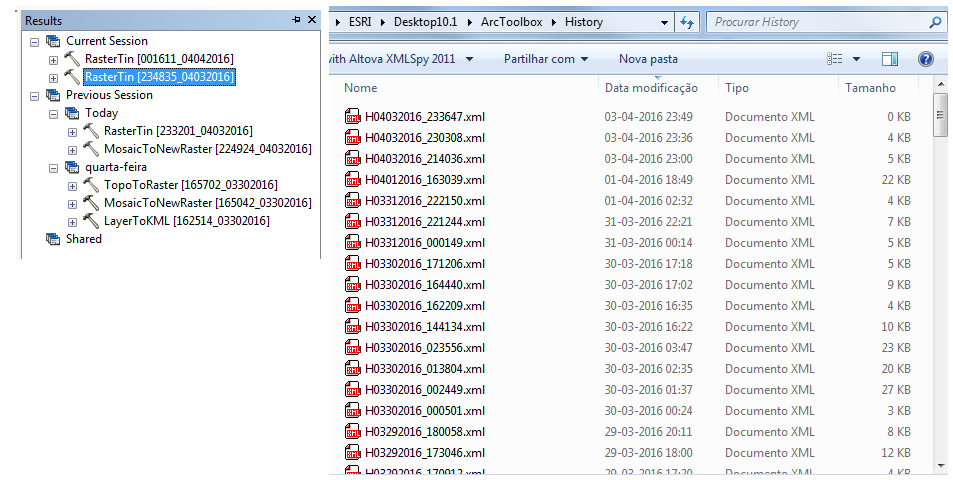
As you can see, I have very few record on the "Results" menu available through ArcGis, but on my computer I have all the records since the beginning! I really want to add them to the "Results" menu, because its so easy to see them rather than have to open file by file and search for what I want!
Thank you
- Mark as New
- Bookmark
- Subscribe
- Mute
- Subscribe to RSS Feed
- Permalink
I have hit the delete all by mistake before . If I get something to work, I have gotten into the habit of saving to python snippets.
There is some tips for those not familiar with what is being talked about here
Viewing tool execution history—Help | ArcGIS for Desktop
and here you can see the various options from the results window
Using the Results window—Help | ArcGIS for Desktopl
At least you have logging history on, so not all is lost
- Mark as New
- Bookmark
- Subscribe
- Mute
- Subscribe to RSS Feed
- Permalink
Thank you for the links!
But do you know if there is any option to load the .xml files of the History folder to the "results" menu on Arcgis?
- Mark as New
- Bookmark
- Subscribe
- Mute
- Subscribe to RSS Feed
- Permalink
sorry...that was what my first image was attempting to show...unless someone else knows a workaround
- Mark as New
- Bookmark
- Subscribe
- Mute
- Subscribe to RSS Feed
- Permalink
As far as I know there is no way to load these things, or even a nice stylesheet to view them.
- Mark as New
- Bookmark
- Subscribe
- Mute
- Subscribe to RSS Feed
- Permalink
Really? ![]() Oh that are some bad news for me
Oh that are some bad news for me ![]()
- Mark as New
- Bookmark
- Subscribe
- Mute
- Subscribe to RSS Feed
- Permalink
I don't know if it is possible to reload, but a word of caution on keeping all the "results"....
The more results you keep in a ArcMap (or Catalog) , the slower the the document (or Catalog) will take to open and close. All that information get written/read with the document. So it is best practice to thin it out "results" once and a while.
I agree with Dan, if/when you find something that is working and useful, if you right click on the commands in the results window, you can copy the python snippets and save it to a document or python file. It's not quite as fast as double-clicking the result to rerun, but at least it is protected from mxd issues or auto-clear.
- Mark as New
- Bookmark
- Subscribe
- Mute
- Subscribe to RSS Feed
- Permalink
I honestly did not know that we could save the python snippets to a .txt file.
You have told me that it is possible to put that information on a python file. How can we create a python file?
I'm really not into coding, so I do not know how to do that!
Thanks for all the answers!