- Home
- :
- All Communities
- :
- Products
- :
- Geoprocessing
- :
- Geoprocessing Questions
- :
- Re: Field calculator error 00732 in processing
- Subscribe to RSS Feed
- Mark Topic as New
- Mark Topic as Read
- Float this Topic for Current User
- Bookmark
- Subscribe
- Mute
- Printer Friendly Page
- Mark as New
- Bookmark
- Subscribe
- Mute
- Subscribe to RSS Feed
- Permalink
I'm trying to add a field in my attribute table to calculate square meters of some polygons using Area/1000000 but when I use the field calculator it says error in processing, check Geoprocessing Results window. So when I check this is the message: 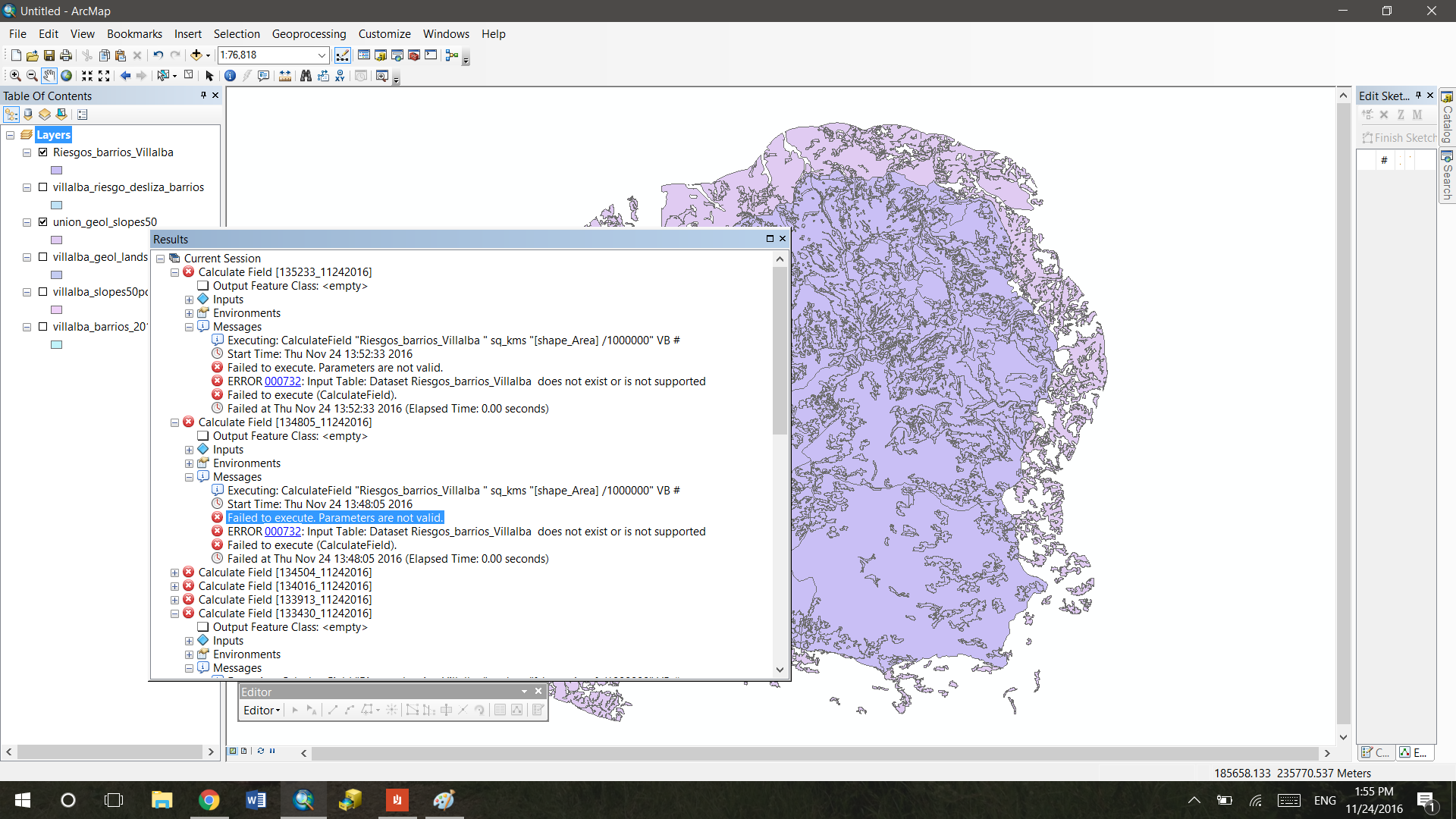
What can I do to fix this? The fields are compatible, they're both type "Double" an decimal places the same. I checked the source of the dataset and it's the same as the rest. What could be the issue here?
Solved! Go to Solution.
Accepted Solutions
- Mark as New
- Bookmark
- Subscribe
- Mute
- Subscribe to RSS Feed
- Permalink
I don't know why this would be the issue, but it looks like there is a space following the layer name. If there is one, try removing it. Also, have you tried restarting ArcMap since the problem started?
- Mark as New
- Bookmark
- Subscribe
- Mute
- Subscribe to RSS Feed
- Permalink
I don't know why this would be the issue, but it looks like there is a space following the layer name. If there is one, try removing it. Also, have you tried restarting ArcMap since the problem started?
- Mark as New
- Bookmark
- Subscribe
- Mute
- Subscribe to RSS Feed
- Permalink
Ohhh my GOD. That was so stupid haha. THANK YOU!!!!!! The space after the layer name was the problem, I didn't even think of that.
- Mark as New
- Bookmark
- Subscribe
- Mute
- Subscribe to RSS Feed
- Permalink
This kind of thing is really frustrating. Darren gets a cookie. I wish the Esri developers could add some of these basic checks to parameter validation - some of these basic checks couldn't cost that much and they would save users a lot of frustration!