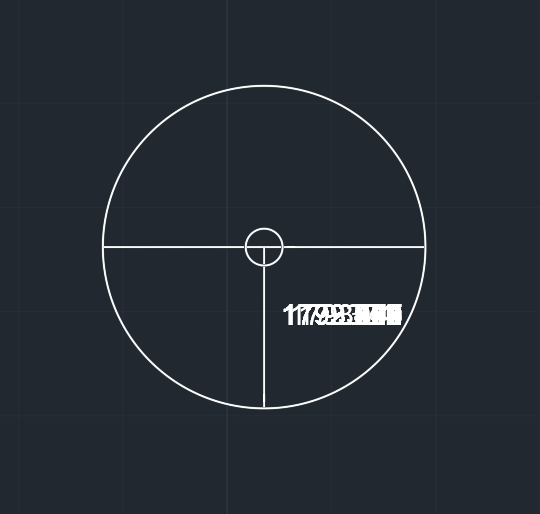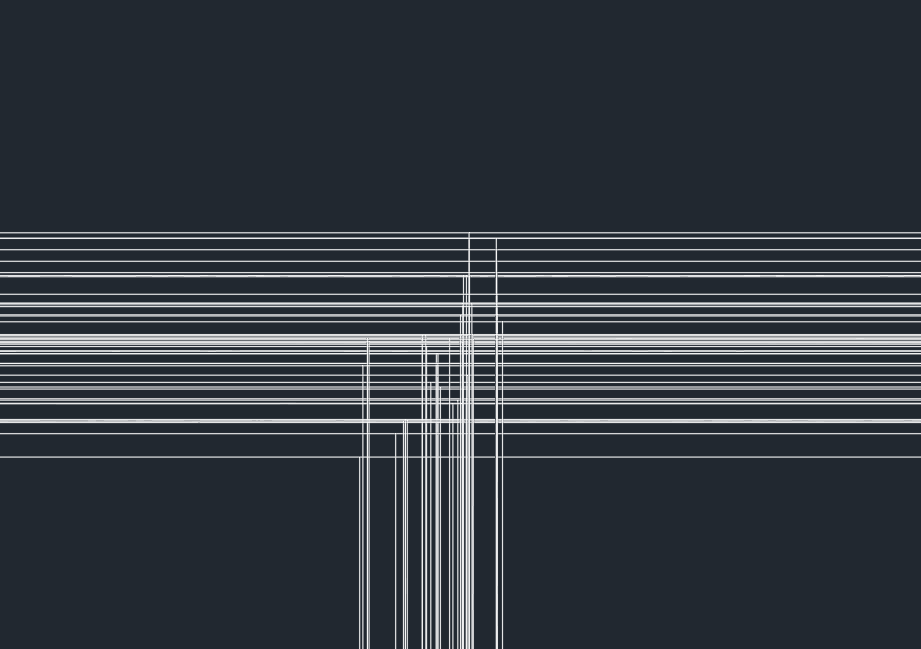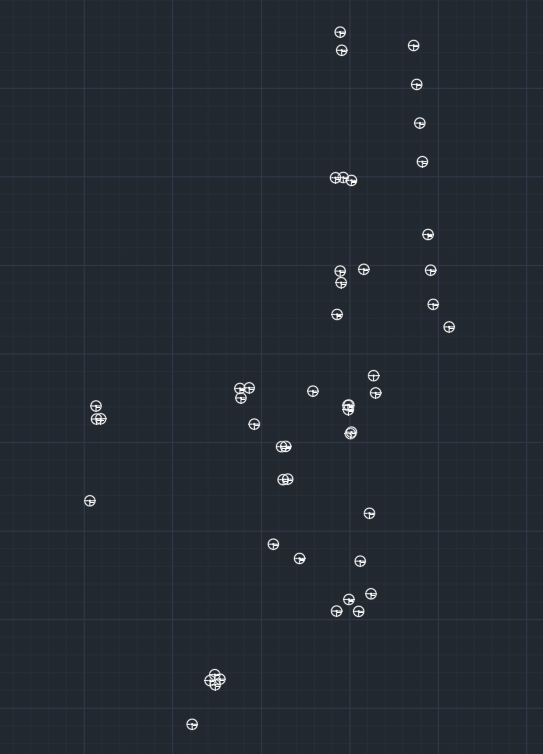- Home
- :
- All Communities
- :
- Products
- :
- Geoprocessing
- :
- Geoprocessing Questions
- :
- Re: Exporting to CAD with GCS_WGS_1984 (EPSG 4326)...
- Subscribe to RSS Feed
- Mark Topic as New
- Mark Topic as Read
- Float this Topic for Current User
- Bookmark
- Subscribe
- Mute
- Printer Friendly Page
Exporting to CAD with GCS_WGS_1984 (EPSG 4326) Issues
- Mark as New
- Bookmark
- Subscribe
- Mute
- Subscribe to RSS Feed
- Permalink
- Report Inappropriate Content
I have a CSV file that has GCP data in the GCS_WGS_1984 / VCS:WGS_1984 coordinate system. When I import it into ArcGIS Pro (Desktop) everything looks great and is positioned correctly on the Map. I need to export this data into a DWG with coordinate system EPSG 4326 as that is what we export our drone data. When I use the Export to CAD tool I go to the Environment section and set the export coordinate system to 4326 and load my AutoCAD Seed file and when I open the DWG all of the data is on top of each other. If I change this export coordinate system to lets say the 1984 UTM zone for the data everything exports fine. Why is this and what can I do to make this work and export the DWG.
- Mark as New
- Bookmark
- Subscribe
- Mute
- Subscribe to RSS Feed
- Permalink
- Report Inappropriate Content
Jason,
This is tricky stuff and one that is not easily solved. When you say the data is on top of each other, what does that mean? Is it in the right place still? Or somewhere completely different? When you export to a UTM (and I assume NAD83) and it comes in fine, does this mean that your CAD environment is set that way?
I don't deal too much with AutoCAD but my CAD operators use MicroStation mostly. I will export a dgn file with a PROJECTED coordinate system (like UTM Zone 12N NAD83) and it will come in fine. When that doesn't work out, I will export a shapefile with the same coordinate system and that will come in fine as well when the CAD operators import the shapefile.
Can you export a shapefile and see if that comes in properly? I would also suggest using a projected coordinate system instead of a plain geographic coordinate system.
- Mark as New
- Bookmark
- Subscribe
- Mute
- Subscribe to RSS Feed
- Permalink
- Report Inappropriate Content
Here is what I am talking about. When I export EPSG 4326 this is what I get. Dont worry about the seedfile being empty, I was trying to fix this before I finished the template.
If you zoom in you can see that the points are brought in huge and the coordinate system seems to not be taken into consideration. Each point is decimal places away like the lat/long is
Now if I select UTM 12N this is what I get.
I realize that using a projected coordinate system would be best for accuracy, but for us just using EPSG 4326 just makes things easier and is more than accurate enough for what we do. That and we don't have to worry about changing everything when processing.
- Mark as New
- Bookmark
- Subscribe
- Mute
- Subscribe to RSS Feed
- Permalink
- Report Inappropriate Content
I am not sure why AutoCAD is not recognizing the EPSG 4326. From looking at other AutoCAD forums and such, it might be an AutoCAD issue. Could you perhaps try a different WKID of the same WGS84 system (like 3857 or 102100) and see if that helps?
- Mark as New
- Bookmark
- Subscribe
- Mute
- Subscribe to RSS Feed
- Permalink
- Report Inappropriate Content
Thanks for posting this discussion, I had a similar issue in a model I built and changing the environment settings for the model fixed the issue.