- Home
- :
- All Communities
- :
- Products
- :
- Geoprocessing
- :
- Geoprocessing Questions
- :
- Re: Do you have problems using tool "Extract Packa...
- Subscribe to RSS Feed
- Mark Topic as New
- Mark Topic as Read
- Float this Topic for Current User
- Bookmark
- Subscribe
- Mute
- Printer Friendly Page
Do you have problems using tool "Extract Package"? Error 999999, why?
- Mark as New
- Bookmark
- Subscribe
- Mute
- Subscribe to RSS Feed
- Permalink
Hello everyone,
I hope someone can help me. I cannot extract a map package.
I'm using the tool "Extract Package" in ArcMap 10.2. I created the output folder in different computer units (thinking that that might be the problem) but I keep getting error 999999 (see attached file). Any thought why I cannot extract the map?? or does anybody know another way I can share a map with my colleagues?? or another way to extract the map??
A colleague didn't have any problem extracting the same map package.
Any help will be much appreciated!! Looking forward to hearing from you.
Best regards,
Elena
Solved! Go to Solution.
Accepted Solutions
- Mark as New
- Bookmark
- Subscribe
- Mute
- Subscribe to RSS Feed
- Permalink
Hi Elena, you can also unpack the package by dragging the .mpk file into ArcMap or right-clicking on the .mpk file and clicking Unpack.
- Mark as New
- Bookmark
- Subscribe
- Mute
- Subscribe to RSS Feed
- Permalink
Elena,
Copy the package file to a path (with shorter name; say D:/MyData). Try extracting again. The output path should also be a short one.
Think Location
- Mark as New
- Bookmark
- Subscribe
- Mute
- Subscribe to RSS Feed
- Permalink
Thank you very much Jayanta for your answer but that didn't work.
I just realized that my computer has ArcMap 10.0 and the map package was created under v10.2. Do you think that might be the problem??
Any additional thoughts about new options to share a map??
Thanks!!
Elena
- Mark as New
- Bookmark
- Subscribe
- Mute
- Subscribe to RSS Feed
- Permalink
Oh yes. While creating a map package, one can choose to create it in a lower version from Package Map tool.
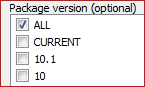
Think Location
- Mark as New
- Bookmark
- Subscribe
- Mute
- Subscribe to RSS Feed
- Permalink
Hello Jayanta,
Thank you for your answer but that didn't work. When I tried to extract the new map package (compatible for ArcMap 10) the same 999999 occurs. Any idea of why?
Any help will be much appreciated.
Best regards,
Elena
- Mark as New
- Bookmark
- Subscribe
- Mute
- Subscribe to RSS Feed
- Permalink
Elena,
If possible, try extracting the package from another client machine running ArcGIS 10.0. It doesn't seem to be a version issue. if it runs successfully on another machine, try repairing/reinstalling ArcGIS on your machine.
** Also Unmark as correct my answer, so that others can look at the problem and give solutions.
Think Location
- Mark as New
- Bookmark
- Subscribe
- Mute
- Subscribe to RSS Feed
- Permalink
Thank you for you answer Sephe Fox.
I unpacked the map package using 7-zip software and opened it as a map in ArcGis 10.
Thank you all for all your feedback !!
Elena