- Home
- :
- All Communities
- :
- Products
- :
- Geoprocessing
- :
- Geoprocessing Questions
- :
- Re: Create Space Time Cube tool not working
- Subscribe to RSS Feed
- Mark Topic as New
- Mark Topic as Read
- Float this Topic for Current User
- Bookmark
- Subscribe
- Mute
- Printer Friendly Page
Create Space Time Cube tool not working
- Mark as New
- Bookmark
- Subscribe
- Mute
- Subscribe to RSS Feed
- Permalink
When I click on the "Create Space Time Cube" tool, it doesn't open it. Although other tools like "Optimized Hot Spot Analysis" works fine. What might be the problem?
- Mark as New
- Bookmark
- Subscribe
- Mute
- Subscribe to RSS Feed
- Permalink
you don't specify which software..
All are fine in Pro
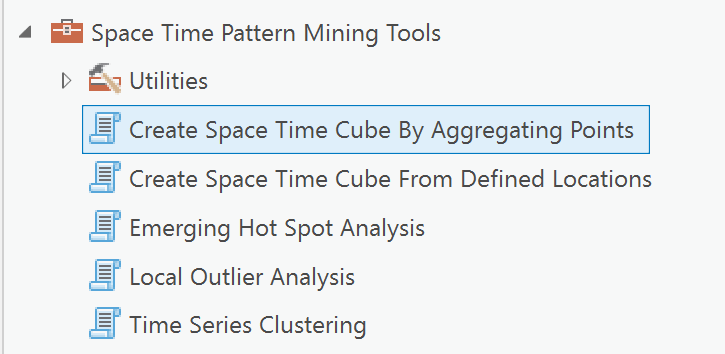
- Mark as New
- Bookmark
- Subscribe
- Mute
- Subscribe to RSS Feed
- Permalink
I use ArcGIS Desktop 10.5.1. I double checked and still doesn't work!
Although, the extensions are installed.
- Mark as New
- Bookmark
- Subscribe
- Mute
- Subscribe to RSS Feed
- Permalink
installed is one thing... did you go to Customize, Extensions and if it is a separate extension, then it needs to be toggled on
- Mark as New
- Bookmark
- Subscribe
- Mute
- Subscribe to RSS Feed
- Permalink
Yes, that's checked as well ![]() . I think it is a software issue!
. I think it is a software issue!
- Mark as New
- Bookmark
- Subscribe
- Mute
- Subscribe to RSS Feed
- Permalink
Well fire up Pro.. it works there and you should have access to it.
So few people are working in that area that I can't think of anyone at esri to flag at present who might be still working with ArcMap.... sorry
- Mark as New
- Bookmark
- Subscribe
- Mute
- Subscribe to RSS Feed
- Permalink
So I got the ArcGIS Pro, and it opens the tool. However, when I try to run it, I get this error: Error 001022: This tool requires a projected coordinate system.
I have defined both "Current XY" and "Current Z" coordinate of the map_GCS North American 1983 and NAD 1983 respectively_ so I have no idea why I get this error again and again. Do you have any idea?
- Mark as New
- Bookmark
- Subscribe
- Mute
- Subscribe to RSS Feed
- Permalink
if you used the "Define Projection" tool, that is incorrect, you have to use the "Project" tool
- Mark as New
- Bookmark
- Subscribe
- Mute
- Subscribe to RSS Feed
- Permalink
At first, I right clicked the map and in the properties and coordinate system tab, I chose those coordinate systems.
But now, I used the "Project" Tool and chose the "Current Map" for the output coordinate system. But, doesn't work either.
- Mark as New
- Bookmark
- Subscribe
- Mute
- Subscribe to RSS Feed
- Permalink
the question remains, is the file in a projected coordinate system? Check the file's properties and examine the 'extent' if the extent looks like it has big numbers and not those like one would expect with decimal degree data, then it is probably projected. If the data are in the range of -180 to 180 and -90 and 90, then it is not projected.
If you can rule that out, then the problem lies elsewhere, and since nothing seems to have been of use so far, you might want to await other suggestions