- Home
- :
- All Communities
- :
- Products
- :
- Geoprocessing
- :
- Geoprocessing Questions
- :
- Re: Clip not working
- Subscribe to RSS Feed
- Mark Topic as New
- Mark Topic as Read
- Float this Topic for Current User
- Bookmark
- Subscribe
- Mute
- Printer Friendly Page
Clip not working
- Mark as New
- Bookmark
- Subscribe
- Mute
- Subscribe to RSS Feed
- Permalink
I have a peculiar problem. The clip tool is simply not running. My results say that the tool ran, but the output isn't created, and there are no messages. 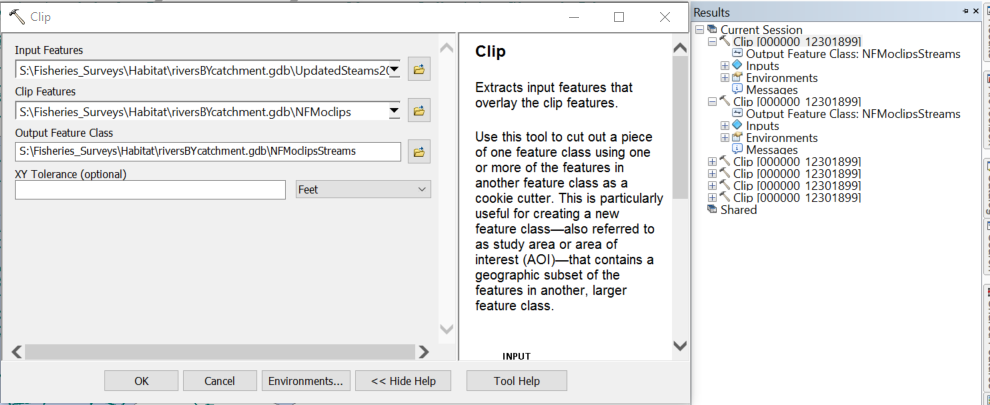
I have moved all the data into the same geodatabase, and it's all in the same projection. I welcome any suggestions to what could be going on because I am at a loss.
Thank you GeoNet Community!
- Mark as New
- Bookmark
- Subscribe
- Mute
- Subscribe to RSS Feed
- Permalink
I agree, but deadlines mean I do what I know works instead of spending unknown hours trying to figure out what's not working, and then possibly having a solution. Hopefully I won't run into this do it right and look like and inefficient employee vs. do it quick & dirty proplem so much with Pro.
- Mark as New
- Bookmark
- Subscribe
- Mute
- Subscribe to RSS Feed
- Permalink
I just read this. I'm having a problem with Clip in a Geoprocessing tool (part of a very large python script) running in 10.5.1. It runs perfectly in 10.4.1 and 10.6.1, so I think it's a bug in 10.5.1. Its happening on a very large dataset of NHD Flowlines (linear data). So I'm curious what version of software you ran into this problem with?
- Mark as New
- Bookmark
- Subscribe
- Mute
- Subscribe to RSS Feed
- Permalink
I'm on 10.5.1 too, and I'm inclined to agree with you about the bug
- Mark as New
- Bookmark
- Subscribe
- Mute
- Subscribe to RSS Feed
- Permalink
I teach GIS at a University and have been running into this problem on and off for months in a computer lab setting. It happens with multiple functions and basically just runs the tool very fast and says it was completed, but no data gets produced. It does not seem to be related to projections, bad geometry, or the bounding coordinates. Changing default GDB, scratch workspace, default workspace or other environment settings does not help. Restarting the PC is the only option since the students do not have Admin. rights to run a repair.
If anyone knows what is causing this, please respond!
Thanks.
- Mark as New
- Bookmark
- Subscribe
- Mute
- Subscribe to RSS Feed
- Permalink
Just an update in case anyone else runs into this....If you Disable Background Geo Processing, it appears to fix the issue.
- Mark as New
- Bookmark
- Subscribe
- Mute
- Subscribe to RSS Feed
- Permalink
wow! i will keep that in mind. thanks for the tip
- Mark as New
- Bookmark
- Subscribe
- Mute
- Subscribe to RSS Feed
- Permalink
Thank you so much William! I have been battling with this problem for over a year. My geoprocessing tools have been running successfully, but not creating the output datasets. Sometimes in happens in ArcMap, sometimes ArcCatalog.(This was still an issue at 10.7) But, turning off the background geoprocessing fixed the problem immediately! Thanks for your help!! ![]()
- Mark as New
- Bookmark
- Subscribe
- Mute
- Subscribe to RSS Feed
- Permalink
Hello Faith, I had the same problem, try to reboot your device
- Mark as New
- Bookmark
- Subscribe
- Mute
- Subscribe to RSS Feed
- Permalink
This worked just fine. Thanks for sharing
- « Previous
- Next »
- « Previous
- Next »