- Home
- :
- All Communities
- :
- Products
- :
- Geoprocessing
- :
- Geoprocessing Questions
- :
- Calculating angles using ArcGIS Desktop 10.2
- Subscribe to RSS Feed
- Mark Topic as New
- Mark Topic as Read
- Float this Topic for Current User
- Bookmark
- Subscribe
- Mute
- Printer Friendly Page
Calculating angles using ArcGIS Desktop 10.2
- Mark as New
- Bookmark
- Subscribe
- Mute
- Subscribe to RSS Feed
- Permalink
I need to find angles of streets where they intersect with roadways covering the entire state. Does anyone have a method and/or tools in mind?
Solved! Go to Solution.
- Mark as New
- Bookmark
- Subscribe
- Mute
- Subscribe to RSS Feed
- Permalink
Darren,
I have been racking my brain trying to come up with a way of getting the street names from a centerline feature class on the left and right sides of these points appended to the points themselves without using any ArcGIS Advanced tools (I only have access to Standard). Here is my idea below:
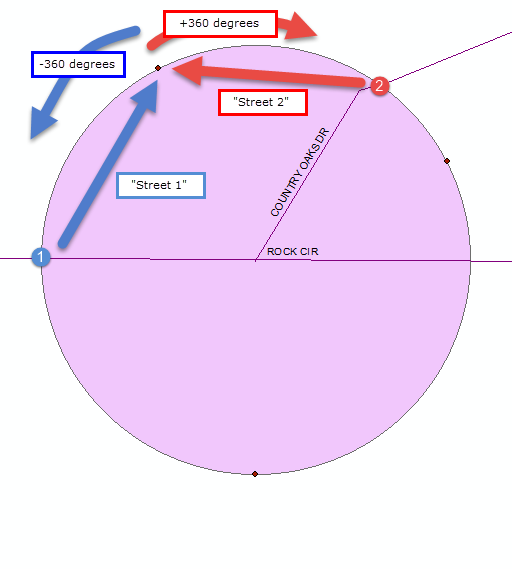
Basically look along the curve in the negative direction (-360 degrees, to the left), find where the next point is and append that street name to the original point as a "Street 1" field. Do the same for the positive direction and name that field "Street 2". Concatenate the two in a new field called intersection and I would now have the intersection associated with that point. I wanted to make sure I could keep this method associated with the buffer circle - I might need to change the buffer size depending on the need of any particular client.
However, I am not sure where to even begin on this. Do you or anyone else have any suggestions where to start?
- Mark as New
- Bookmark
- Subscribe
- Mute
- Subscribe to RSS Feed
- Permalink
You could run Dissolve—Help | ArcGIS for Desktop then Spatial Join—Help | ArcGIS for Desktop either can be used at all license levels. When you do your spatial join you'll need to work with Mapping input fields to output fields—Help | ArcGIS for Desktop to join your street names
- Mark as New
- Bookmark
- Subscribe
- Mute
- Subscribe to RSS Feed
- Permalink
Hi Wes
I was trying to use the toolbox but I'm not able to use it after some operations. Snapshot is attached below: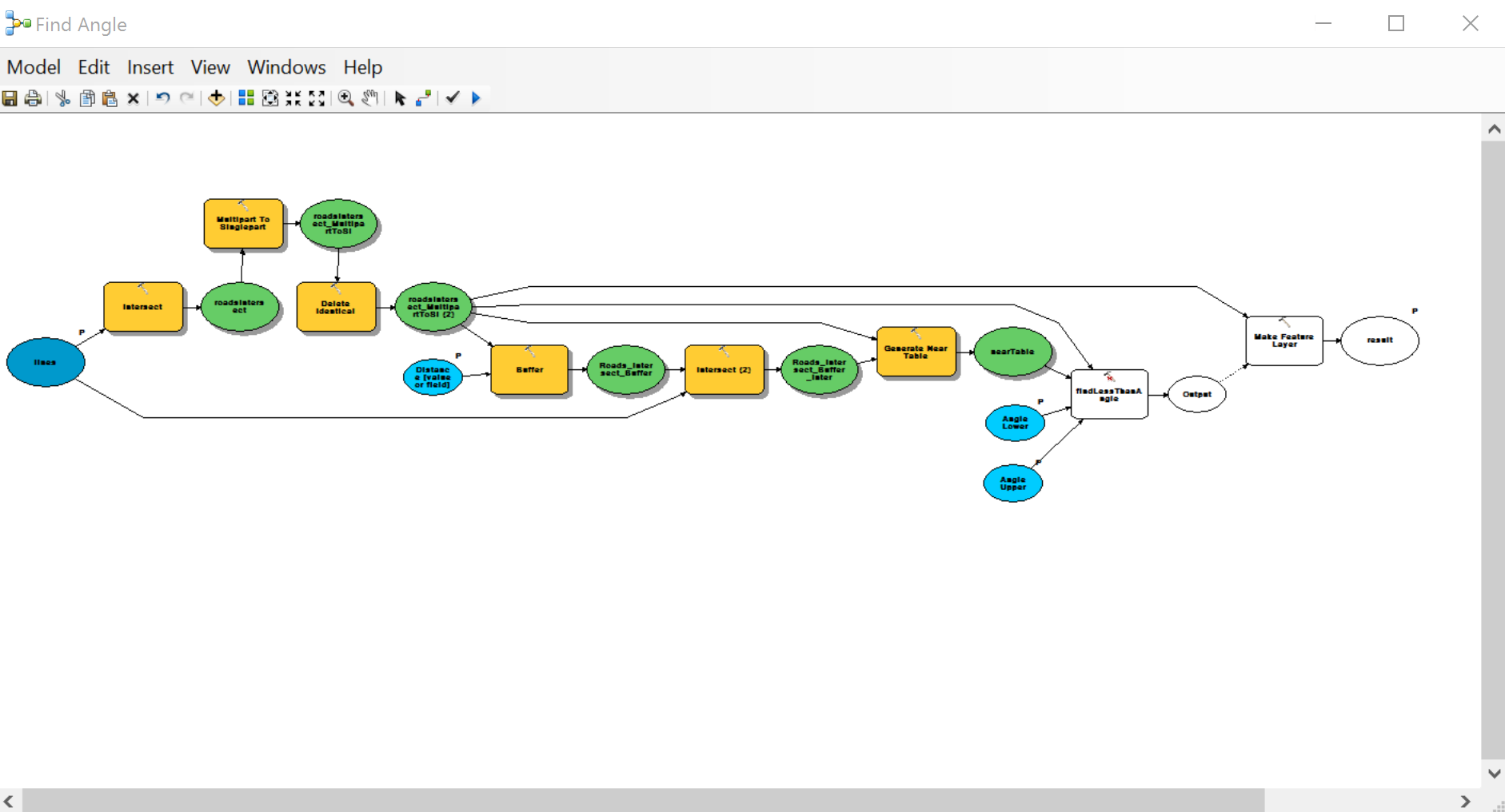
it is not going forward after find less than angle. also could you explain what is Angle lower and Angle upper in the parameters
Thanks in advance
Sumveg
- « Previous
- Next »
- « Previous
- Next »