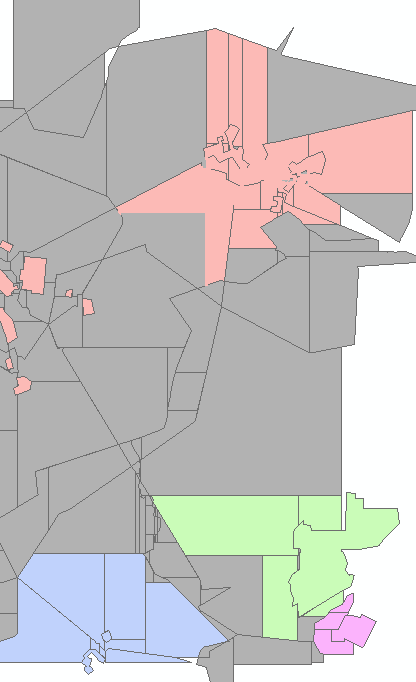- Home
- :
- All Communities
- :
- Products
- :
- Geoprocessing
- :
- Geoprocessing Questions
- :
- Re: Bug in Eliminate?
- Subscribe to RSS Feed
- Mark Topic as New
- Mark Topic as Read
- Float this Topic for Current User
- Bookmark
- Subscribe
- Mute
- Printer Friendly Page
Bug in Eliminate?
- Mark as New
- Bookmark
- Subscribe
- Mute
- Subscribe to RSS Feed
- Permalink
Hey everybody,
we are using ArcGIS 10.4.1 in Version 5686 in an advanced Licence.
We are trying to asign some Poylgons without a value in given colum (grey) to polygons with a value (coloured). So I was using the Eliminate-fuction (Data management -> genaralize -> eliminate). (maybe there is a better way, please show me).
After selecting all polygons without a value I was running Eliminate. Some of the selected polygons (grey) does not adjoin to the value-polygons. These polygons were merged togehter to lage areas (see result image). The ArcGIS documentation says, this should not happen. Were is my mistake? Or is there a bug?
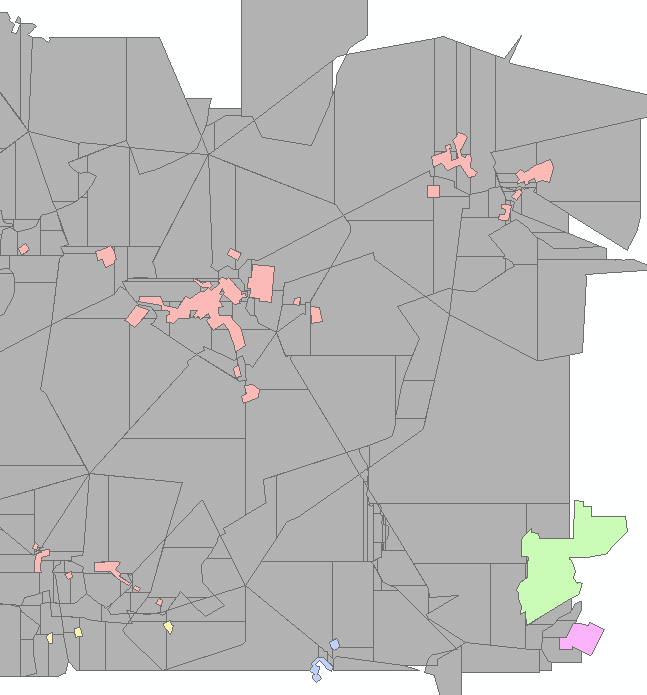
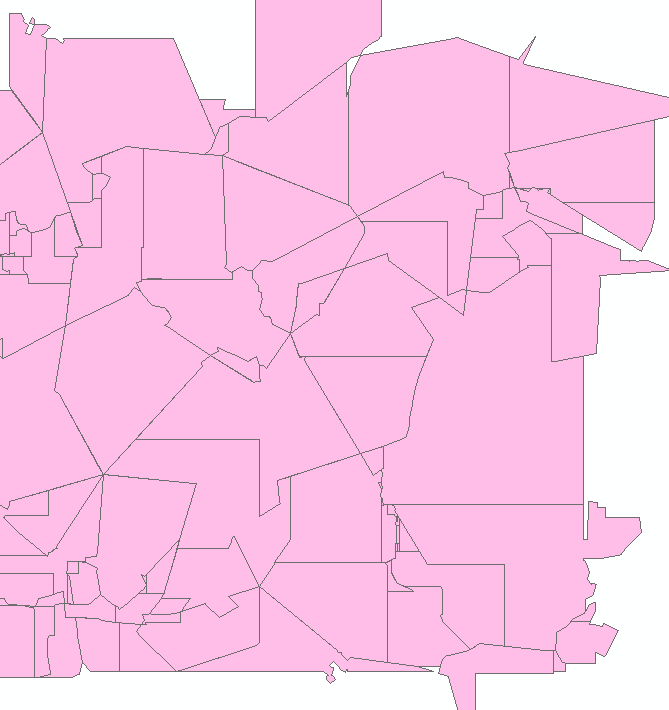
Thanks a lot in advance!Markus
- Mark as New
- Bookmark
- Subscribe
- Mute
- Subscribe to RSS Feed
- Permalink
I think you are misinterpreting/misunderstanding how Eliminate—Help | ArcGIS Desktop works. Is the layer you are working with topologically clean? It appears the value polygons are overlapping the non-value polygons rather than being nested within them, but it could just be the way I am interpreting the screenshots.
Can you take a portion of the screenshot and describe what you expect for the outcome versus what you are getting?
- Mark as New
- Bookmark
- Subscribe
- Mute
- Subscribe to RSS Feed
- Permalink
Yes, the Layer is topologically clean. There is no overlapping.
What I have done, was:
- I have the coloured areas
- building the negative areas in between to fill the space
- splitting the negative area by some parameters
The dokumentation says:
"Only selected polygons will be merged with a neighboring unselected polygon (by dropping the shared border). A selected polygon will not be merged with a neighboring selected polygon."
And Thats what I expected: the grey polygons should be merged with the coloured, if there is a border. If i run tihs some times, all grey polgons are merged with a coloured polygon.
I expected something like this (well... merged, that means without borders of course):