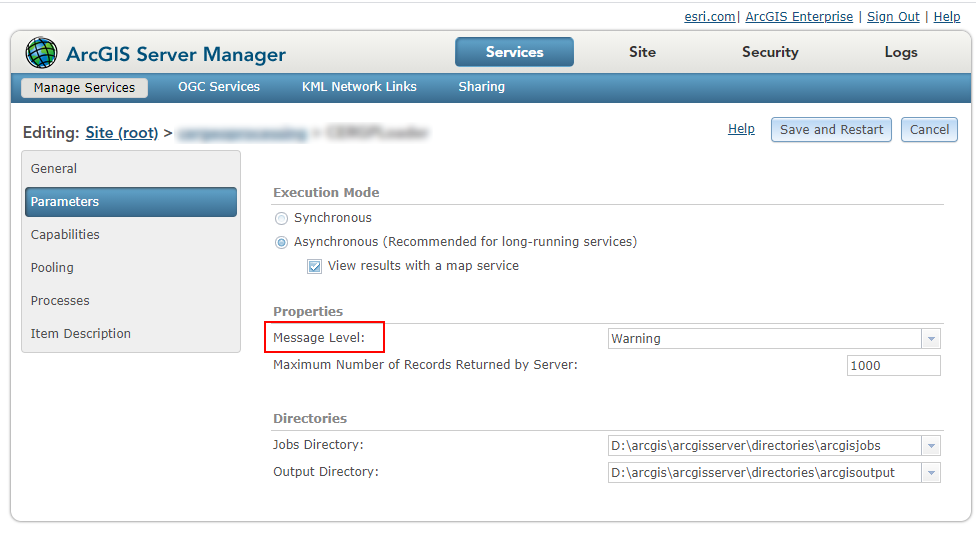Turn on suggestions
Auto-suggest helps you quickly narrow down your search results by suggesting possible matches as you type.
Cancel
Geoprocessing Blog
Turn on suggestions
Auto-suggest helps you quickly narrow down your search results by suggesting possible matches as you type.
- Home
- :
- All Communities
- :
- Products
- :
- Geoprocessing
- :
- Geoprocessing Blog
Options
- Mark all as New
- Mark all as Read
- Float this item to the top
- Subscribe to This Board
- Bookmark
- Subscribe to RSS Feed
Subscribe to This Board
Other Boards in This Place
119
36.8M
6K
Geoprocessing Videos
124
2.4K
2
Geoprocessing Documents
122
55.2K
10
Geoprocessing Blog
127
4.4K
3
Latest Activity
(3 Posts)
Esri Contributor
06-28-2023
07:42 AM
1
0
1,090
MVP Regular Contributor
05-09-2023
08:41 AM
0
0
305
by
Anonymous User
Not applicable
10-11-2020
11:12 PM
6
1
1,519
127 Subscribers
Popular Articles
Read the server 'message level' for geoprocessing logging
Anonymous User
Not applicable
6 Kudos
1 Comments
Getting Started with Python Automation resources
TimothyKinlaw
Esri Contributor
1 Kudos
0 Comments
all Modelbuilder processes in the model will be run multiple times
AndresCastillo
MVP Regular Contributor
0 Kudos
0 Comments