- Home
- :
- All Communities
- :
- Products
- :
- Data Management
- :
- Geodatabase Questions
- :
- Re: Thumbnails each layer on SDE ?
- Subscribe to RSS Feed
- Mark Topic as New
- Mark Topic as Read
- Float this Topic for Current User
- Bookmark
- Subscribe
- Mute
- Printer Friendly Page
Thumbnails each layer on SDE ?
- Mark as New
- Bookmark
- Subscribe
- Mute
- Subscribe to RSS Feed
- Permalink
Why was I able not to create thumbnails for each SDE layers on my Citrix ArcCatalog ? Would that work with SDE ?
As I am working on my Metadata in my Spreadsheet for each layer and document them. As I go through each of them and tried to create them not it would not let me to ?
I have looked into the ArcGIS Help desk for 10.3.1 but it does not provide me more details.
Help !
- Mark as New
- Bookmark
- Subscribe
- Mute
- Subscribe to RSS Feed
- Permalink
Are you having problems loading a image you already have to the thumbnail metadata? Or are you having trouble making the image. We are able to store the thumbnails in our metadata in Oracle SDE. Here is our directions to our users.
How to make a Thumbnail
At Preview Tab in ArcCatalog. Wait for the full Preview to draw then
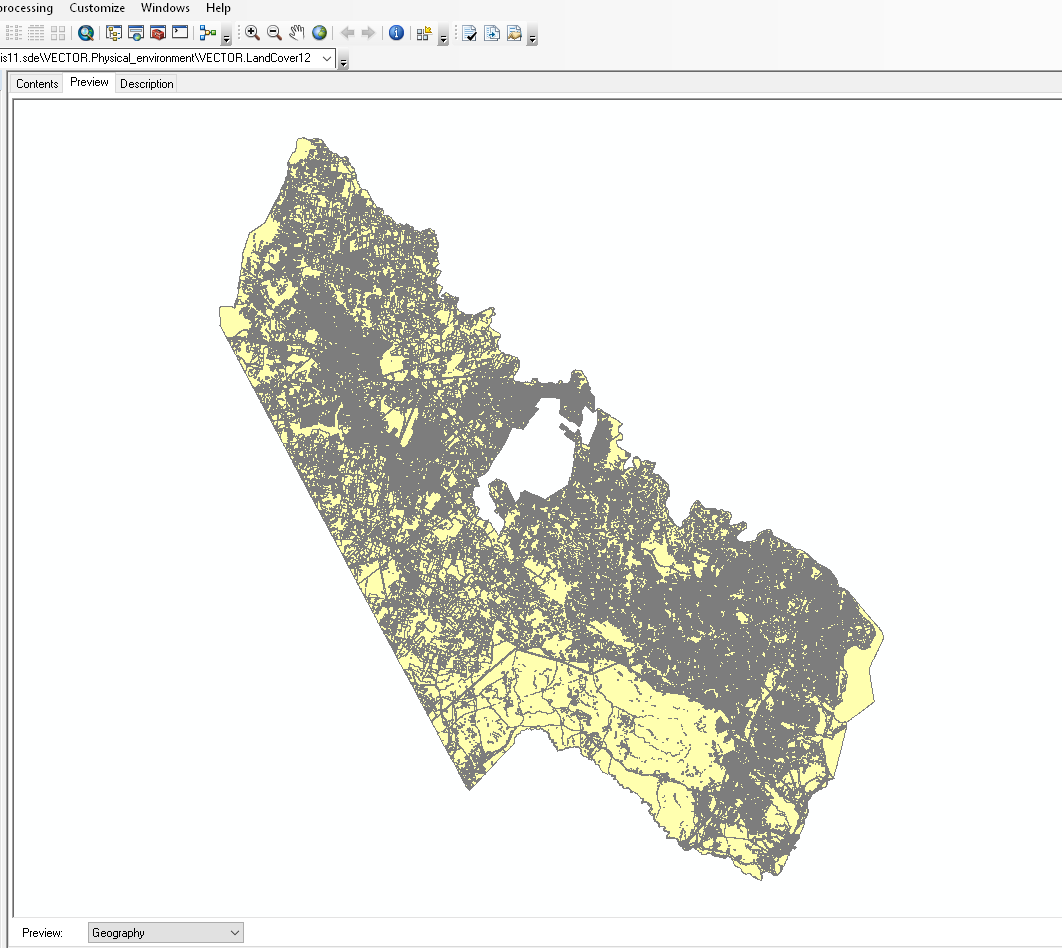
click on the Create Thumbnail ![]() button on the geography toolbar. This will generate the thumbnail and put it on the Description tab automatically.
button on the geography toolbar. This will generate the thumbnail and put it on the Description tab automatically.
- Mark as New
- Bookmark
- Subscribe
- Mute
- Subscribe to RSS Feed
- Permalink
Much Thanks to you. Our Enterprise is Citrix and when I load them on my ArcCatalog and did follow what you described and I have that Create Thumbnail icon here and shows me it is greyout.?
- Mark as New
- Bookmark
- Subscribe
- Mute
- Subscribe to RSS Feed
- Permalink
I wonder if its a permissions issue...
- Mark as New
- Bookmark
- Subscribe
- Mute
- Subscribe to RSS Feed
- Permalink
Yes, I thought so. I tried other layers and it showed me it denied due to permissions ...
- Mark as New
- Bookmark
- Subscribe
- Mute
- Subscribe to RSS Feed
- Permalink
Yeah, you will need to give that user Insert/Delete/Update privileges to that feature class. Once you finish updating the metadata, you can remove the privileges.
- Mark as New
- Bookmark
- Subscribe
- Mute
- Subscribe to RSS Feed
- Permalink
Yeah, I think it is an Administrator who sets up this Citrix Enterprise that does that. Don't know if our Forest will allow that..but the reason for that is to give the end user to see each layer in the Preview if you know what I mean....