- Home
- :
- All Communities
- :
- Products
- :
- Data Management
- :
- Geodatabase Questions
- :
- Re: SQL sde. Issues
- Subscribe to RSS Feed
- Mark Topic as New
- Mark Topic as Read
- Float this Topic for Current User
- Bookmark
- Subscribe
- Mute
- Printer Friendly Page
- Mark as New
- Bookmark
- Subscribe
- Mute
- Subscribe to RSS Feed
- Permalink
So earlier I copied a feature class located in my sql.sde and pasted the feature class into a file geodatabase in a separate folder. My question is why is it that the sql.sde feature class no longer contains any of the data now found in the file geodatabase and how can I restore it? Thanks.
Solved! Go to Solution.
Accepted Solutions
- Mark as New
- Bookmark
- Subscribe
- Mute
- Subscribe to RSS Feed
- Permalink
Looks like somehow you were able to delete the rows in the feature class, leaving behind an empty feature class. There are a couple of options in addition to what I suggested earlier to get your data back into your enterprise geodatabse.
Append Append—Help | ArcGIS Desktop
Simple data loader Loading data in the Catalog tree—ArcGIS Help | ArcGIS Desktop
- Mark as New
- Bookmark
- Subscribe
- Mute
- Subscribe to RSS Feed
- Permalink
By SQL.sde, I am assuming that you are referring to a SQL Server enterprise geodatabase....correct me if that is not the case.
What do you mean by
the sql.sde feature class no longer contains any of the data now found in the file geodatabase
- Do you mean there is a mismatch in the number of records?
- Did you check the data in the sde gdb before performing the Copy\Paste?
Copying a Feature Class, cannot delete data from inside, on its own. So surely, there is more to it, if indeed data is missing.
Make sure, you are not connected to a different Version in the sde gdb, while checking the data.
- Mark as New
- Bookmark
- Subscribe
- Mute
- Subscribe to RSS Feed
- Permalink
What I mean by "the sql.sde feature class no longer contains any of the data now found in the file geodatabase" is that in the attribute table itself it only contains the field names of the data and not the actual data itself. To clarify i performed the copy and paste in Arcmap and there are no other versions in the sde gdb.
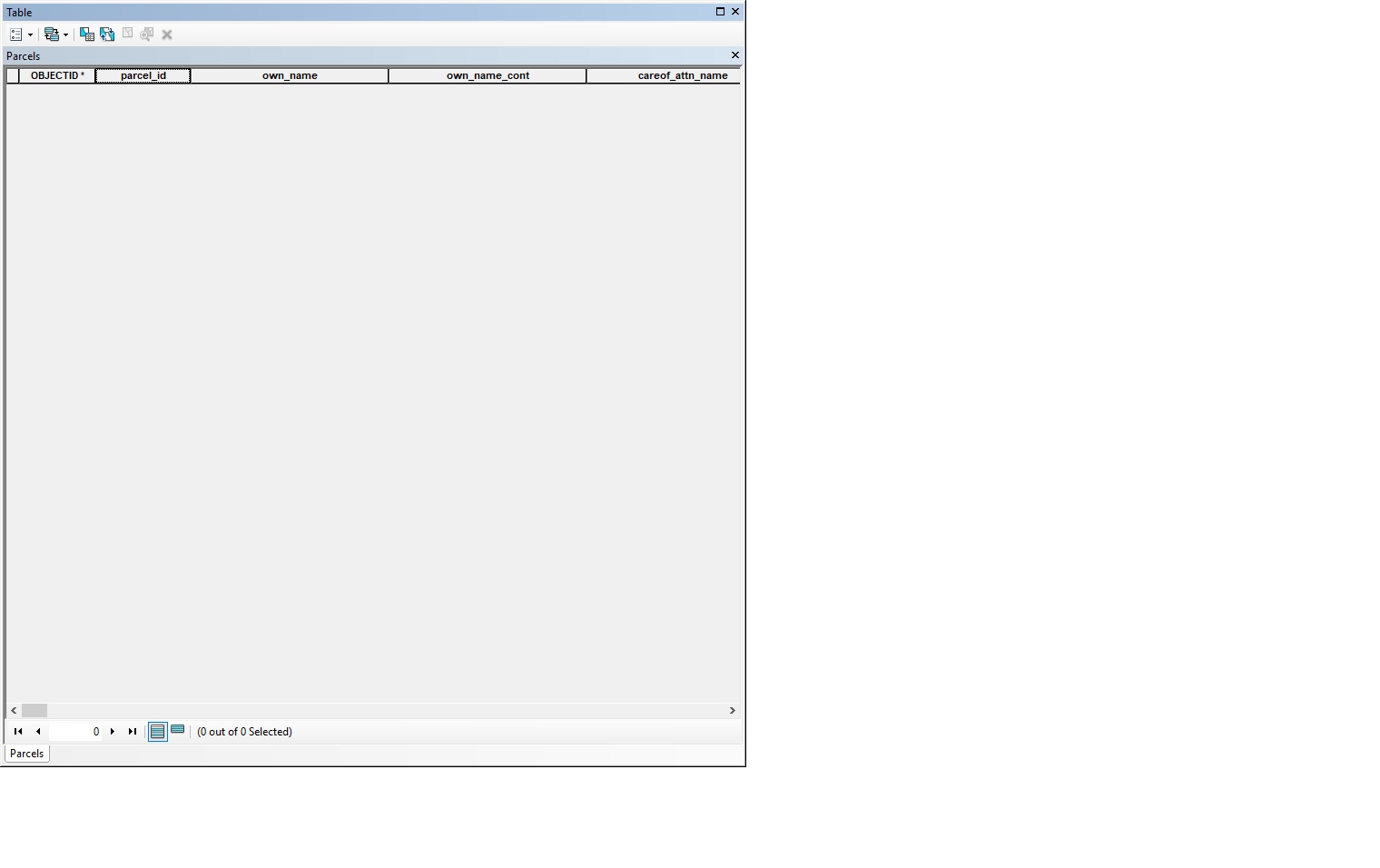
- Mark as New
- Bookmark
- Subscribe
- Mute
- Subscribe to RSS Feed
- Permalink
In addition to what asrujit_pb suggests, just to clarify, were you in an ArcMap edit session when you copied and pasted the data or did you perfrom the c&p in ArcCatalog?
If the data is truly 'gone' from the enterprise gdb, you should be able to import it from the file gdb, or export it from the file gdb. Of course, if you are perfroming regular back-up in SQL server, (and you are, right?!?!?!) you could always restore the database.
- Mark as New
- Bookmark
- Subscribe
- Mute
- Subscribe to RSS Feed
- Permalink
To answer your question I performed the copy and paste in ArcMap. I wasn't performing regular back in SQL server. I simply wanted a copy of the feature class in another folder.
- Mark as New
- Bookmark
- Subscribe
- Mute
- Subscribe to RSS Feed
- Permalink
Looks like somehow you were able to delete the rows in the feature class, leaving behind an empty feature class. There are a couple of options in addition to what I suggested earlier to get your data back into your enterprise geodatabse.
Append Append—Help | ArcGIS Desktop
Simple data loader Loading data in the Catalog tree—ArcGIS Help | ArcGIS Desktop
- Mark as New
- Bookmark
- Subscribe
- Mute
- Subscribe to RSS Feed
- Permalink
Were you in an edit session? I copy paste a couple of times a day from SDE to fgdbs without any issues. Copy paste doesn't do anything to the source so there is something else going on. You don't even need edit permissions in SDE for a copy paste. Personally, I always use ArcCatalog for this and use a readonly account on the source SDE database when both the source and target are SDE.