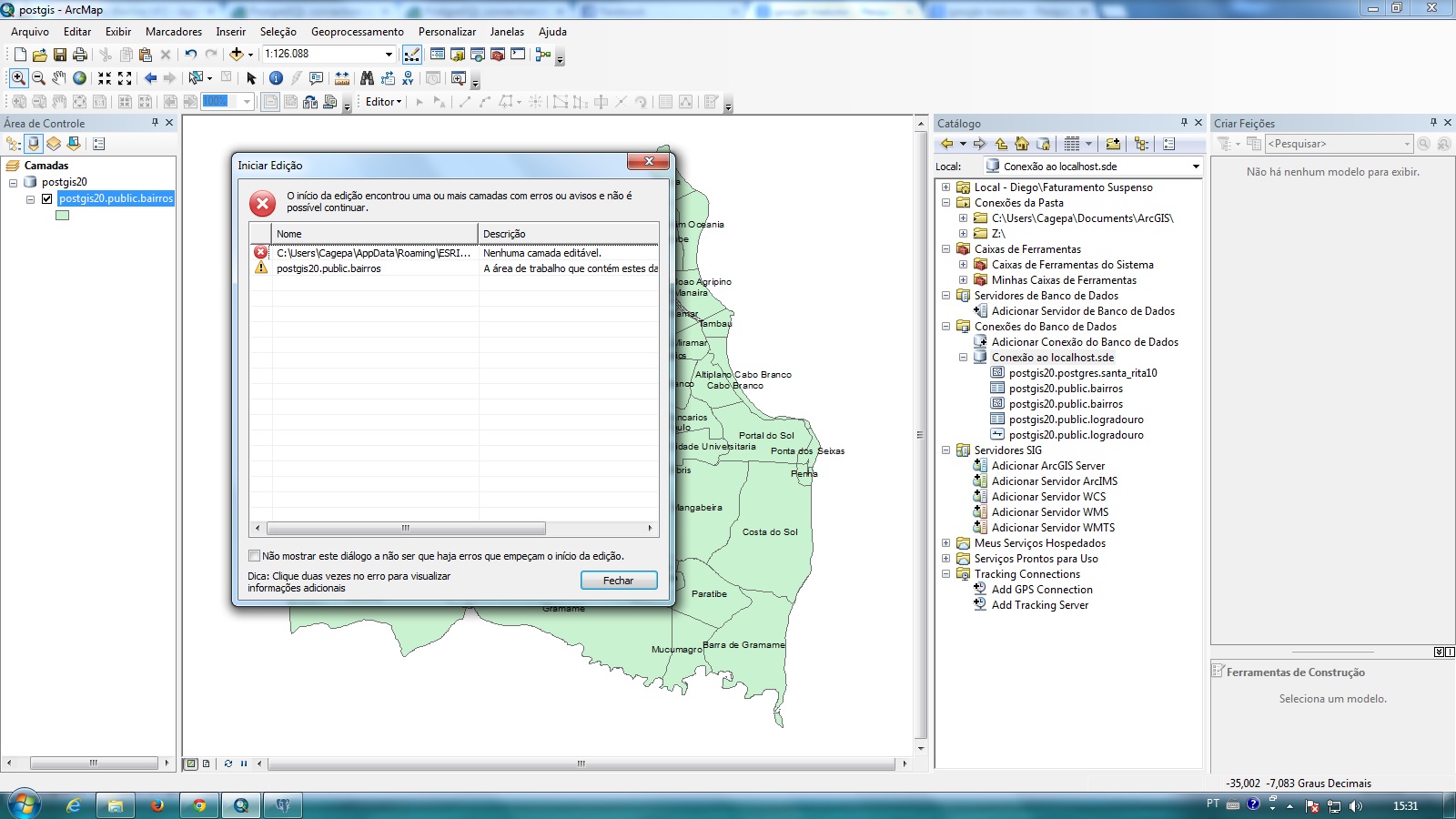- Home
- :
- All Communities
- :
- Products
- :
- Data Management
- :
- Geodatabase Questions
- :
- Re: PostgreSQL connection issue (Was: Getting Post...
- Subscribe to RSS Feed
- Mark Topic as New
- Mark Topic as Read
- Float this Topic for Current User
- Bookmark
- Subscribe
- Mute
- Printer Friendly Page
PostgreSQL connection issue (Was: Getting PostGis geometries into ArcMap)
- Mark as New
- Bookmark
- Subscribe
- Mute
- Subscribe to RSS Feed
- Permalink
[This question was branched from a previous question - VJA]
Hello Michael , I realized you could connect the postgresql with arcgis , I would like some help if possible.
I'm trying to connect postgresql 9.1 / 2.0 postgis with Arcgis 10.3 and I'm not succeeding . When I'll try the connection in ArcCatalog the following message appears . "Failed to connect to the specified server . Continue? You can not connect to the database because the client software failed initialization. Make sure that the database client software is installed and configured correctly. "
Follow the procedures in this link: http://desktop.arcgis.com/en/desktop/latest/manage-data/gdbs-in-postgresql/setup-geodatabase-postgre...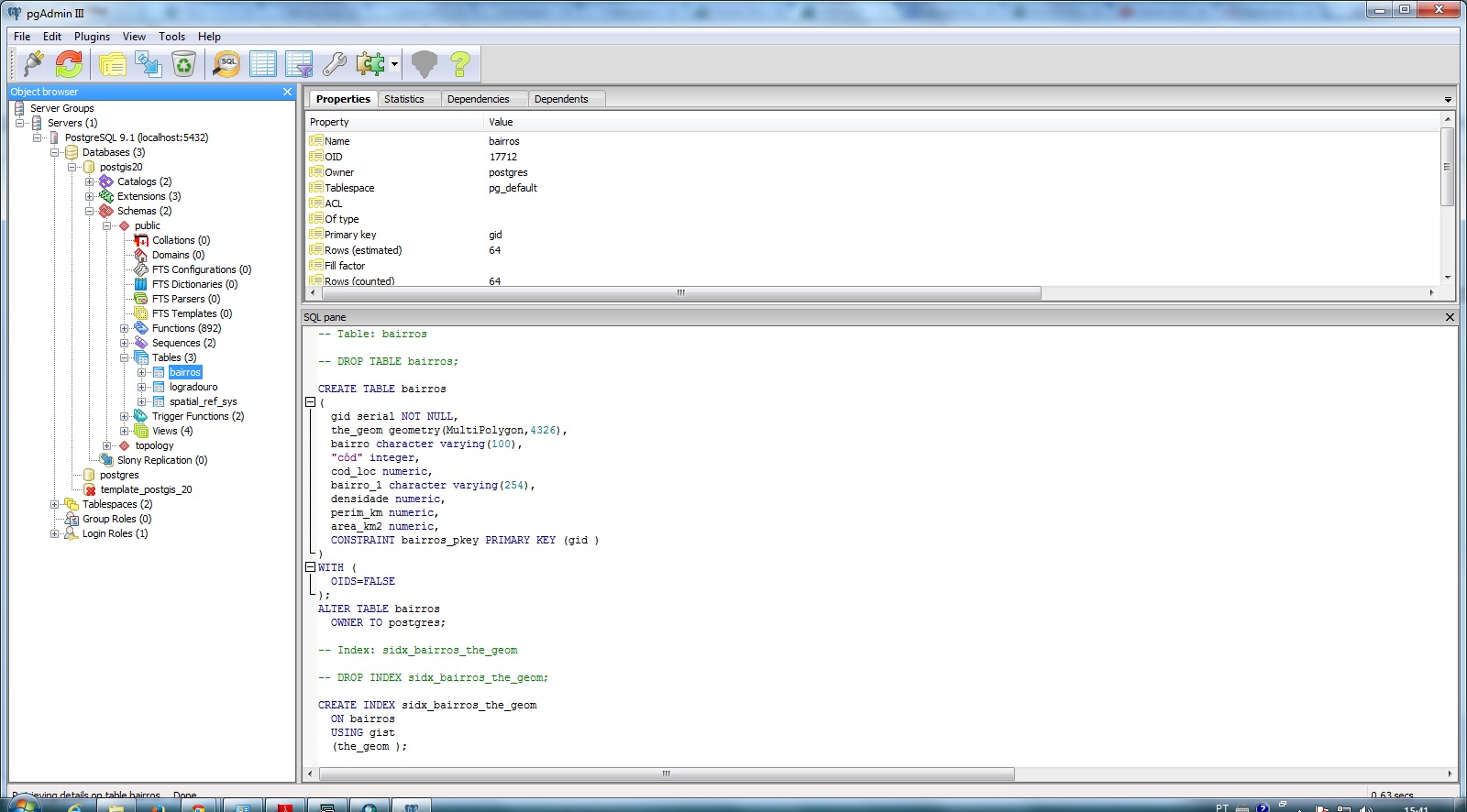
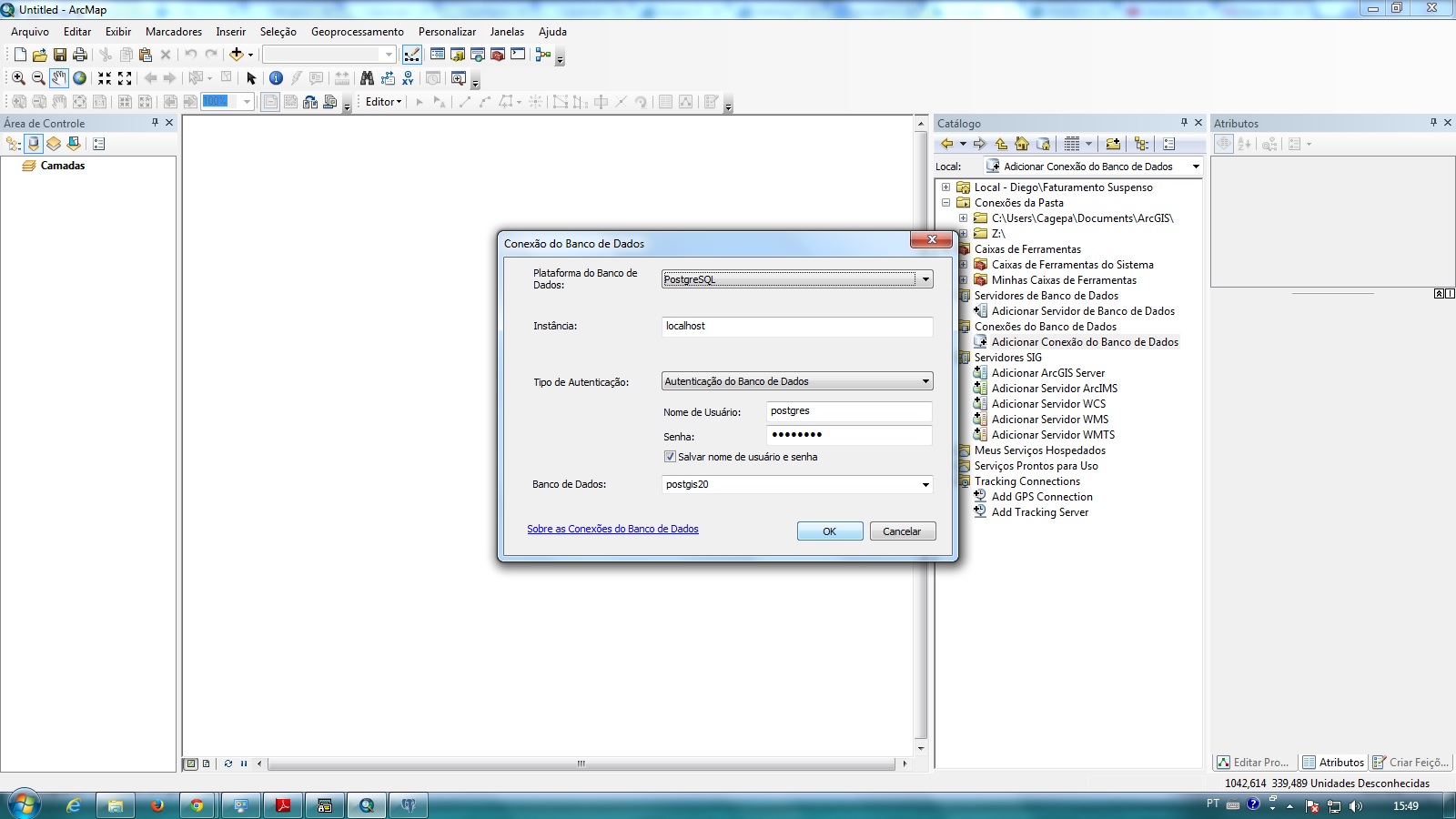
- Mark as New
- Bookmark
- Subscribe
- Mute
- Subscribe to RSS Feed
- Permalink
Diego Varela The issue that you are observing is different from what this original Post was created for. You should have posted your issue as a new Question.
Looking at your issue, it seems to be a client files issue. However 10.3 Desktop should automatically have those.
I am attaching a copy of the required Client files from a Desktop 10.3 installation at my end. Copy these to the Desktop>Bin folder at your end and then check if that helps.
NOTE: Keep a copy of the Bin folder from your end as backup, if you are trying the above.
- Mark as New
- Bookmark
- Subscribe
- Mute
- Subscribe to RSS Feed
- Permalink
Thanks Asrujit, I apologize for not having created another post. I managed to make the connection to the ArcGIS 10.3 thanks to the DLL files that you sent me. However , I can not edit the postgresql files, the message " early edition has encountered one or more layers with errors or warnings and can not continue " appears in the " START EDITING " and appears in the description field the following messages " no editable layer " and " The desktop containing this data can not be edited ."