- Home
- :
- All Communities
- :
- Products
- :
- Data Management
- :
- Geodatabase Questions
- :
- Re: Performance issues on ArcGIS 10.4 and SQLServe...
- Subscribe to RSS Feed
- Mark Topic as New
- Mark Topic as Read
- Float this Topic for Current User
- Bookmark
- Subscribe
- Mute
- Printer Friendly Page
Performance issues on ArcGIS 10.4 and SQLServer Express
- Mark as New
- Bookmark
- Subscribe
- Mute
- Subscribe to RSS Feed
- Permalink
Hi everyone
I would like to know if there are some reporting about performance issues on ArcGIS Server 10.4 Workgroup and SQL Server Express 2012 SP4. The server machine specification is showed below:

We have a polygon layer (parcel) with numbers of about 200.000 features. This layer has many relationship classes (something around 6 tables with 200,000-300,000 records each).
We did all spacial and traditional indexes and nothing solved the performance issues.
Our time response revolves arround 5-7s on each pan on the map.
Sincerely
Ezequias
- Mark as New
- Bookmark
- Subscribe
- Mute
- Subscribe to RSS Feed
- Permalink
First, check what type of geometry your slow feature has. In ArcCatalog open the feature class properties and check the general tab. See what type of 'Storage' you are using in the Geometry Properties section. It will say something like Esri binary (aka sdebinary) or Geometry.
To create a new feature using the alternative storage stype just copy and paste the feature class back into the same geodatabase. When you paste the feature class into your geodatabase you will see a drop down list for Configuration Keywords in the Data Transfer window. You will choose the alternative storage type here.
This pasted data will not be versioned, but should maintain related data (things will be pasted in with the _1 naming convention). It may be worth it to add this unversioned data to ArcMap and test the performance first. Once you have observed the behavior of this new unversioned data, register it as versioned and test again.
A lot of performance issues have to be tested in a manner that incrementally adds on functionality, with testing in between each workflow. It is tedious, but worth it if you want to find the root cause.
- Mark as New
- Bookmark
- Subscribe
- Mute
- Subscribe to RSS Feed
- Permalink
Hi Tina Morgan
By reading this document Output CONFIG Keyword (Environment setting)—Geoprocessing | ArcGIS Desktop I just noticed that set any blob keyword are not available on Workgroup and personal geodatabases. That is just my case.
My assumption is right?
I am spending too much time trying to import a workgroup featureclass (with something about 300,000 records) to my own geodatabase. Is that a correct procedure within a Workgroup geodatabase (on ArcMap)?
What is any correlate property to SDEBINARY on ArcGIS Pro?
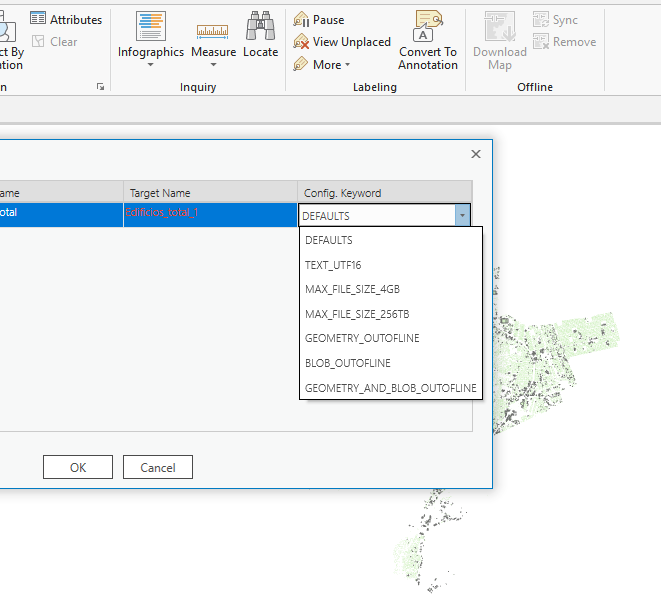
Sincerely
Ezequias
- Mark as New
- Bookmark
- Subscribe
- Mute
- Subscribe to RSS Feed
- Permalink
TMorgan-esristaff and jskinner-esristaff thank you for your replies.
The performance gets better. It's not as fast as we encounter on PostgreSQL/PostGIS but I think it is a problem is related to some express memory management limitation (we are allocating 2gb just for the Express).
Sincerely
Ezequias
- Mark as New
- Bookmark
- Subscribe
- Mute
- Subscribe to RSS Feed
- Permalink
I realize this is over a year later, but am wondering if you stuck with SQL Express or switched to Enterprise and Postgres? I have just migrated several FGDB to SQL Express and am experiencing performance issues that I did not expect, such as lagging on initial selection of features. After reading through here this might be normal and I either need to live with it or upgrade to Enterprise.
- Mark as New
- Bookmark
- Subscribe
- Mute
- Subscribe to RSS Feed
- Permalink
Please review the post below on Mar. 16, 2018 that I made. It could be that you are hitting the limitations of SQL Express and the performance. I would recommend testing to an Enterprise RDBMS if the performance (and you have ArcGIS Enterprise licensing) is not improved.
- Mark as New
- Bookmark
- Subscribe
- Mute
- Subscribe to RSS Feed
- Permalink
Hi Ezequias - One thing to consider when using workgroup geodatabases is related to the SQL Server Express.
Microsoft limits the use of SQL Server Express to one CPU (or core within a socket) and 1GB of RAM. The maximum database size for SQL Server 2005 or 2008 Express is limited to 4GB. The maximum database size for SQL Server 2008 Express R2 is 10GB. (Consult your Esri license agreement for specific information on the instance size limitations for your implementation.)
Types of geodatabases—ArcGIS Help | ArcGIS Desktop
Here is the Microsoft documentation on the limitations: Compute Capacity Limits by Edition of SQL Server
- « Previous
-
- 1
- 2
- Next »
- « Previous
-
- 1
- 2
- Next »