- Home
- :
- All Communities
- :
- Products
- :
- Data Management
- :
- Geodatabase Questions
- :
- Oracle 18c SDE Connection Properties
- Subscribe to RSS Feed
- Mark Topic as New
- Mark Topic as Read
- Float this Topic for Current User
- Bookmark
- Subscribe
- Mute
- Printer Friendly Page
Oracle 18c SDE Connection Properties
- Mark as New
- Bookmark
- Subscribe
- Mute
- Subscribe to RSS Feed
- Permalink
I am trying to connect to an Oracle 18c database with an Oracle 18c Oracle Client in ArcCatalog 10.6.1. When I create a new SDE connection where I supply the Instance as the name of the database in the tnsnames.ora file, ArcCatalog automatically inserts sde:oracle11g: in front of the instance that I typed in. The SDE connection works, but I am confused why ArcCatalog would populate the Instance with oracle11g if the computer only has the Oracle 18c client installed on it. Here is the screenshot when I only supplied sded.
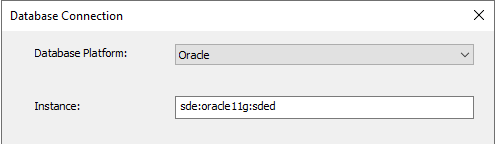
Can anyone also provide screenshots of what their SDE connections look like when connecting to an Oracle 18c database using an Oracle 18 client?
- Mark as New
- Bookmark
- Subscribe
- Mute
- Subscribe to RSS Feed
- Permalink
That used to happen with Oracle 12c as well. I guess Esri just appends that part, irrelevant of which version of Oracle (11g or above) is being used. And it hasn't caused any issues for me yet.
If you want to avoid any misunderstanding, just use an Easy Connect string to connect probably.
- Mark as New
- Bookmark
- Subscribe
- Mute
- Subscribe to RSS Feed
- Permalink
There are few bugs logged for this behavior. One of the bug tracking id is #BUG000115448. This defect is closed as by design. The explanation is as follows:
At 10.1, a new connection implementation was created in the ArcGIS code that allows for just the TNS name or the EZConnect string to be entered. As part of this new implementation, the ‘sde:oracle11g’ prefix is added by design for TNS names. This string distinction is added for ArcGIS to know that TNS names are being used and implement the connection information in subsequent tools.
Thanks,
Biraja
- Mark as New
- Bookmark
- Subscribe
- Mute
- Subscribe to RSS Feed
- Permalink
Hi Michael Volz!
Could you help me with a big question?
I was trying to register geodatabase (Oracle 18c) to ArcGIS Server 10.7.1; and I got an error related with oracle client (I already installed oracle client 32 bits and 64 bits in Server and my client desktop - because I'm working with ArcMap):
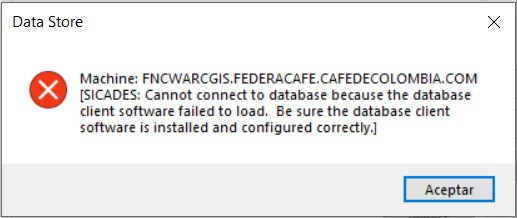
I'd like to know if you registered geodatabase when you was working on that.
Thanks in advance,
Lorena.
- Mark as New
- Bookmark
- Subscribe
- Mute
- Subscribe to RSS Feed
- Permalink
Are you using an Instant Oracle Client or the Standard Oracle Client? On desktops where I use Instant Oracle Clients I have been able to get both the 32-bit and 64-bit clients working on the same machine connecting to ArcMap and Pro, respectively. On my org's server machines we use Standard Oracle Clients and I was unable to get both ArcMap and Pro to connect to SDE no matter in which order the Oracle Client was added to the PATH environmental variable.
Currently, my org is mostly an ArcMap shop so I publish from 1 server with 32-bit Oracle Connections and I run the published AGS services on another server with 64-bit Oracle Connections. I can envision issues in the future if I would try to have both ArcMap and Pro SDE connections on the same server if I want to publish from both ArcMap and Pro if Pro's publishing abilities have not reached equivalency with ArcMap.
- Mark as New
- Bookmark
- Subscribe
- Mute
- Subscribe to RSS Feed
- Permalink
You right!! It depends on what kind of Oracle Client I was working.
Thank you so much for your answer.
Lorena,