- Home
- :
- All Communities
- :
- Products
- :
- Data Management
- :
- Geodatabase Questions
- :
- Re: MS SQL Server 2014 error #08S01
- Subscribe to RSS Feed
- Mark Topic as New
- Mark Topic as Read
- Float this Topic for Current User
- Bookmark
- Subscribe
- Mute
- Printer Friendly Page
MS SQL Server 2014 error #08S01
- Mark as New
- Bookmark
- Subscribe
- Mute
- Subscribe to RSS Feed
- Permalink
After upgrading our database from SQL Server 2008 to 2014 I am experiencing issues when overwriting some of our larger datasets. After some amount of time the overwriting process abruptly terminates. The error seems to be coming from the SQL side and reads: "Failure to access the DBMS server [08S01:[Microsoft][SQL Server Native Client 11.0]TCP Provider: The specified network name is no longer available.]"
This happens both when using python or the Arc tools user interface to perform either the Append or FeatureClassToFeatureClass tools. I've also tried running these tasks on off hours when the server is under minimal load to no avail. There were no issues when we were on SQL Server 2008 and the python scripts are the exact same as before the upgrade.
I have the SQL Server Native Client 2012 installed and the Remote Query Timeout setting is at 600 seconds. Our ArcGIS client is 10.3
Has anyone experienced and resolved this issue before? I'm sure I left out some pertinent details which I can add.
- Mark as New
- Bookmark
- Subscribe
- Mute
- Subscribe to RSS Feed
- Permalink
Hi Matthew - Do you have the Microsoft SQL Server 2012 Native Client installed on the machine you are trying to execute the writes from? If not, it can be downloaded from your My Esri portal under the ArcGIS Server or ArcGIS Enterprise sections in the additional products category.
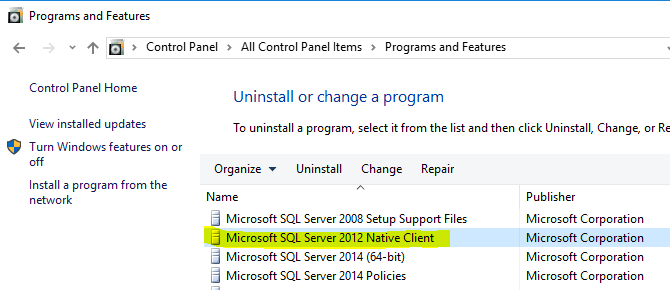
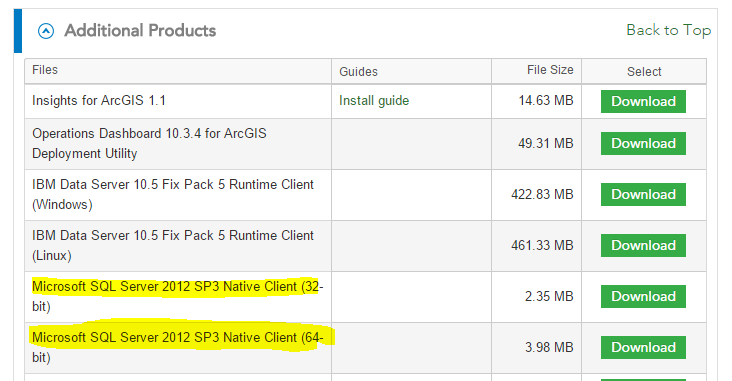
-Adam Z
- Mark as New
- Bookmark
- Subscribe
- Mute
- Subscribe to RSS Feed
- Permalink
Yep I have that installed.
- Mark as New
- Bookmark
- Subscribe
- Mute
- Subscribe to RSS Feed
- Permalink
How about time out settings? What is the Remote query timeout set to? This is a property of your SQL Server instance, in the Connections page.
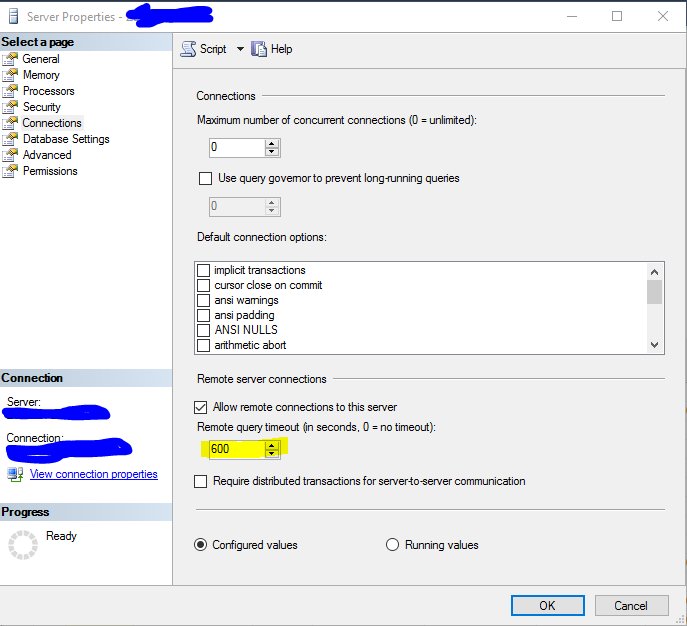
-Adam Z
- Mark as New
- Bookmark
- Subscribe
- Mute
- Subscribe to RSS Feed
- Permalink
Everything is the same settings as your screenshot. 600 seconds.
- Mark as New
- Bookmark
- Subscribe
- Mute
- Subscribe to RSS Feed
- Permalink
Did you get to resolve this issue?