- Home
- :
- All Communities
- :
- Products
- :
- Data Management
- :
- Geodatabase Questions
- :
- How to connect to a Geodatabase on another compute...
- Subscribe to RSS Feed
- Mark Topic as New
- Mark Topic as Read
- Float this Topic for Current User
- Bookmark
- Subscribe
- Mute
- Printer Friendly Page
How to connect to a Geodatabase on another computer on LAN network?
- Mark as New
- Bookmark
- Subscribe
- Mute
- Subscribe to RSS Feed
- Permalink
Hi all, hi Jayanta Poddar ![]()
My previous topic: How to work on LAN with ArcGIS Server
I installed Windows Server 2012 R2, ArcGIS Server 10.2.2 and SQL Server 2012 on my Server computer. I can create a GeoDatabase by use Create Enterprise Database tool.
I can use Arcmap in this computer to Add, Replace, Edit, Query data in this Geodatabse. But I don't know how to use this Geodatabse on another computer on LAN - which installed ArcGIS Desktop 10.2.2 and SQL Native Client. I turned off Antivirus and Firewall both Client and Server computer. But nothing change.
On Server Computer:
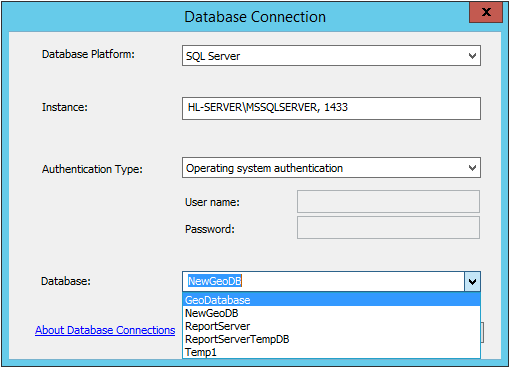
On Client:
I have tried
\\HL-SERVER\MSSQLSERVER, 1433
\\HL-SERVER\MSSQLSERVER@1433
\\HL-SERVER:1433\MSSQLSERVER
\\192.168.1.108\MSSQLSERVER, 14333
everything i can think out, but the same error ![]()
Can you tell me the parameter to enter in Instance and Authentication Type to connect to Database server?
Once again, i am sorry if any hard to understand, my English is not good ^_^
Thanks so much!
Solved! Go to Solution.
Accepted Solutions
- Mark as New
- Bookmark
- Subscribe
- Mute
- Subscribe to RSS Feed
- Permalink
I stuff this problem 3 days. But now i can understand what happening... WOWWWWW ![]()
The Instance is: HL-SERVER\MSSQLSERVER, 1433
Authentication Type: Database authentication
user name: sde (i don't know why can't i use Administrator - ![]() )
)
pass: your database pass ![]()
taadaaaa
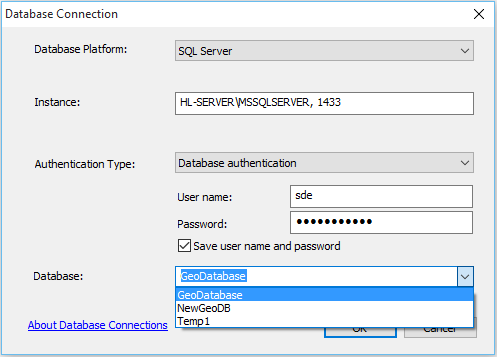
Wishing this information help you a little ![]()
- Mark as New
- Bookmark
- Subscribe
- Mute
- Subscribe to RSS Feed
- Permalink
I stuff this problem 3 days. But now i can understand what happening... WOWWWWW ![]()
The Instance is: HL-SERVER\MSSQLSERVER, 1433
Authentication Type: Database authentication
user name: sde (i don't know why can't i use Administrator - ![]() )
)
pass: your database pass ![]()
taadaaaa
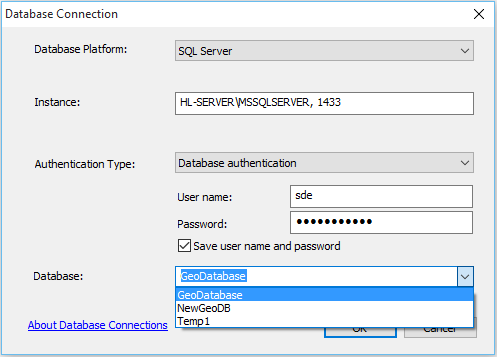
Wishing this information help you a little ![]()
- Mark as New
- Bookmark
- Subscribe
- Mute
- Subscribe to RSS Feed
- Permalink
I believe the issue with the administrator not working is that this account needs to be a site administrator for the database and it needs dbo rights, because it is trying to make a direct connect to the database with operating system authentication. Thank you.
- Mark as New
- Bookmark
- Subscribe
- Mute
- Subscribe to RSS Feed
- Permalink
Using only //hl-server instead //hl-server/mssqlserver