- Home
- :
- All Communities
- :
- Products
- :
- ArcGIS Enterprise
- :
- ArcGIS Enterprise Questions
- :
- How to work on LAN with ArcGIS Server
- Subscribe to RSS Feed
- Mark Topic as New
- Mark Topic as Read
- Float this Topic for Current User
- Bookmark
- Subscribe
- Mute
- Printer Friendly Page
How to work on LAN with ArcGIS Server
- Mark as New
- Bookmark
- Subscribe
- Mute
- Subscribe to RSS Feed
- Permalink
Hi every one, i am sorry if any hard to understand what i want to show, my English is not good. I have a problem with ArcGIS Server and i wish you can help me.
My purpose is use a Server Computer to save, synchronize data from another computer on LAN. I tried to use ArcGIS Server and i can Share a *.mxd file as Service/ or *.gdb file as a Geodata service.
Another computer on LAN can see *.mxd file (Map service), but it can't see *.gdb file (Geodata service), you can see picture below
When i open 'HanhChinh3Huyen' in arcMap, it can be projected but can not query or edit data. I can only choose 'HanhChinh3Huyen' instead of choose 1 Feature class.
so, somebody can help me answer 2 question:
1. Why another computer on LAN can't see Geodata service, but map service can.
2. With my purpose, im i right when use ArcGIS Server? Or i must use another software? What software i should use?
One again, best wish to all! Please help me. Thanks so much.
- Mark as New
- Bookmark
- Subscribe
- Mute
- Subscribe to RSS Feed
- Permalink
Hi,
The geodata service is not meant to be viewed. And you cannot query a service in ArcMap.
You can access the geodata service from ArcGIS Server Manager and the REST url. You can also query in REST. The geodata service can be used for synchronizing replicas or working with a geodatabase in a web application or web service.
Try Webapp builder (ArcGIS Online or Portal for ArcGIS) for creating and configuring a web application. In case you want to edit spatial features, you could publish a map document with feature access.
Here is a helpful link
Think Location
- Mark as New
- Bookmark
- Subscribe
- Mute
- Subscribe to RSS Feed
- Permalink
Hi Jayanta Poddar!
Thanks for helping me. This informations is very helpful. However, can you speak clearly? My purpose is use a Server Computer to save, synchronize data from another computer on LAN. so what software should i use? I just want add data in ArcMap (data from server), edit data, then save it to the server.
Please help me. Thanks so much!
- Mark as New
- Bookmark
- Subscribe
- Mute
- Subscribe to RSS Feed
- Permalink
Thank you for the clarification.
I would suggest the following.
1) Store the database in PostgreSQL instead of File/Personal GDB (For multiuser editing).
2) Add the database connection from ArcCatalog in client machines through LAN.
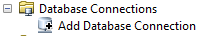
You will be able to edit the database which would be available to all the machines as a single point of source of data.
* You can use the ArcGIS Server license to create enterprise geodatabase.
Let me know if your concern is different.
Think Location
- Mark as New
- Bookmark
- Subscribe
- Mute
- Subscribe to RSS Feed
- Permalink
If you're interested in using ArcGIS Server, you can look into feature services. You'll need an enterprise geodatabase, or be at at least 10.2 for Server if you're using a database. You can edit the data in a web application like ArcGIS Online or the Javascript API and you can create local copies to edit in ArcMap to then synchronize back.
- Mark as New
- Bookmark
- Subscribe
- Mute
- Subscribe to RSS Feed
- Permalink
Thanks so much for helping me. I tried install PostgreSQL in my computer, although i find very much documents, but i still can not config pgAdmin and ArcCatalog to create or connect from arcGIS to PostgreSQL.
As I know, in arcGIS 10.2.2, i needn't install ArcSDE because it integrated in ArcGIS. When i try to connect by Add Database Connection, it has occurred error:(
Can you tell me how to config PostgreSQL, Create Enterprise Geodatabase, and Add Database Connection.!
Thanks so much!
Best wishes!
- Mark as New
- Bookmark
- Subscribe
- Mute
- Subscribe to RSS Feed
- Permalink
If you have time, You can use Team Viewer to help me config it. Thank you very very much!
- Mark as New
- Bookmark
- Subscribe
- Mute
- Subscribe to RSS Feed
- Permalink
You need to ensure you have the client libraries installed. Steps 1-3 under Place the PostgreSQL client files on your ArcGIS client machine will get you there.