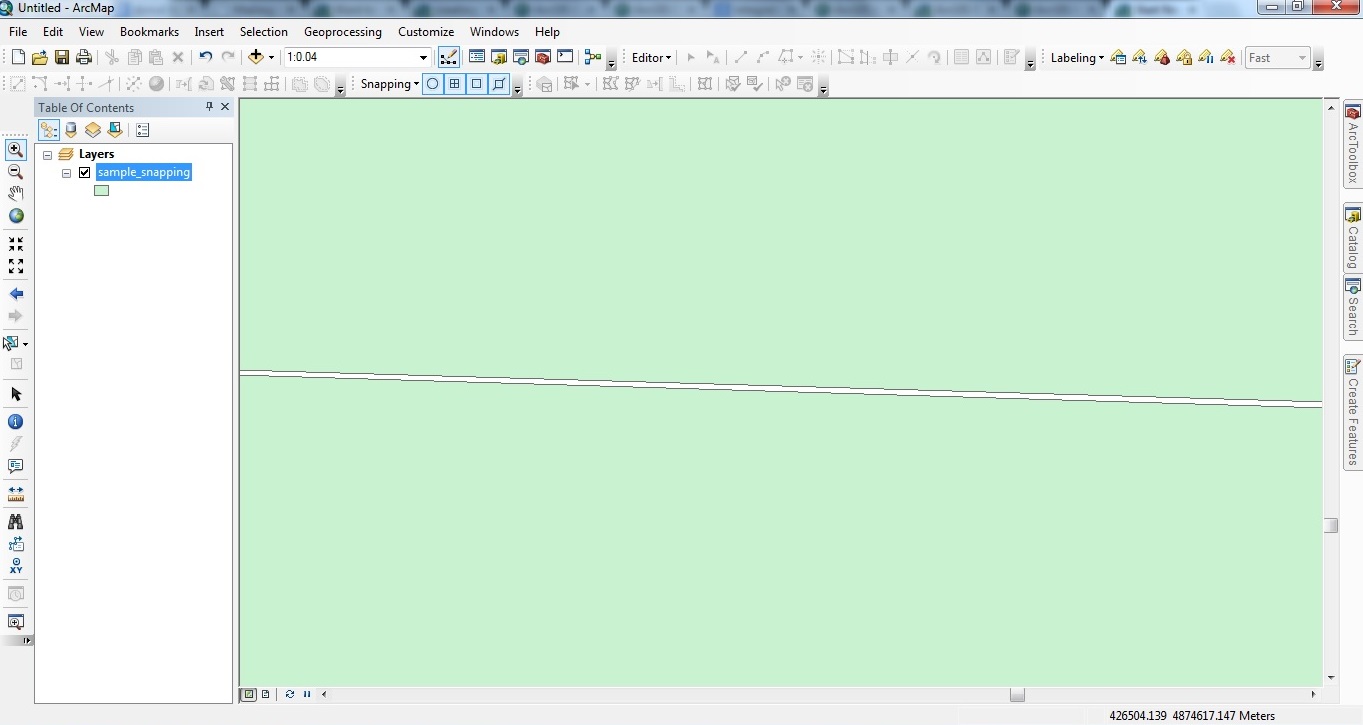- Home
- :
- All Communities
- :
- Products
- :
- Data Management
- :
- Geodatabase Questions
- :
- Gaps in Polygon Feature Layer
- Subscribe to RSS Feed
- Mark Topic as New
- Mark Topic as Read
- Float this Topic for Current User
- Bookmark
- Subscribe
- Mute
- Printer Friendly Page
- Mark as New
- Bookmark
- Subscribe
- Mute
- Subscribe to RSS Feed
- Permalink
Hi,
I have a polygon feature class which seems to have gaps. I am not sure because I could see them only at 1:0.6 scale or below. I created a topology wherein I didn't find any errors against rule 'must not have gaps'. However when I ran integrate tool on the feature class with XY tolerance of 0.1 meters, gaps were not visible at 1:0.6 scale or below.
I am curious as why this is happening!
Any help is appreciated.
ArcGIS Version: 10.2.2
Licence: Advanced
OS: Windows 7 Enterprise SP1
Solved! Go to Solution.
Accepted Solutions
- Mark as New
- Bookmark
- Subscribe
- Mute
- Subscribe to RSS Feed
- Permalink
Your original feature class XY tolerance / Resolution might have been lesser than 0.1 (possibly default 0.001 / 0.0001) and the features were captured with higher resolution.
- Mark as New
- Bookmark
- Subscribe
- Mute
- Subscribe to RSS Feed
- Permalink
Your original feature class XY tolerance / Resolution might have been lesser than 0.1 (possibly default 0.001 / 0.0001) and the features were captured with higher resolution.
- Mark as New
- Bookmark
- Subscribe
- Mute
- Subscribe to RSS Feed
- Permalink
What flavor geodatabase are you using?
Although I am using v10.0 with sp5, I have noticed that file geodatabase polygons are sensitive to unwanted shifts in an edit session. I have reverted back to only editing polygons with classic snapping and setting a sticky tolerance of no less than 1000 pixels and typically more.
For the past few sessions things have remained on their best behavior.
- Mark as New
- Bookmark
- Subscribe
- Mute
- Subscribe to RSS Feed
- Permalink
As I mentioned I am working on ArcGIS 10.2.2. And this the first time I observed this issue. Well next time I will try classic snapping and capture the data to see the difference. I will keep you posted here. Thnks Joe![]()
- Mark as New
- Bookmark
- Subscribe
- Mute
- Subscribe to RSS Feed
- Permalink
Well I never changed snapping tolerance while capturing the data. So your explanation justifies my query. Thank you very much Riyas ![]()