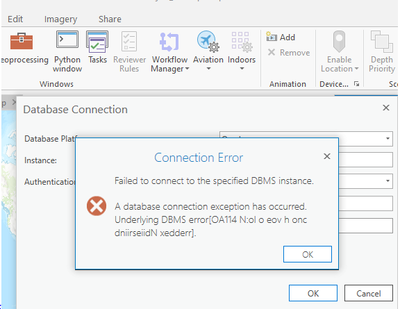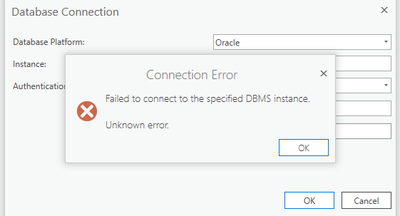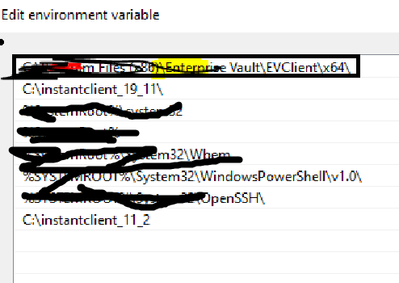- Home
- :
- All Communities
- :
- Products
- :
- Data Management
- :
- Geodatabase Questions
- :
- Re: Failed to connect to the specified DBMS instan...
- Subscribe to RSS Feed
- Mark Topic as New
- Mark Topic as Read
- Float this Topic for Current User
- Bookmark
- Subscribe
- Mute
- Printer Friendly Page
Failed to connect to the specified DBMS instance
- Mark as New
- Bookmark
- Subscribe
- Mute
- Subscribe to RSS Feed
- Permalink
Hello, Dear All
I have a problem with a database connection, when I am trying to connect to oracle database, I face the below-attached error.
Please let me know if you have any idea
Many thanks.
- Mark as New
- Bookmark
- Subscribe
- Mute
- Subscribe to RSS Feed
- Permalink
Hi Amjad,
Hopefully this ESRI Technical Article can assist.
- Mark as New
- Bookmark
- Subscribe
- Mute
- Subscribe to RSS Feed
- Permalink
That error message looks like it is missing some information and/or letters.
- Mark as New
- Bookmark
- Subscribe
- Mute
- Subscribe to RSS Feed
- Permalink
Just as a reminder, I'm only faced with ArcGISPro 2.8.
I've solved with ArcMap 10.7 by download Oracle Instant Client "instantclient_11_2" and placed on drive C then named it under environment variables under path as C:\instantclient_11_2 and it works.
- Mark as New
- Bookmark
- Subscribe
- Mute
- Subscribe to RSS Feed
- Permalink
You would need a 64-bit Instant Client for Pro whereas ArcMap uses the 32-bit Instant Client.
- Mark as New
- Bookmark
- Subscribe
- Mute
- Subscribe to RSS Feed
- Permalink
Dear All
I tried to use many solutions to fix this issue... I instilled 64- bit client for ArcPro I reinstalled ArcPro but I got an unknown error !! it is different from the previous error please see in below picture
- Mark as New
- Bookmark
- Subscribe
- Mute
- Subscribe to RSS Feed
- Permalink
Did you put the 64 bit client before the 32 bit client in the PATH variable?
Are you using TNSNAMES or EZConnect for the instance field?
- Mark as New
- Bookmark
- Subscribe
- Mute
- Subscribe to RSS Feed
- Permalink
yes, I've put it 64 before ...
I am using TNSNAMES ..
- Mark as New
- Bookmark
- Subscribe
- Mute
- Subscribe to RSS Feed
- Permalink
Did you configure the TNSNAMES for the instant client following this article?
https://support.esri.com/en/technical-article/000011850