- Home
- :
- All Communities
- :
- Products
- :
- Data Management
- :
- Geodatabase Questions
- :
- Error trying to view locks
- Subscribe to RSS Feed
- Mark Topic as New
- Mark Topic as Read
- Float this Topic for Current User
- Bookmark
- Subscribe
- Mute
- Printer Friendly Page
- Mark as New
- Bookmark
- Subscribe
- Mute
- Subscribe to RSS Feed
- Permalink
I am receiving this error while clicking on the lock tab in Geodatabase Administration using ArcCatalog 10.5.1. Has anyone else experienced this?
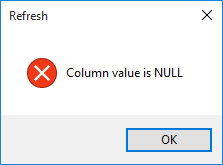
Solved! Go to Solution.
Accepted Solutions
- Mark as New
- Bookmark
- Subscribe
- Mute
- Subscribe to RSS Feed
- Permalink
To follow up further- a recent defect was logged for 10.5.1 regarding this behavior surrounding orphaned locks. I encourage anyone experiencing this to reference this defect if you contact Esri Support Services. It appears that this behavior is currently specific to 10.5.1 and is not reproducible at 10.6.
- BUG-000110574: Error “Column value is null” is encountered while accessing the locks information in geodatabase administration window.
- Mark as New
- Bookmark
- Subscribe
- Mute
- Subscribe to RSS Feed
- Permalink
Hello Michael,
What type DBMS is your geodatabase stored in? Also can you provide the version of geodatabase (Right click gdb admin connection < Properties)? Is this a sde or DBO (if SQL Server) owned geodatabase schema? Lastly- and just to verify- you are connected as the geodatabase administrative user when attempting to view current locks correct?
From my experience, this error can sometimes be indicative of orphaned records in the locks tables within the geodatabase. This typical workflow to diagnose and fix this issue would be to use (for a SQL Server DBMS):
- Take a full backup of the database (.bak for example), then disconnect all users using the ArcCatalog interface. Check the following tables and remove any remaining / orphaned entries through SQL from the geodatabase.
- SELECT * FROM sde.SDE_table_locks;
- SELECT * FROM sde.SDE_layer_locks;
- SELECT * FROM sde.SDE_object_locks;
- SELECT * FROM sde.SDE_state_locks;
- SELECT * FROM sde.sde_process_information;
If you need assistance or would like further clarification I'd recommend contacting Esri Technical Support to assist with this workflow and confirm that this is what is causing the issue. I hope this is helpful!
- Mark as New
- Bookmark
- Subscribe
- Mute
- Subscribe to RSS Feed
- Permalink
Thank you! I upgraded to 10.5.1 last month and have had this issue ever since. Clearing the tables above got me back in business with seeing locks and compressing. It seems 10.5.1 is a bit more sensitive with the database, at least SQL. This saved me a support call; the most painful part was having to wait until after-hours to kick everyone off. ![]()
- Mark as New
- Bookmark
- Subscribe
- Mute
- Subscribe to RSS Feed
- Permalink
Sorry for this silly question but how exactly do you "remove orphaned entries" in those tables? I identified them in SQL Server Manager but have troubles figuring out, how to display those entries.
- Mark as New
- Bookmark
- Subscribe
- Mute
- Subscribe to RSS Feed
- Permalink
Hi Barbara,
Not a silly question, it gets a bit confusing when you have to hop between products... I used SQL Server Management studio (logged in as sysadmin) and right click>edit top 200 rows, held my breath, then highlighted and (right-click) deleted the rows that were shown.
- Mark as New
- Bookmark
- Subscribe
- Mute
- Subscribe to RSS Feed
- Permalink
You can truncate the whole table or you can remove specific rows based on the sde id using this command DELETE FROM SDE_table_locks(Replace with your table name) WHERE sde_id = 2222
- Mark as New
- Bookmark
- Subscribe
- Mute
- Subscribe to RSS Feed
- Permalink
To follow up further- a recent defect was logged for 10.5.1 regarding this behavior surrounding orphaned locks. I encourage anyone experiencing this to reference this defect if you contact Esri Support Services. It appears that this behavior is currently specific to 10.5.1 and is not reproducible at 10.6.
- BUG-000110574: Error “Column value is null” is encountered while accessing the locks information in geodatabase administration window.
- Mark as New
- Bookmark
- Subscribe
- Mute
- Subscribe to RSS Feed
- Permalink
Hello Bill- Thanks for bringing this behavior to light at 10.6. Thus far the BUG-000110574 hasn't been reproducible at 10.6 so this is interesting. Are you able to open a ticket with Esri Support Services so that evaluate this further at 10.6 and update that defect if necessary? Thanks!