Your company doesn't want anyone downloading your data and you've got a lot of data in your Experience Builder project, you stopped counting at fifty layers. Do you have to go through every one of them one-by-one and turn off data exports? If you're on ArcGIS Online, not anymore. Any other form of Experience Builder? Put on some music, you'll be clicking for awhile. There's a new magic button in Experience Builder and ESRI loves to hide them, so here's where to look.
- Click on the Data Button in the Left Side Panel. It looks like a stack of pancakes.
- Now click the gear by Export Settings.
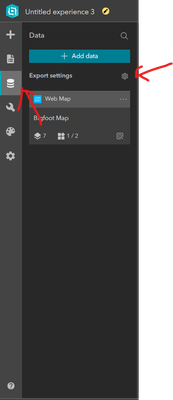
- Now, click the other gear next to Layers.
- Next, click the Allow Export Switch.
- Finally, click Apply. If you don't Apply, it doesn't count.
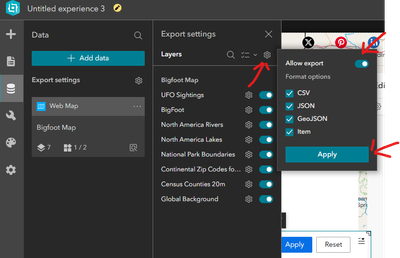
If you only want to turn off certain kinds of exports, you can use the checkboxes by the export types. Again, remember to Apply. If you want these options at a layer-by-layer basis, use the gears and switches by the layer names.