This is a common problem when configuring mobile screens. You have two instances of the section widget and the names of the views are now duplicated which for some reason isn't allowed (probably the name doubles as the id) - but then name is also the label on the views navigation. The builder will automatically append a number (probably 2) to your label.
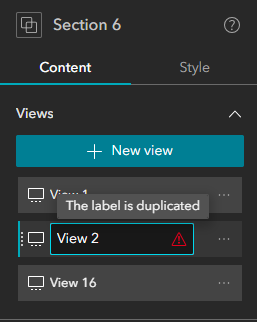
The solution: Just add a space before AND after the label. In that way the view name is unique and it's also centered. If you need it a third time, add two spaces before and after the label, voila. Rinse and repeat as needed.