I made a new Experience with a Print Widget in a Widget Controller. I am using the Floating panel arrangement option and it looks awful.
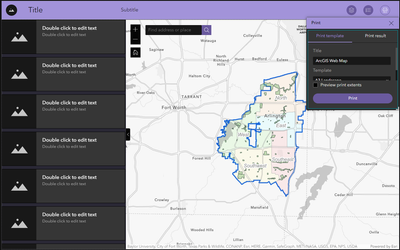
I need to resize it, so I go to the Style pane, but "This widget does not support style settings."
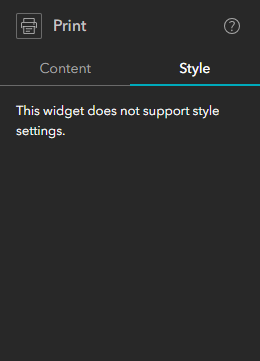
I have gone deep into the weeds on this one trying and failing to hack a solution out of Developer Edition, but the real solution is super simple.
In the builder mode, grab the little white corner in the lower-right of the widget. Drag your mouse til it is the size you want and hit save.
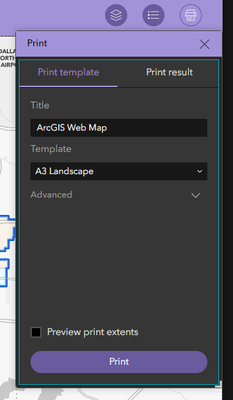
This is now the default size of the panel for this widget. Every widget within this Widget Controller can be made a different size using this method.