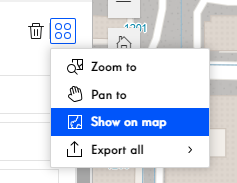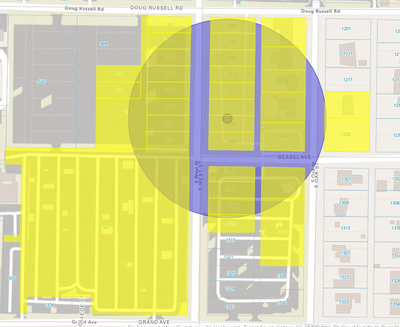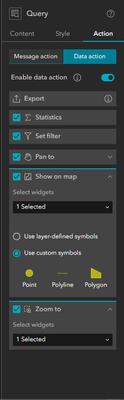- Home
- :
- All Communities
- :
- User Groups
- :
- Experience Builder Tips and Tricks
- :
- Blog
- :
- Clearing the Show On Map Highlighting
Clearing the Show On Map Highlighting
- Subscribe to RSS Feed
- Mark as New
- Mark as Read
- Bookmark
- Subscribe
- Printer Friendly Page
I've done many tips for the people making stuff in Experience Builder, but what about the people using that stuff. Here's one for you.
A number of widgets in Experience Builder, at least Query, List and Table, have a Show on Map option.
I've done a query and hit this Show on Map button and my map is covered in a yellow indicating I should drink more water. This highlighting should probably be automatic when I run the query, but isn't.
I've finished with the stuff I need to do with this query and I want to move on to the next one, so I hit the Clear Results trashcan in the Query Widget, but the highlights are still there. I go to the bottom of the Query Widget and hit the Reset Button. That clears my search radius graphic, but the highlights are still there.
How do I get rid of this dehydration yellow? Look carefully at your map. Do you see something that wasn't there before? Keep looking... It's there. Down in the lower-right of your map... Where did that trashcan come from?
This is the button to clear the map highlights. No, it won't delete anything. It just makes the yellow go away.
Is any of this good design? Nope. Sorry ESRI, I can't defend every choice you've made and you've made a bunch of bad choices with this one. Here are some suggestions:
- Query results should automatically highlight when run.
- Designers should have an option for what highlighting color to use.*
- Clearing the results or hitting the Reset button on the Query Widget should also clear any highlighting or Drawn Graphics from the Query Widget.
- The Clear Highlighting button should be located within the widget that creates the highlights.
- The Clear Highlighting button should not be a trashcan or, even better, there should be icon options.
I'm sure there are Ideas for each of these suggestions already (I know I've posted one that covers two of them before.), so I'm not going to post this on the Ideas Board again. I know there are ESRI people reading this, so please make these changes, your application will be better for it.
Reminder: suggestions for product improvements, go on the Ideas Board, not here. Finding this button is a common user problem and there is just no way to talk about without it turning into an Idea post. Sorry for breaking my own rules.
*Edit: I owe Experience Builder a bit of an apology for this one. This option to change the highlight color does exist, at least in the most recent versions. In the Settings Panel Action Tab, go the Data Action Tab then expand the Show On Map option. Now select Use Custom Symbols and click the type of feature you would like to change.
You must be a registered user to add a comment. If you've already registered, sign in. Otherwise, register and sign in.
-
ArcGIS Dashboards
1 -
ArcGIS Enterprise
1 -
ArcGIS Experience Builder
5 -
ArcGIS Online
1 -
Embed
1 -
Menu
1 -
Search
1 -
section
1 -
views
1