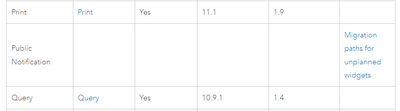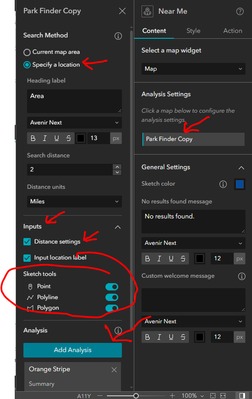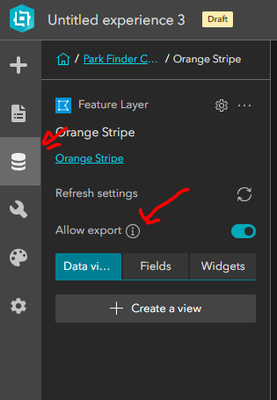- Home
- :
- All Communities
- :
- User Groups
- :
- Experience Builder Tips and Tricks
- :
- Blog
- :
- Building a Public Notification Tool in Experience ...
Building a Public Notification Tool in Experience Builder
- Subscribe to RSS Feed
- Mark as New
- Mark as Read
- Bookmark
- Subscribe
- Printer Friendly Page
As I'm sure readers of this article are already aware, WebAppBuilder is on the way out and many of you are currently working on re-building your old applications in Experience Builder. One very useful bit of documentation, for those of you making the transition, is the WebAppBuilder to Experience Builder Functionality Matrix. On this page, you can see what widget in Experience Builder is equivalent to a WebAppBuilder widget and what version you need to get it.
The Public Notification Widget from WebAppBuilder is a very popular tool for finding residents in an area that might be impacted by some sort of event or regulatory change. Let's look it up in the table and see what we should use in Experience Builder...
Oh, no. Some of the widgets in WebAppBuilder aren't making the transition and Public Notification is one of them. But don't give up, unless you are on a truly ancient version of Enterprise, everyone with Experience Builder has a way to build a Public Notification tool in Experience Builder, right now. There are three potential methods...
Use the Public Notification Instant App
If you look at the Migration Path for Unplanned Widgets link in the functionality matrix, the official ESRI recommendation is to use the Public Notification Instant App, so let's do that.
- Configure a Public Notification Instant App.
- In Experience Builder, use an Embed Widget to drop in the application.
- Ask your boss for a raise because you just put a robust public notification tool in Experience Builder in like 20 minutes.
Ok, it's a bit silly to make an Experience Builder project that just embeds another application and the embedded application won't really be able to interact with the rest of the project, but as part of a multi-page project, this could be an excellent option. But, this instant app is only currently available in ArcGIS Online and Enterprise 11.2 and is there a native Experience Builder method?
Use The Near Me Widget
The Near Me Widget is the best choice for a native Experience Builder Public Notification Widget. Here's how to set it up.
- Add a Near Me Widget to your Experience and connect it to your Map Widget.
- In the Analysis settings, you will want to choose Specify A Location and under Inputs you probably want to turn on Distance Settings and the Sketch Tools.
- Now click Add Analysis to open the Edit Analysis menu. Use Select Layer to select your parcel layer and set the Analysis Type to Proximity.
- In the Action Tab, go to the Data Action Tab and Enable Data Action, so that we can export our results.
- In the Data Panel on the left side of the screen, find your parcel layer and make sure Allow Export is turned on.
- Add a Search Widget and set your search source to be your parcel layer. You could also use a locator source, but be aware that if you do, your search radius will be based on a single point and not the geometry of the parcel.
- In the Action Tab, hit Add A Trigger and select Record Selection Changes > Near Me > Set Location. If you don't want to use a Search Widget, you can alternatively set this action in the Map Widget to trigger Near Me from a mouse click. Or do both, you could do both.
Following these instructions, your end-user should be able to either search for a parcel with the search bar or clicking or drawing on the map and find the parcels within a given area then export the results to a csv.
Sometimes I forget how new Near Me is, this widget will make its first appearance in Enterprise 11.3, so for right now you will need ArcGIS Online or Developer Edition to do this method. Can we do Public Notification in Enterprise?
Use The Query Widget
There is one last method that will cover us all the way back to Enterprise 10.9.1. Honestly, I don't fully understand why Near Me was created as a separate independent widget when its functionality is almost all reproducible in the Query Widget. I suspect the product team made some choice early on that made it difficult to use the Query Widget as an output data source, thus necessitating the development of the Near Me Widget. (But that's just a theory, a he's retired now, we can retire the meme theory.)
- Add a Query Widget and select your parcels as the Data source.
- Turn off the Attribute Filters.
- Click Selected Features From Data Source and choose your parcel layer again as the Data source. (If you are on anything but Enterprise 10.9.1, you can also use the output from the Search Widget as above.)
- Select which Spatial Relationship Rules you want for your end-user. You'll almost certainly want Intersect, all the rest are up to you.
- Then turn on Enable buffer and set a default distance and unit.
- Follow steps 4 and 5 from the Near Me method above to make sure your results are downloadable.
To see these steps in action and a few other refinements to this method, watch this video.
Ok, but what if you are on Enterprise 10.8.1, the very first version of Enterprise with Experience Builder, what can you do? Upgrade, it's really time to upgrade.
You must be a registered user to add a comment. If you've already registered, sign in. Otherwise, register and sign in.
-
ArcGIS Dashboards
1 -
ArcGIS Enterprise
1 -
ArcGIS Experience Builder
5 -
ArcGIS Online
1 -
Embed
1 -
Menu
1 -
Search
1 -
section
1 -
views
1