Turn on suggestions
Auto-suggest helps you quickly narrow down your search results by suggesting possible matches as you type.
Cancel
- Home
- :
- All Communities
- :
- User Groups
- :
- Experience Builder Custom Widgets
- :
- Documents
- :
- Add/Remove Layers 2.5
Options
- Subscribe to RSS Feed
- Mark as New
- Mark as Read
- Bookmark
- Subscribe
- Printer Friendly Page
Add/Remove Layers 2.5
Subscribe
384
0
11-26-2024 12:19 PM
Add/Remove Layers 2.5
It's everything you love about the Add/Remove Layer 2.0 widget with fresh baked cookies!
End users can now create their own groups at run-time and save them to a cookie so they can reuse their groups on a future visit. The option to allow users to create their own groups can be disabled by the builder in the Widget Settings Panel with the Allow User Created Groups option.
Creating Groups
- Add the layers you need to your map in the order you would like them
the widget will remember the order they are added.- It will not remember drag and drop reordering.
- Click Save Current Layers As…
- Give your group a name and click Save Group
- Only letters are allowed in group names. (No spaces, numbers or other characters)

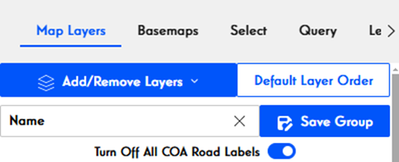
Using User Created Groups
- Groups you create will appear in the User Groups section of the dropdown menu
- User Groups should have the same adding/removing/reordering options as the built-in groups
- You may delete your group by clicking on the trashcan
- Groups you create will be stored within your browsers cookies and will persist up to a year or until your cookies are deleted
- You may update your group with new layers by saving again on the same name
- Updating a group will reset the one-year timer

Future Development
Now that I am moving into an Enterprise 11 environment, I see some additional utility in making the layer list editable from the Builder. I will look into adding this option this December, if my regular work remains light.