- Home
- :
- All Communities
- :
- Services
- :
- Esri Training
- :
- Esri Training Questions
- :
- Re: Building Models Virtual Campus Problem
- Subscribe to RSS Feed
- Mark Topic as New
- Mark Topic as Read
- Float this Topic for Current User
- Bookmark
- Subscribe
- Mute
- Printer Friendly Page
- Mark as New
- Bookmark
- Subscribe
- Mute
- Subscribe to RSS Feed
- Permalink
I am at the "build a site selection model" exercise of the course. In step 3, we are asked to add the Append tool with ResBuff, ParksBuff, and Flood Plains as inputs. The output should be Unsuitable. At first there was an error because Unsuitable did not exist. I ran the model that included the create "Unsuitable" feature class. The Model was colored, but an extra blue "Unsuitable (2)" input was added. Unsuitable (2) should be the output. I deleted the auxiliary input, but the append tool was back in white. i have deleted and re-added both Append and Create Feature Class separately, and together and no matter how I enter the data, the same problem exists. i am at a loss on how to make my Model look like the tutorial. Any suggestions would be most appreciated.
Thanks,
Faith
Solved! Go to Solution.
Accepted Solutions
- Mark as New
- Bookmark
- Subscribe
- Mute
- Subscribe to RSS Feed
- Permalink
Faith Webster, you have to add the Create Feature Class tool to the model which creates a new feature class called "Unsuitable".
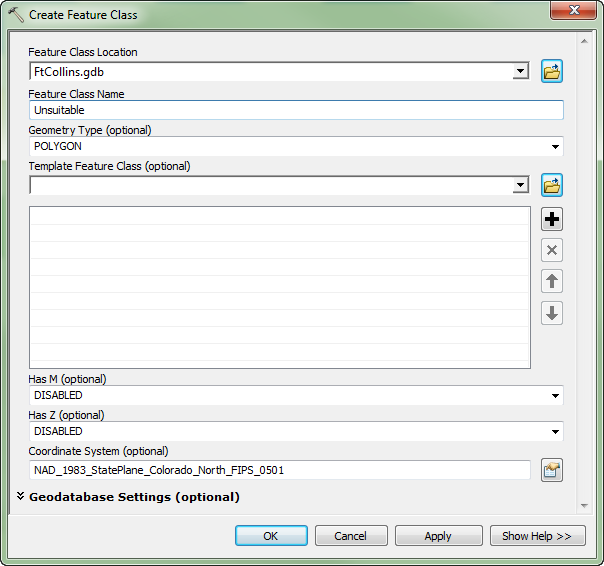
Once you populate that tool you will see the layer as an option for input.
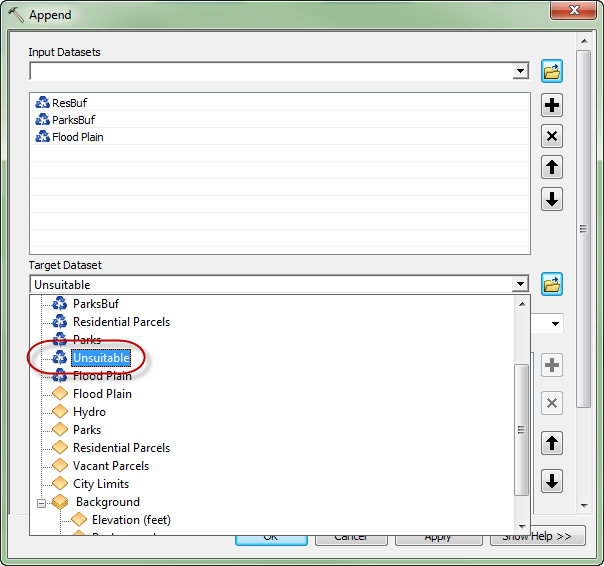
You model should look like the following example:

- Mark as New
- Bookmark
- Subscribe
- Mute
- Subscribe to RSS Feed
- Permalink
Faith Webster, you have to add the Create Feature Class tool to the model which creates a new feature class called "Unsuitable".
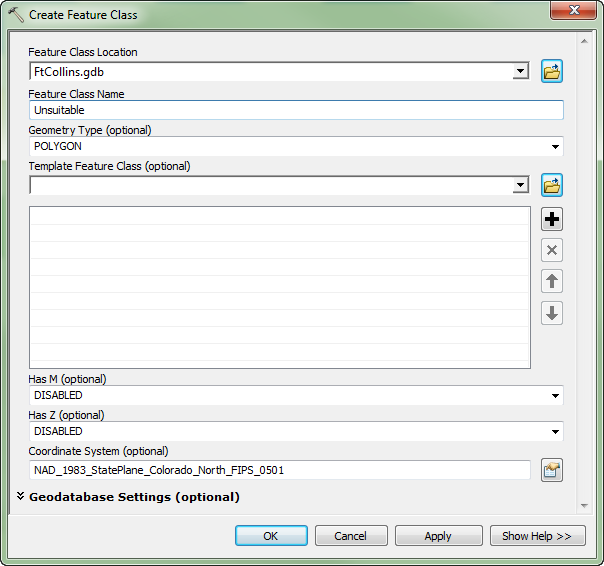
Once you populate that tool you will see the layer as an option for input.
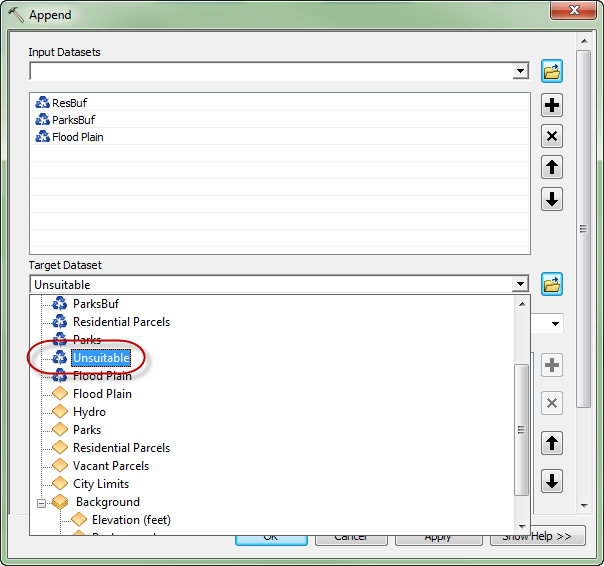
You model should look like the following example:
