- Home
- :
- All Communities
- :
- Services
- :
- Esri Training
- :
- Esri Training Questions
- :
- Re: 400 Bad Request when trying to open ESRI Train...
- Subscribe to RSS Feed
- Mark Topic as New
- Mark Topic as Read
- Float this Topic for Current User
- Bookmark
- Subscribe
- Mute
- Printer Friendly Page
400 Bad Request when trying to open ESRI Training in Chrome
- Mark as New
- Bookmark
- Subscribe
- Mute
- Subscribe to RSS Feed
- Permalink
Is anyone else getting this error message when trying to open any training videos in Chrome? I can copy the link and open them in Edge or I.E. but get a "Request Header Or Cookie Too Large". Is that from my organization end or ESRI's?
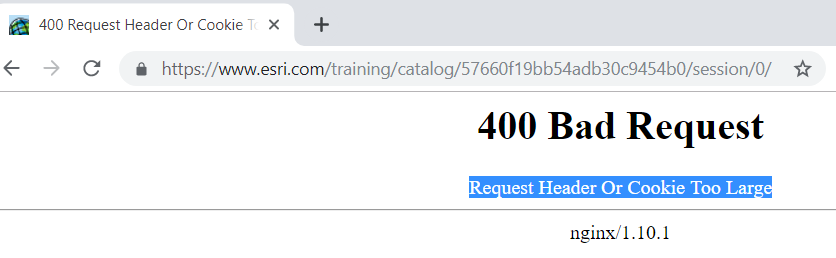
Solved! Go to Solution.
Accepted Solutions
- Mark as New
- Bookmark
- Subscribe
- Mute
- Subscribe to RSS Feed
- Permalink
All, our team has identified a fix for this issue, which is affecting some (not all) Chrome users. The fix will be deployed on 8/26. In the meantime, please try clearing your cookies in Chrome, which should fix the issue. If not, continue the workaround of using a different browser. Thanks for reporting the issue and your patience as we investigated.
- Mark as New
- Bookmark
- Subscribe
- Mute
- Subscribe to RSS Feed
- Permalink
Yes, I am still getting the same error message every time I try to open training classes
- Mark as New
- Bookmark
- Subscribe
- Mute
- Subscribe to RSS Feed
- Permalink
Hello Diane and Robin,
I just checked a few different items in the Training Catalog, including the following two:
- Story Maps: Tips and Tricks (Video)
- Getting Started with GIS (Web Course)
I was able to successfully launch and view the videos in both courses. Could you provide the names of the items you are trying to click? Also the URL to the page you're clicking play or a link on, and identifying what you're clicking would also be helpful.
Have you had a chance to try different browsers or a different network? And does everyone in your office or your organization see the same problem?
Thank you!
Best regards,
Rachel
Esri Support Services
ArcGIS Online Technology Lead
Esri Support Services
- Mark as New
- Bookmark
- Subscribe
- Mute
- Subscribe to RSS Feed
- Permalink
I get this message just clicking on Esri Training below my name and below are the URLs to the training sites I get the 400 Bad Request from:
https://www.esri.com/training/arcgis-online-training/
https://www.esri.com/training/catalog/57660c48bb54adb30c94540a/get-started-with-map-viewer/
I am using Google Chrome - which is what I use for everything. Should I be using the IE browser instead?
- Mark as New
- Bookmark
- Subscribe
- Mute
- Subscribe to RSS Feed
- Permalink
Hello Robin!
Chrome should be fine -- both pages are working on Chrome in my environment. That said Chrome picks up a lot of security settings IE is given, and each environment may have different settings so it's hard to say that everything will work in every environment. Go ahead and try another browser just in case -- that will help diagnose the problem. IE, Safari, Firefox...
Did you have a chance to check with other colleagues as well? And try another network?
Thanks!
-- Rachel
ArcGIS Online Technology Lead
Esri Support Services
- Mark as New
- Bookmark
- Subscribe
- Mute
- Subscribe to RSS Feed
- Permalink
This has been happening to me for several weeks now in Chrome. It happens randomly on any page within Training, including just https://www.esri.com/training. If I clear my cache sometimes it works, but sometimes I still get the 400 error. Everything works fine in Firefox and Edge.
- Mark as New
- Bookmark
- Subscribe
- Mute
- Subscribe to RSS Feed
- Permalink
Hi Rachel,
It seems to be working fine in IE. We only have one license for Esri which is mine so I cannot check with my colleagues to see if they are experiencing the same thing.
Thanks for all your help.
Robin DiSalvo
Market Research Analyst
TAMPA HILLSBOROUGH ECONOMIC DEVELOPMENT CORPORATION
O: 813.518.2652 I M: 813.431.4051
rdisalvo@tampaedc.com<mailto:rdisalvo@tampaedc.com>
Bank of America Plaza
101 East Kennedy Blvd, Suite 1750
Tampa, Florida 33602
www.tampaedc.com<http://www.tampaedc.com/>
<http://www.tampaedc.com/10YEARS>
- Mark as New
- Bookmark
- Subscribe
- Mute
- Subscribe to RSS Feed
- Permalink
Hi all, sorry to hear you've been having issues accessing videos and pages on the Training site. Sometimes Chrome automatic updates create an issue. Please let me know if you're still having issues on Esri Training pages and our team will investigate (we can't replicate). A couple of things:
- A hard browser refresh (Ctrl+refresh button) typically solves most page display issues.
- If you're logged in with an ArcGIS Online account in one browser tab and logged in with an Esri account in another browser tab, there could be conflicts that cause display issues. It's recommended to use a different browser window (Incognito in Chrome) if you need to be logged into both ArcGIS Online and Esri accounts at the same time.
- Mark as New
- Bookmark
- Subscribe
- Mute
- Subscribe to RSS Feed
- Permalink
I've got this issue this morning.
For me it is happening on a course that I am trying to resume.
Clicking on this link in Chrome just gives me perpetual loading bars: https://www.esri.com/training/catalog/5d52f2232e0e374b8f3c7dc7/determine-how-location-impacts-intere...
IE is working fine. That pains me.
It's definitely something within the Esri.com domain though. Any link I'm clicking, even for things like "next page" I'm getting a 400 error. Whether it's the training catalog, or blog posts.
- Mark as New
- Bookmark
- Subscribe
- Mute
- Subscribe to RSS Feed
- Permalink
Hi Andrew, our team is investigating the Chrome issue and I'll report back here on what we find (and hopefully that it's been resolved).