- Home
- :
- All Communities
- :
- Industries
- :
- Electric
- :
- Electric Questions
- :
- Re: Utility Network for Utility Network Management...
- Subscribe to RSS Feed
- Mark Topic as New
- Mark Topic as Read
- Float this Topic for Current User
- Bookmark
- Subscribe
- Mute
- Printer Friendly Page
Utility Network for Utility Network Management Extension (Esri)
- Mark as New
- Bookmark
- Subscribe
- Mute
- Subscribe to RSS Feed
- Permalink
With the release of ArcGIS Enterprise 10.6 and ArcGIS Pro 2.1, the Utility Network Management extension is offered as a comprehensive solution to managing utility and telecom networks (telecom model not available with first release). Core tools within the Utility Network Toolbox can be used to create and configure the utility network. For automation purposes, the Utility Network Package Tools from the ArcGIS solutions team are available with asset packages for electric, gas, and water domains.
Use this discussion thread to voice any questions and discuss the new Utility Network on the Utility Network Management Extension. Learn More: https://blogs.esri.com/esri/arcgis/2018/01/23/vision-and-overview-of-the-utility-network/
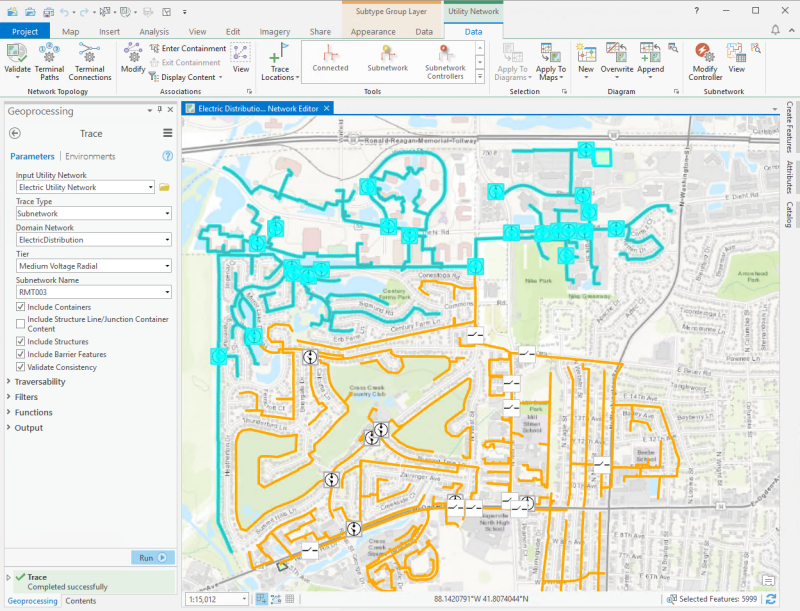
Thanks,
ArcGIS Utilities Team
Join the Discussion Below!
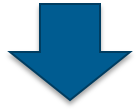
- Mark as New
- Bookmark
- Subscribe
- Mute
- Subscribe to RSS Feed
- Permalink
Michael,
Setting the logger level to ‘DEBUG’ is gold. Thanks for the additional information and there more settings that can be set to help with debugging? We have also used a bat file to launch Pro with SDE debugging by setting variables in the bat file.
I’m also having issues in Apply Asset Package with an error relating to Invalid Arcade expression. The data model is V2.0.1 with ArcGIS Pro 2.3.3 with untools 2.3.3 but I have modified the Naperville data to be in GDA2020 geographic coordinates with AHD and relocated the assets, territory, etc. to Queensland to see how data can be deployed in this area before embarking on our UNME project to replace our 2 current GIS systems.
Thanks
- Mark as New
- Bookmark
- Subscribe
- Mute
- Subscribe to RSS Feed
- Permalink
Hi Anthony,
The error "Invalid Arcade Expression" during Apply Asset Package got fixed when I upgraded my Pro to v2.3.3 with UNTools site package v2.3.1. I was using GDA 94 Zone 55 coordinate system. See the thread at https://community.esri.com/message/855695-re-applying-waterdistributionassetpackage-fails?commentID=...
I also found that sometimes I get error during Apply Asset Package in ArcGIS Pro. Not sure if there is a degree of parallelism in how the steps are run. Every run failed at different locations. I found the python code is extracted in \\AP_Workspace\Scripts folder where asset package is located. There is a script called all_calls.py. If I run this manually from command prompt, it seem to work OK.
Cheers,
Vish
- Mark as New
- Bookmark
- Subscribe
- Mute
- Subscribe to RSS Feed
- Permalink
Vish,
Thanks for the link to your other thread. This has been driving me nuts over the past few weeks. To me it appears there are still underlying bugs still within untools 2.3.3. I know a bug relating to geographic coordinates was introduced into 2.3.2 and fixed with other issues in 2.3.3.
I'm hoping all of this is fixed when ArcGIS Pro 2.4 & untools 2.4 is released.
- Mark as New
- Bookmark
- Subscribe
- Mute
- Subscribe to RSS Feed
- Permalink
Data Models and asset packages for the Electric, Gas, and Water can be found here:
Introducing Utility Network Configurations | ArcGIS Blog
- Mark as New
- Bookmark
- Subscribe
- Mute
- Subscribe to RSS Feed
- Permalink
Hi Patrick,
Thanks for the blog.
I am having little trouble to find "untools" package in Python Package Manager even after refreshing packages. Is this package still available?
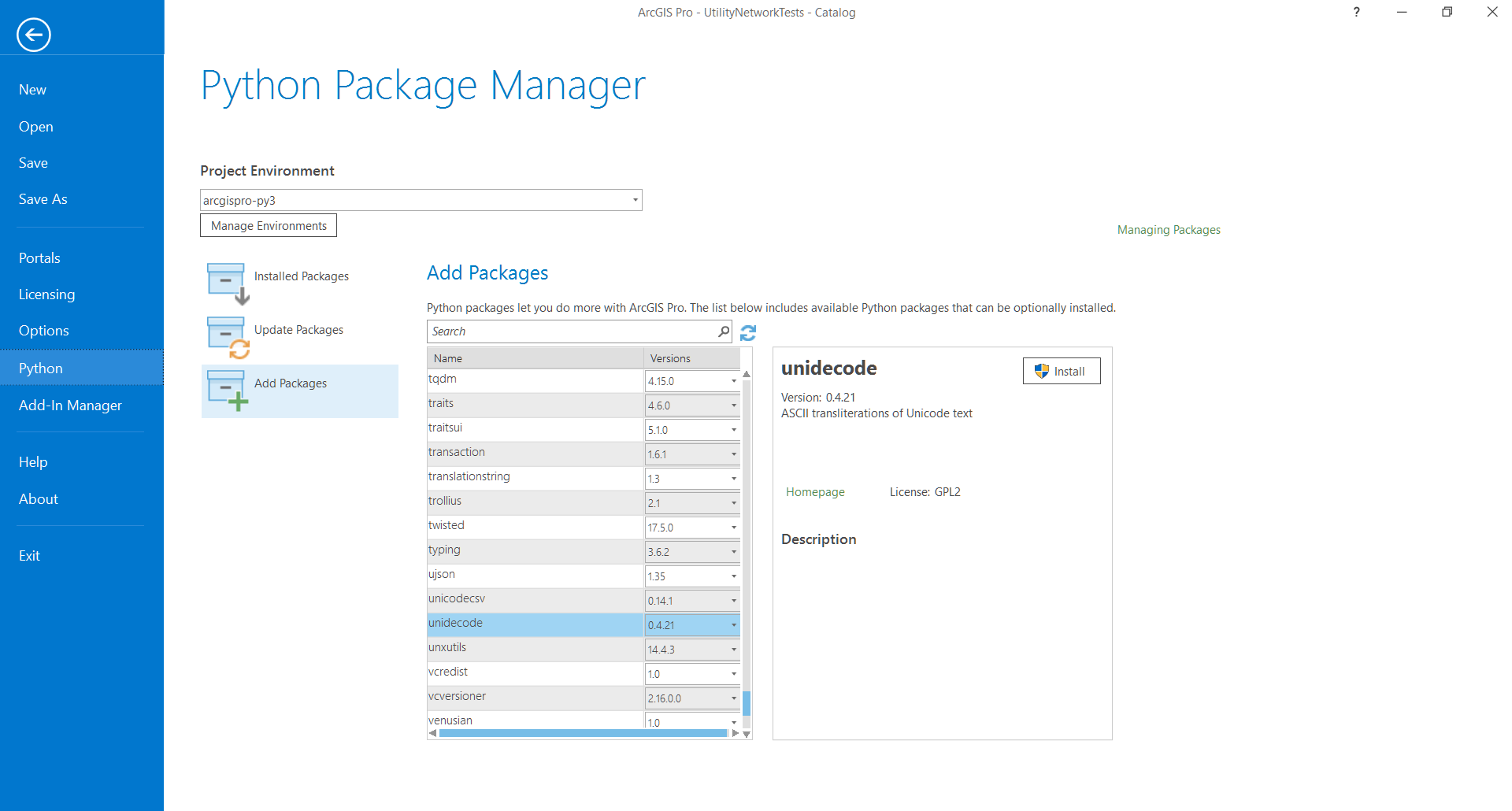
Cheers,
Vish
- Mark as New
- Bookmark
- Subscribe
- Mute
- Subscribe to RSS Feed
- Permalink
Vish,
I have the same issue and the only way to install for me was to do it manually from the commandline prompt
Open python command prompt
Ensure you have activated the arcgispro-py3 conda environment
Enter the following text: conda install -c esri untools
- Mark as New
- Bookmark
- Subscribe
- Mute
- Subscribe to RSS Feed
- Permalink
Might need to add ---insecure also. This bypasses cert issues.
- Mark as New
- Bookmark
- Subscribe
- Mute
- Subscribe to RSS Feed
- Permalink
We found that we actually had to upgrade to Pro 2.2+ in order to see untools listed.
- Mark as New
- Bookmark
- Subscribe
- Mute
- Subscribe to RSS Feed
- Permalink
Hey.. I could not find sample data which can be a reference for our network model. Please send any link where we can find Utility Network Model Extension.
- Mark as New
- Bookmark
- Subscribe
- Mute
- Subscribe to RSS Feed
- Permalink
Udaya,
If you like some help, you'll need to provide more information and do some more reading on the documentation pages (eg. Get started with the Electric Utility Network Configuration). Adding the python package doesn't give you access to the ArcGIS Pro packages for the different models. I have replied to your other post about the models.