- Home
- :
- All Communities
- :
- Developers
- :
- Developers - General
- :
- Developers Questions
- :
- Re: Remove the name on a combo box within a python...
- Subscribe to RSS Feed
- Mark Topic as New
- Mark Topic as Read
- Float this Topic for Current User
- Bookmark
- Subscribe
- Mute
- Printer Friendly Page
Remove the name on a combo box within a python add-in
- Mark as New
- Bookmark
- Subscribe
- Mute
- Subscribe to RSS Feed
- Permalink
Hi, I would like to remove or edit the label that shows up next to the combo box in a python add-in I created, but I cannot figure out how. It is probably something really simple that I have overlooked in the help documents and in my book, but after 2 hours of searching I still have not found a solution, so I figured I'd crowd-source. Thank you so much if you can help me!
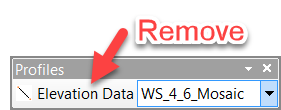
Solved! Go to Solution.
Accepted Solutions
- Mark as New
- Bookmark
- Subscribe
- Mute
- Subscribe to RSS Feed
- Permalink
Hi Hannes,
Can you leave the caption for that widget blank (or put in a space) in the Python Addins wizard?
Alternatively, you can edit the config.xml in the addin folder within your addin folder. Set the tag for the combo box to be ComboBox caption="" (empty string in double quotes). Don't forget to recompile it by running makeaddin.py and relaunch ArcMap/Catalog.
Hope that helps.
Micah
- Mark as New
- Bookmark
- Subscribe
- Mute
- Subscribe to RSS Feed
- Permalink
Hi Hannes,
Can you leave the caption for that widget blank (or put in a space) in the Python Addins wizard?
Alternatively, you can edit the config.xml in the addin folder within your addin folder. Set the tag for the combo box to be ComboBox caption="" (empty string in double quotes). Don't forget to recompile it by running makeaddin.py and relaunch ArcMap/Catalog.
Hope that helps.
Micah
- Mark as New
- Bookmark
- Subscribe
- Mute
- Subscribe to RSS Feed
- Permalink
This worked! Thank you. I had a feeling I could edit the XML file, but when I tried it out I did not re-compile before testing, so of course nothing changed. Now after making the change and re-compiling, it works.