- Home
- :
- All Communities
- :
- Developers
- :
- Developers - General
- :
- Developers Questions
- :
- Re: Raster Mosaic does not retain the attribute ta...
- Subscribe to RSS Feed
- Mark Topic as New
- Mark Topic as Read
- Float this Topic for Current User
- Bookmark
- Subscribe
- Mute
- Printer Friendly Page
Raster Mosaic does not retain the attribute table
- Mark as New
- Bookmark
- Subscribe
- Mute
- Subscribe to RSS Feed
- Permalink
I am trying to mosaic multiple rasters into a single raster layer. While mosaic tool works, the attribute table of the mosaicked raster does not retain extra columns of the original rasters. Even trying the Mosaic Dataset option did not help. I wonder if such merge/mosaic functionalities are still available in the newer version of ArcGIS (Arcmap 10.5/Pro 1.4).
- Mark as New
- Bookmark
- Subscribe
- Mute
- Subscribe to RSS Feed
- Permalink
are any of the rasters floating point rasters? ie they contain numbers with a decimal? They don't have tables, only integer rasters do
- Mark as New
- Bookmark
- Subscribe
- Mute
- Subscribe to RSS Feed
- Permalink
No this is an integer raster. See the picture of the table. Upon mosaicking, the 'HYDGRP" column dissapears. I have multiple rasters with the same structure of attribute table. I intend to merge them into single seamless raster, with the same original table structure.
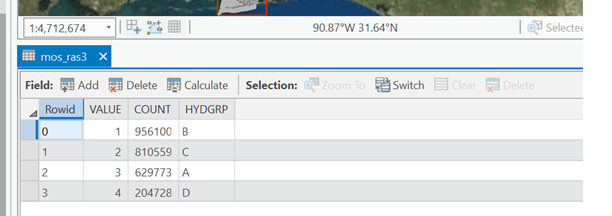
- Mark as New
- Bookmark
- Subscribe
- Mute
- Subscribe to RSS Feed
- Permalink
Did you find a solution to this?
- Mark as New
- Bookmark
- Subscribe
- Mute
- Subscribe to RSS Feed
- Permalink
Conjecture...perhaps the link between the row ID and the attribute column is not maintained because row ids would be updated for the additional data breaking the link between them. Neither the Mosaic or Mosaic to New Raster help topics make any reference as to how tabular information is treated. The focus is on color maps and how edge joins are treated
- Mark as New
- Bookmark
- Subscribe
- Mute
- Subscribe to RSS Feed
- Permalink
If the relation between the Value and the HYDGRP attributes is the same for all rasters that will participate in the mosaic dataset? I assume it is (or it should be). If so you can mosaic the rasters (values and pixel type should remain the same: assign 8_BIT_UNSIGNED and use a method like FIRST or LAST (never MEAN)) and add the HYDGRP field afterwards using a join.
- Mark as New
- Bookmark
- Subscribe
- Mute
- Subscribe to RSS Feed
- Permalink
My Problem is similar but the type of solution you suggested doesn't work in my case as the attribute table has a lot of fields.
I once found a post somewhere where somebody solved the problem by creating a mosaic and then adding the rasters as "table" instead of "raster dataset" but I get a 999999 error if I try to do that
- Mark as New
- Bookmark
- Subscribe
- Mute
- Subscribe to RSS Feed
- Permalink
Can you share (part of) your data? If the structure of the value attribute table is the same for all the input rasters, you should be able to join the attributes back to the output mosaic (assuming that the values and pixeltype did not change in the process)
- Mark as New
- Bookmark
- Subscribe
- Mute
- Subscribe to RSS Feed
- Permalink
Unfortunately I cannot share my data.
My issue is that I have a dozen of huge rasters, with different resolutions and each one has at least 50 fields in the attribute table and the pixel "value" field is not related to any particular classification but it's simply ranking the rows. This means that pixel with value 1 from raster A can have different attributes of pixel 1 from raster B.
Somehow I need to find a way to join or include the attribute values for each of the rasters to the mosaic (or maybe a catalog) to show the appropriate symbology and run an identyfyTask against the service.
- Mark as New
- Bookmark
- Subscribe
- Mute
- Subscribe to RSS Feed
- Permalink
It might be better to organize/structure the data before performing the Mosaic. I fear you may run into other issues along the way of you don't.