- Home
- :
- All Communities
- :
- Developers
- :
- Developers - General
- :
- Developers Questions
- :
- How to reinstall ArcGIS for desktop
- Subscribe to RSS Feed
- Mark Topic as New
- Mark Topic as Read
- Float this Topic for Current User
- Bookmark
- Subscribe
- Mute
- Printer Friendly Page
- Mark as New
- Bookmark
- Subscribe
- Mute
- Subscribe to RSS Feed
- Permalink
I am experiencing numerous issues with multiple programs, and I would like to reinstall Windows. As regarding ArcGIS and licensing, are there certain steps that I need to perform before and after reinstalling Windows to reinstall ArcGIS?
Solved! Go to Solution.
Accepted Solutions
- Mark as New
- Bookmark
- Subscribe
- Mute
- Subscribe to RSS Feed
- Permalink
Kelvin,
From this link Authorizing ArcGIS single-use products and features—Help | ArcGIS for Desktop :
"Terminating authorization
If you want to remove single-use licenses from your machine, click Support Operations and click Deauthorize. Follow the instructions to remove the core product and any selected extensions from your machine."
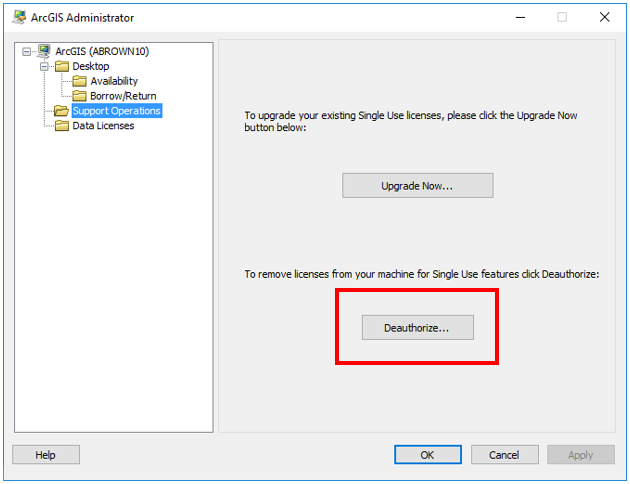
Once you install your windows again, just authorize your products like you did the first time.
~Alex
- Mark as New
- Bookmark
- Subscribe
- Mute
- Subscribe to RSS Feed
- Permalink
Kelvin,
Are you reinstalling ArcGIS Desktop only, or are there additional products? If Desktop only, single use licensing? Can you provide a little more detail?
~Alex
- Mark as New
- Bookmark
- Subscribe
- Mute
- Subscribe to RSS Feed
- Permalink
Yes Alexander, I only reinstall ArcGIS for desktop single use and Spatial analyst for desktop single use.
- Mark as New
- Bookmark
- Subscribe
- Mute
- Subscribe to RSS Feed
- Permalink
Kelvin,
From this link Authorizing ArcGIS single-use products and features—Help | ArcGIS for Desktop :
"Terminating authorization
If you want to remove single-use licenses from your machine, click Support Operations and click Deauthorize. Follow the instructions to remove the core product and any selected extensions from your machine."
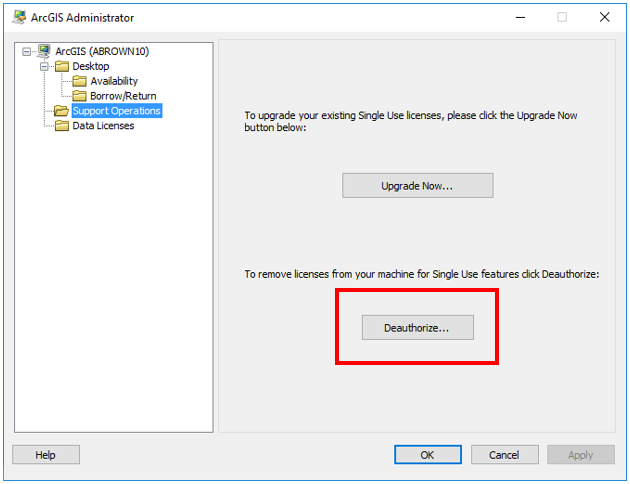
Once you install your windows again, just authorize your products like you did the first time.
~Alex
- Mark as New
- Bookmark
- Subscribe
- Mute
- Subscribe to RSS Feed
- Permalink
After deauthorization of licence from ArcGIS Admin and take a save copy of license file then remove you windows OS. And when you want you can use this license file after your installation..