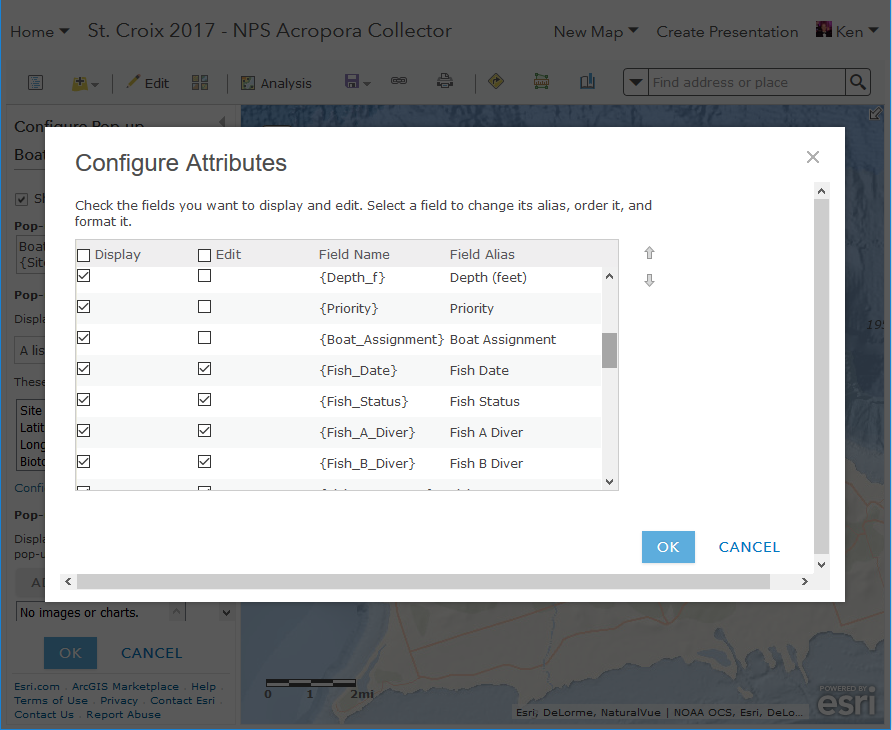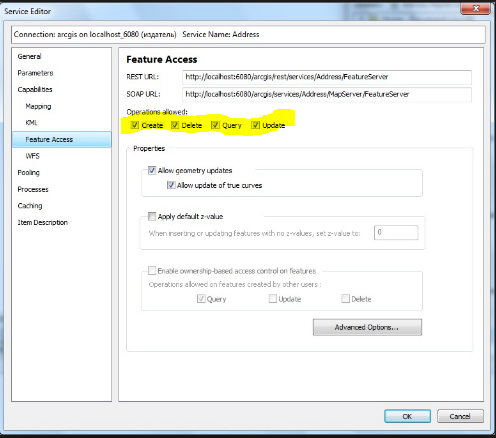- Home
- :
- All Communities
- :
- Developers
- :
- Developers - General
- :
- Developers Questions
- :
- Re: How to make a layer uneditable in Collector?
- Subscribe to RSS Feed
- Mark Topic as New
- Mark Topic as Read
- Float this Topic for Current User
- Bookmark
- Subscribe
- Mute
- Printer Friendly Page
How to make a layer uneditable in Collector?
- Mark as New
- Bookmark
- Subscribe
- Mute
- Subscribe to RSS Feed
- Permalink
Hi!
We have created a collector app, and I just want to display some data, but not allow it to be able to be edited in collector. I looked around in the app itself, but also in the webmap it is being hosted from, and cannot figure out how to just display a layer, but not allow for editing. Right now i turned off all of the fields so they can't change any of the data, but they can still add or delete things, which i don't want them to be able to do.
Thank you.
T
- Mark as New
- Bookmark
- Subscribe
- Mute
- Subscribe to RSS Feed
- Permalink
Ken,
I already did that, but you can still add or delete features, and I want to make sure they don't mistakenly change geometry, move something, or delete it by accident.
But thank you.
- Mark as New
- Bookmark
- Subscribe
- Mute
- Subscribe to RSS Feed
- Permalink
P.S. I figured it out. If you add a layer from the mapserver, instead of the feature server, you cannot edit it.
- Mark as New
- Bookmark
- Subscribe
- Mute
- Subscribe to RSS Feed
- Permalink
Thank you!
- Mark as New
- Bookmark
- Subscribe
- Mute
- Subscribe to RSS Feed
- Permalink
In that case, go to the hosted feature layer and under the settings tab, change the editing capabilities. You can turn it off all together, or give them the ability to change only the attributes.
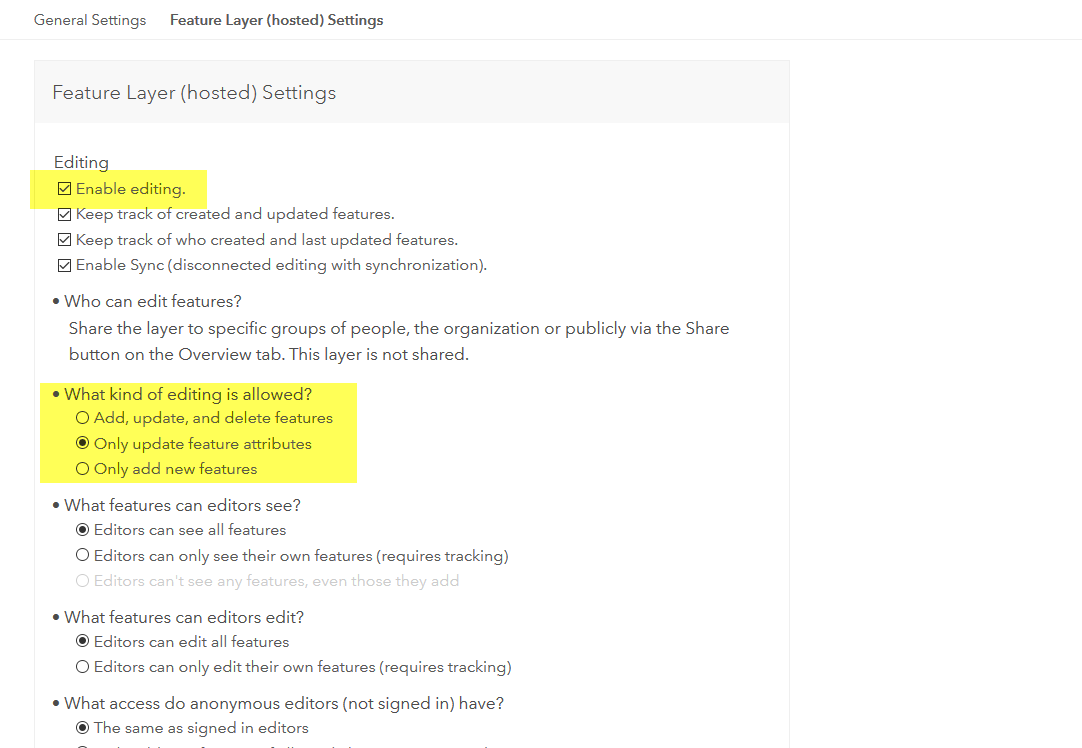
If you want some people to be able to edit it, you can create a hosted feature layer view and set its editing properties to edit, but only share it with that group.
- Mark as New
- Bookmark
- Subscribe
- Mute
- Subscribe to RSS Feed
- Permalink
Thank you for all of your help!