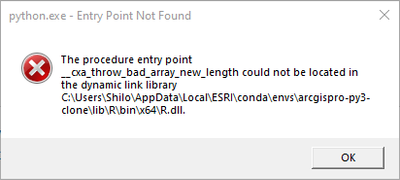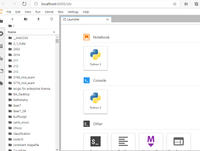Turn on suggestions
Auto-suggest helps you quickly narrow down your search results by suggesting possible matches as you type.
Cancel
- Home
- :
- All Communities
- :
- Developers
- :
- Developers - General
- :
- Developers Questions
- :
- Re: Error when trying to use r libraries on Jupyte...
Options
- Subscribe to RSS Feed
- Mark Topic as New
- Mark Topic as Read
- Float this Topic for Current User
- Bookmark
- Subscribe
- Mute
- Printer Friendly Page
Error when trying to use r libraries on Jupyter notebook
Subscribe
12-16-2020
11:21 PM
- Mark as New
- Bookmark
- Subscribe
- Mute
- Subscribe to RSS Feed
- Permalink
Hi,
I'm trying to run a Jupyter notebook that uses r libraries. this is the error message:
<module> 14 import itertools 15 from datetime import datetime ---> 16 import rpy2.rinterface as rinterface 17 import rpy2.rlike.container as rlc 18 ~\AppData\Local\ESRI\conda\envs\arcgispro-py3-clone\lib\site-packages\rpy2\rinterface\__init__.py in <module> 44 45 if sys.platform == 'win32': ---> 46 _load_r_dll(R_HOME) 47 48 # cleanup the namespace ~\AppData\Local\ESRI\conda\envs\arcgispro-py3-clone\lib\site-packages\rpy2\rinterface\__init__.py in _load_r_dll(r_home) 28 if r_bin not in os.environ.get('PATH'): 29 os.environ['PATH'] = ';'.join((os.environ.get('PATH'), r_bin, r_mod)) ---> 30 ctypes.CDLL(r_dll) 31 32 R_HOME = get_r_home() ~\AppData\Local\ESRI\conda\envs\arcgispro-py3-clone\lib\ctypes\__init__.py in __init__(self, name, mode, handle, use_errno, use_last_error) 346 347 if handle is None: --> 348 self._handle = _dlopen(self._name, mode) 349 else: 350 self._handle = handle OSError: [WinError 127] The specified procedure could not be found
I also tried to open R notebook through Jupyter Lab, but all I have there is a python notebook.
Solved! Go to Solution.
1 Solution
Accepted Solutions
12-17-2020
05:16 AM
- Mark as New
- Bookmark
- Subscribe
- Mute
- Subscribe to RSS Feed
- Permalink
Is it set up for r?
R-ArcGIS Bridge | Spatial Analysis in R & GIS for Spatiotemporal Data (esri.com)
... sort of retired...
2 Replies
12-17-2020
05:16 AM
- Mark as New
- Bookmark
- Subscribe
- Mute
- Subscribe to RSS Feed
- Permalink
Is it set up for r?
R-ArcGIS Bridge | Spatial Analysis in R & GIS for Spatiotemporal Data (esri.com)
... sort of retired...
12-23-2020
12:33 AM
- Mark as New
- Bookmark
- Subscribe
- Mute
- Subscribe to RSS Feed
- Permalink
Thank you Dan, I followed the instructions in your links without any result, then I started from scratch in a different machine (with r 4.0.0 instead of 4.0.3) and it works. I just followed these steps:
- Install R (CRAN).
- Set up R-ArcGIS Bridge using the geoprocessing tab in the Options dialog box.
- Install the package space-time-learn-lesson using the Python Package Manager in Pro.