- Home
- :
- All Communities
- :
- Developers
- :
- Developers - General
- :
- Developers Questions
- :
- Re: Attached images not displaying in web map appl...
- Subscribe to RSS Feed
- Mark Topic as New
- Mark Topic as Read
- Float this Topic for Current User
- Bookmark
- Subscribe
- Mute
- Printer Friendly Page
Attached images not displaying in web map application
- Mark as New
- Bookmark
- Subscribe
- Mute
- Subscribe to RSS Feed
- Permalink
Hello everyone, this may be an easy fix. I have created a survery123 app that has collected various field data that also contains images. I have created a subsequent webmap and the attached images display in the popup just fine. When I then create web app the images are no longer being displayed in the popup. The pop up shows the file attachment file names and you have to click on each one individually to have the image open in another tab. Is there a solution out there or is this just a limitation of web app?
- Mark as New
- Bookmark
- Subscribe
- Mute
- Subscribe to RSS Feed
- Permalink
Looks like your web map was configured in the "new" map viewer. Web Apps built with WAB don't support that and they're still based on map viewer classic. If you build the app in Experience Builder you should see the pop-up as its configured in the web map!
Experience Builder has a lot of pre-made templates that are based off of WAB layouts, so hopefully that will help with the transition!
Katie
If this answer helped you, please consider giving a kudos and/or marking as the accepted solution. Thanks!
- Mark as New
- Bookmark
- Subscribe
- Mute
- Subscribe to RSS Feed
- Permalink
Did you find a resolution? I have a ExB application that reads a map built from the the "new" map viewer. These screenshots are from the same layer and and having the same problem. Records I appended yesterday (image on left) are only showing as links, not the actual image (like an older record on the right). Layer properties are set to "Gallery".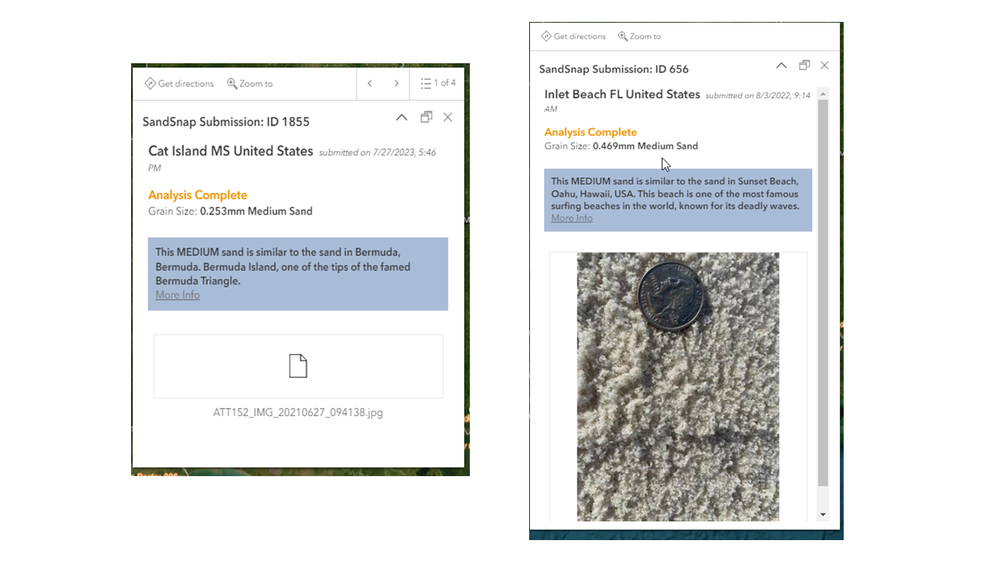
- Mark as New
- Bookmark
- Subscribe
- Mute
- Subscribe to RSS Feed
- Permalink
I am having this same issue, but only with image attachments that are added to a related table through ArcGIS Pro. When added through the new map viewer, the images appear as expected in gallery mode.
- Mark as New
- Bookmark
- Subscribe
- Mute
- Subscribe to RSS Feed
- Permalink
I am having a similar issue. Because I can't specify which image questions to include in a particular widget, I've created copies of the data that only include images from each question. I've updated these databases using the append tool in ArcGIS Pro and know that the images are there (viewable in AGOL and the Survey123 web app), but they do not appear in my Experience Builder app.
Perhaps related is that the attachments included in the original creation of the database open as new tabs whereas the appended attachments download (if clicking the attachment link from AGOL).